| Ⅰ | This article along with all titles and tags are the original content of AppNee. All rights reserved. To repost or reproduce, you must add an explicit footnote along with the URL to this article! |
| Ⅱ | Any manual or automated whole-website collecting/crawling behaviors are strictly prohibited. |
| Ⅲ | Any resources shared on AppNee are limited to personal study and research only, any form of commercial behaviors are strictly prohibited. Otherwise, you may receive a variety of copyright complaints and have to deal with them by yourself. |
| Ⅳ | Before using (especially downloading) any resources shared by AppNee, please first go to read our F.A.Q. page more or less. Otherwise, please bear all the consequences by yourself. |
| This work is licensed under a Creative Commons Attribution-NonCommercial-ShareAlike 4.0 International License. |
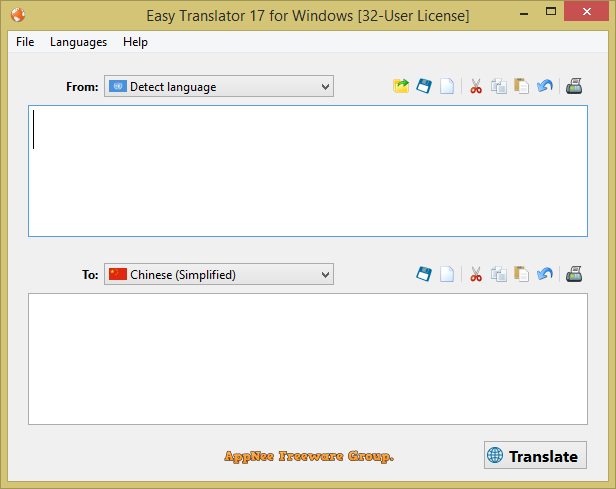
Easy Translator is a simple and useful multi-language online translation tool for Windows, Mac and Linux platforms. It allows users to quickly and accurately translate Web contents, E-mail, chat messages, and more into the language you want. As of writing this post, it already supports translation between more than 100 languages.
As a language translation application that can meet your daily multilingual needs, Easy Translator employs the power of Internet machine language translation engines, uses multiple translation methods, and comes with simple and intuitive interface and Text-To-Speech (TTS) support for 50+ languages, which makes it an ideal language learning app as well.
In Easy Translator, you can type, drag in or paste the text you want to translate, then it will automatically detect and translate it for you. Besides, this program is also able to read the translated text out loud, or convert it into an MP3 audio file for listening on a music player or for use elsewhere.

// Edition Statement //
AppNee provides the Easy Translator multilingual portable full registered versions for Windows 32-bit and 64-bit, as well as pre-activated full installers for Windows and Mac.
// Installation Notes //
for Setup versions:
- Just download and install, it’s pre-activated.
// Prompts //
- Easy Translator does not work at all in some regions, and doesn’t support language translating engine setting. So, it’s even not as good as QTranslate on the whole.
// Download URLs //
| Version | Download | Size |
| for Windows | ||
| v17.0.0 | 32-bit + 64-bit | 12.7 MB | 11.9 MB |
| v18.5.0 | 32-bit + 64-bit | 13.8 MB |
| for Mac | ||
| v14.0.0 |  |
12.9 MB |
(Homepage)
| If some download link is missing, and you do need it, just please send an email (along with post link and missing link) to remind us to reupload the missing file for you. And, give us some time to respond. | |
| If there is a password for an archive, it should be "appnee.com". | |
| Most of the reserved downloads (including the 32-bit version) can be requested to reupload via email. |