| Ⅰ | This article along with all titles and tags are the original content of AppNee. All rights reserved. To repost or reproduce, you must add an explicit footnote along with the URL to this article! |
| Ⅱ | Any manual or automated whole-website collecting/crawling behaviors are strictly prohibited. |
| Ⅲ | Any resources shared on AppNee are limited to personal study and research only, any form of commercial behaviors are strictly prohibited. Otherwise, you may receive a variety of copyright complaints and have to deal with them by yourself. |
| Ⅳ | Before using (especially downloading) any resources shared by AppNee, please first go to read our F.A.Q. page more or less. Otherwise, please bear all the consequences by yourself. |
| This work is licensed under a Creative Commons Attribution-NonCommercial-ShareAlike 4.0 International License. |
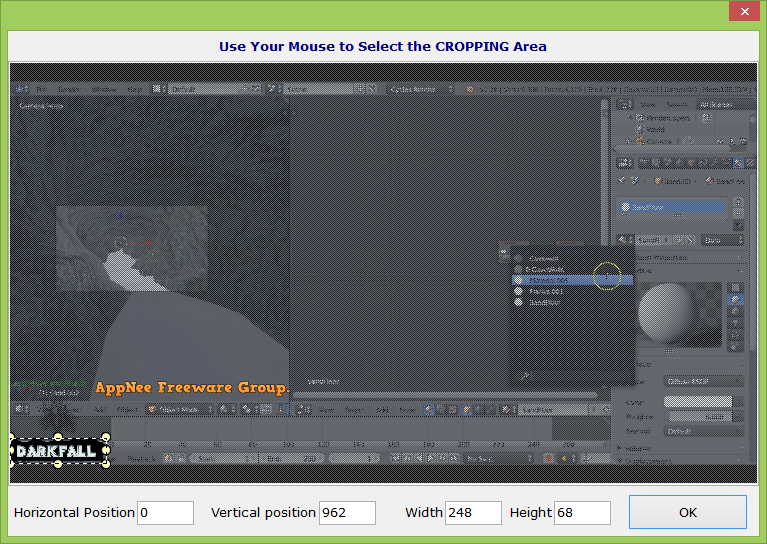
If there is some software that adds a watermark to video, then there must be some other program that removes the watermark from video. Watermarking a video is very simple and fast, because its actual operation is just to add watermark to each frame in batch. However, removing the watermark in a video is just like removing the watermark from an image – there are two problems: 1) more complex image processing techniques are required (mainly to calculate and refer to the color distribution around the selected area); 2) it’s unable to remove the watermark perfectly, there will always be some flaws.
Easy Video Logo Remover is a very small (less then 1 MB), simple, easy-to-use but very powerful video watermark removal tool. It can easily remove various types of watermarks in a video file (including logo, label, stamp, signature, subtitle, and other visual elements). Importantly, its processing result is very satisfactory and hardly affects the original quality and visual effect of video. Trust me, its ability to remove watermarks from video is pretty powerful, which is one of the best of its kind.
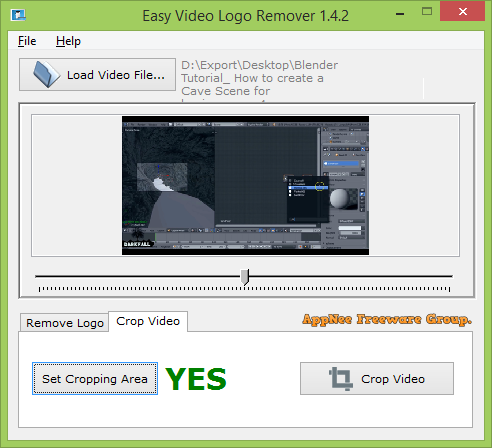
Easy Video Logo Remover works by identifying frame by frame and then cutting or removing the selected 1 or 2 areas on each image (essentially blurring processing, which means absorbing and blending the main colors from the surrounding environment). That’s why it’s so slow to process. After all, its workflow is the equivalent of Inpaint made by Teorex, which needs to additionally support the batch processing function.
However, AppNee must remind you of two facts: Whether it’s picture or video, the process is irreversible once a watermark is added to it. And, there is only one situation where you can get a perfect watermark removal effect (i.e., 100% restore to its original appearance) – the background must be a pure color + identical saturation + identical brightness. Otherwise, if it looks comfortable, the result is already pretty good!
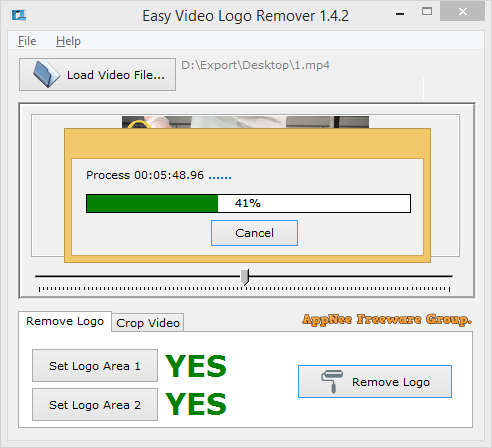
// Edition Statement //
AppNee provides the Easy Video Logo Remover multilingual portable full registered versions for Windows 32-bit & 64-bit.
// Installation Notes //
for v1.4.2:
- Download and extract program
- Launch program, and enter “Help/Register“
- Input any string to register
- Done
// Download URLs //
| Version | Download | Size |
| v1.4.3 |  |
912 KB |
(No Homepage)
| If some download link is missing, and you do need it, just please send an email (along with post link and missing link) to remind us to reupload the missing file for you. And, give us some time to respond. | |
| If there is a password for an archive, it should be "appnee.com". | |
| Most of the reserved downloads (including the 32-bit version) can be requested to reupload via email. |