| Ⅰ | This article along with all titles and tags are the original content of AppNee. All rights reserved. To repost or reproduce, you must add an explicit footnote along with the URL to this article! |
| Ⅱ | Any manual or automated whole-website collecting/crawling behaviors are strictly prohibited. |
| Ⅲ | Any resources shared on AppNee are limited to personal study and research only, any form of commercial behaviors are strictly prohibited. Otherwise, you may receive a variety of copyright complaints and have to deal with them by yourself. |
| Ⅳ | Before using (especially downloading) any resources shared by AppNee, please first go to read our F.A.Q. page more or less. Otherwise, please bear all the consequences by yourself. |
| This work is licensed under a Creative Commons Attribution-NonCommercial-ShareAlike 4.0 International License. |
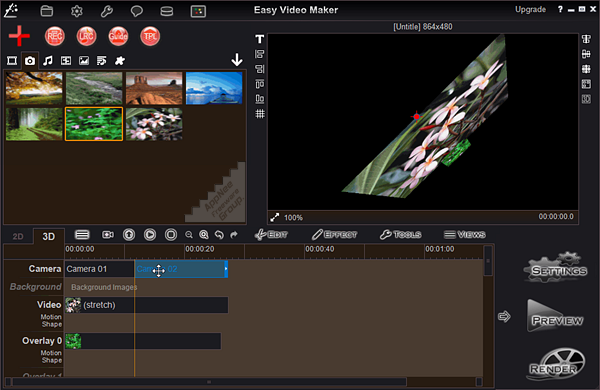
Easy Video Maker is a versatile and friendly tool that includes movie editing features and special effects, enabling users to create both 2D and 3D compositions, developed by RZSoft from China. It facilitates the editing of video and audio streams, the addition of subtitles, the overlay of images, and media recording. Additionally, it can effortlessly generate lyric videos.
Easy Video Maker allows users to switch seamlessly between timeline and story mode views for improved control over the order and duration of elements. Users can populate preset slots with various media content, including video clips, audio tracks, music, text, or backgrounds. It supports multiple formats for media files, which can be creatively utilized in movie production. Also, transitions, icons, and random shapes can be added to the main video, overlay slots, or backgrounds.
With help of Easy Video Maker, users can easily create chroma key videos, replacing backgrounds with animations, images, or other videos. Lyric videos or karaoke clips can also be made by adjusting fonts, breaking lyric lines, and editing audio tracks. All movie-making tools are accessible in both 2D and 3D modes.
Common editing functions such as cutting, trimming, splitting, joining, merging, resizing, color adjustments, and zooming in or out are complemented by specialized tools for 3D movies, altering video shapes, or adjusting playback speeds. Users can apply various color effects, utilize video masks, modify brightness, or change color schemes. The picture-in-picture effect is also supported.
Special effects available in this software include aging effects, dizzy images, rain, motion mosaics, motion effects, etc. Users can add drawings or shapes to the main video and modify lighting and shadows. Easy Video Maker serves as a powerful media recorder, capable of capturing screen activity or receiving live video/audio input. It also offers export options that cater to different resolutions and formats, ensuring that the final product meets the specific needs of the user.
In short, with Easy Video Maker, making a movie is a straightforward process. It provides an array of video editing and composition tools, along with support for a wide variety of media file formats. So, it stands out as a comprehensive solution for anyone looking to create engaging videos without the need for extensive technical knowledge.
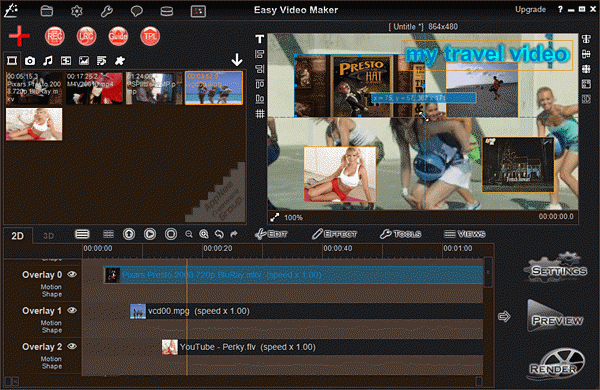
// Key Features //
| Feature | Description |
| Create/Make a Video | Easy to create/make high-quality videos/movies from various formats of video clips, images, audios, lyrics, the credits, texts, scrolling texts, etc. |
| Make a Batch of Videos | Quickly make a batch of videos. For example, make videos with the same background videos/pics, but different music, texts, etc. or the same logo, title texts, but different videos/pics, musics and description texts, etc. |
| Create/Make 3D Video | Easy to Create, Make a cool 3D Video, easy to adjust and customize any 3D parameter, and supports one camera or multiple cameras. |
| Timeline | Easy-to-use Timeline mode, easy to arrange/edit video clips, pictures, icons, texts, lyrics, subtitles, audios, effects at just the right moment. Just drag and drop, for a newbie, still easy to use. |
| Video Editor | Easy to edit any formats videos, such as cut, trim, split, join, mix, merge, crop, resize, rotate, zoom in/out, fade in/out, video chroma key, change video color, change video shape, speed up/down, Stretch/Keep Ratio, Fill Blur for Keep ratio, etc. |
| Audio Editor | Easy to edit any formats audios, such as cut, split, join, mix, merge, adjust volume, fade in/out, audio chorus, speed up/down, etc. |
| Mix Video | Easy to Merge/Mix multiple videos on the same screen(PIP effect, videos in video, pictures in picture), and easy to set size, position, styles, border, motion and special effects for each video. |
| Mix Audio | Easy to Mix multiple audios, easy to mix different musical instrument sounds, or add music and dubbing voice in the movie to describe the scenes or objects in the movie. |
| Change Video Shape | Easy to change the shape of the video, such as round, square, triangle, and so on, or a variety of custom static or dynamic shape. |
| Change Video Color | Easy to change video color, easy to adjust Video Hue, Video Saturation, Video Brightness, Video Contrast, etc. |
| Change Video Speed | Easy to speed up or speed down the playback speed of videos or audios, easy to make a video with fast-motion or slow-motion effect. |
| Video Chroma Key(Green Screen Video) | Easy to remove a background color from a video or photo, for example, remove the green color from the recorded Green screen video. |
| Add Transition Effect | Easy to add Transition Effects between video clips or images, provides hundreds of cool 2D and 3D Transition Effects. |
| Add Mask Effect | Easy to add cool Mask Effects(light and shadow effects) onto video clips, images, texts, lyrics, etc. Lets them look like more wonderful. |
| Add Motion Effect | Easy to add Motion Effects onto video clips, images, texts, etc. Lets static videos, pictures, texts moving. |
| Add Special Effect and Particles Effect | Easy to add Special/Particles Effects onto video clips, images, texts, lyrics, credits, etc. Provides 100+ cool Special/Particles Effects, such as snow, star, rain, aging, dizzy, glass, fire, wave, streak, particle, Bump map, edge enhance, etc. |
| Record/Capture Screen | Easy to capture/record screen videos without losing quality, helps us easy to make high-quality operation tutorial video, game playing video, a product demo video, etc. |
| Record/Capture Videos | Easy to capture/record videos from cameras or capture card, and make a video with the face, body, life, beauty, sexuality, etc. |
| Capture/Record Audios | Easy to capture/record audios from any audio device or audio input pin, and make videos with sound, dubbing, voice, song, speech, etc. |
| Take Snapshots | Today more and more people using action cams (GoPro) to capture every special moment. With the “Take Snapshots” feature, you can easy to capture your favorite moments with few clicks as you preview your video. |
| Lyrics Video Maker | Built-in the powerful Lyric video maker, easy to make high-quality 2D or 3D lyrics video with wonderful motion effects and mask effects (light and shadow effects). |
| Karaoke Video Maker | Built-in the powerful Karaoke video maker, easy to make high-quality 2D or 3D karaoke video. |
| Draw Graffiti | Easy to draw static or dynamic Graffiti on the video with different types, colors, sizes, shapes, etc. |
| 3D Group Effects | Make multiple video clips or images as a Group, then add cool 3D Group Effects onto this Group, which will help you easy to create cool 3D videos. |
| 4K UltraHD | Output 4K 2160P 21:9/16:9/4:3 Ultra HD Video, 2K 1440P 21:9/16:9/4:3 Ultra HD Video, 1080P 21:9/16:9/4:3 Full HD Video, etc. |
| 60Fps Frame Rate | Output video of various Frame Rate, include 24 Fps, 25 Fps, 29.97 Fps, 30 Fps, 48 Fps, 50 Fps, 60 Fps, etc. |
| 96KHz Hi-Res Audio | Output video of max to 96KHz (Audio Sample Rate) and 640K (Audio Bitrate) Hi-Res Audio. |
| H.265/HEVC | Supports High-Efficiency Video Coding (H.265/HEVC), output H.265/HEVC Ultra HD video. |
| High Performance | All-in-one x64 Video Maker/Video Editor, Real 64Bit program, supports multi-core CPU, and Hardware Acceleration is available (17X Faster). |
| High compatibility | Supports all popular video and audio formats, avi, mp4, flv, mkv, ts, mts, m2ts, mov, wmv, asf, mpeg, ogv, 3gp, rm, rmvb, mp3, mp2, aac, ac3, wma, wav, ogg, flac, amr, etc. |
| Various Output Formats | Optimize the creation video for the format of your choice. It’s easy to create Pro-Quality videos for YouTube, Facebook, Vimeo, iPad, iPhone, MAC, Android, Ultra HD TV, Powerpoint, Windows, etc. |
| Real 64Bit Program | Optimization for 64bit Windows system, Works well on Win 7 64 Bit, Win8 64 Bit, Win10 64 Bit, etc. |
// Official Demo Video //
// Edition Statement //
AppNee provides the Easy Video Maker Platinum Edition multilingual full installers and unlocked files, as well as portable full registered versions for Windows 32-bit and 64-bit.
// Installation Notes //
for v12.12:
- Download and install Easy Video Maker
- Copy the unlocked file to installation folder and overwrite
- Done
// Related Links //
- Easy Video Maker Editions Comparison
- Easy Video Maker Official Video Tutorials
- Easy Video Maker How-tos
- Easy Video Maker F.A.Q.
// Download URLs //
| License | Version | Download | Size |
| Platinum Edition | v12.12 |  |
77.1 MB |
(Homepage)
| If some download link is missing, and you do need it, just please send an email (along with post link and missing link) to remind us to reupload the missing file for you. And, give us some time to respond. | |
| If there is a password for an archive, it should be "appnee.com". | |
| Most of the reserved downloads (including the 32-bit version) can be requested to reupload via email. |