| Ⅰ | This article along with all titles and tags are the original content of AppNee. All rights reserved. To repost or reproduce, you must add an explicit footnote along with the URL to this article! |
| Ⅱ | Any manual or automated whole-website collecting/crawling behaviors are strictly prohibited. |
| Ⅲ | Any resources shared on AppNee are limited to personal study and research only, any form of commercial behaviors are strictly prohibited. Otherwise, you may receive a variety of copyright complaints and have to deal with them by yourself. |
| Ⅳ | Before using (especially downloading) any resources shared by AppNee, please first go to read our F.A.Q. page more or less. Otherwise, please bear all the consequences by yourself. |
| This work is licensed under a Creative Commons Attribution-NonCommercial-ShareAlike 4.0 International License. |
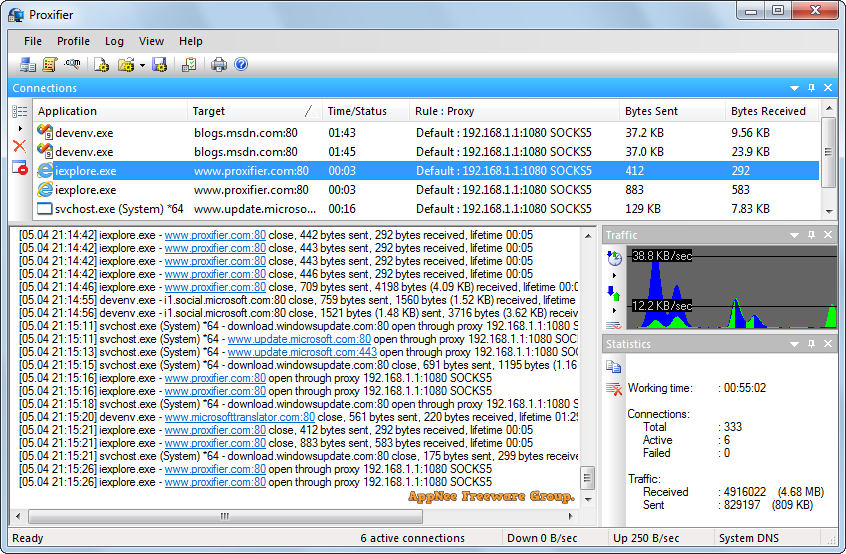
Although building proxy servers with tools such as Shadowshocks enables accessing to blocked websites via proxy, that works only for web browsers, not for other web applications to use its proxy setting. We call such proxy mode a local proxy. If you need to make your proxy settings available to local network programs like a web browser, then you need an auxiliary tool like Proxifier to implement a global proxy.
Proxifier is an advanced, powerful but simple and easy-to-use proxy client for Windows and Mac platforms, functionally similar to SocksCap64, developed by Initex from Russia. It can set up HTTPS or SOCKS proxy and proxy chains separately for various network applications (even some processes running in the background) that cannot work with proxy servers originally. Proxifier supports various proxy protocols (e.g. SOCKS4, SOCKS5, HTTP, HTTPS, TCP, UDP), supports a variety of running modes (for example: can specify port, specify IP, specify domain name, specify program), and has a very good compatibility.
Proxifier provides a simple way to monitor and manage the Internet connections it establishes for any application. With Proxifier, users can add as many proxy servers as they need, or even create proxy chains. This way, the Internet traffic will be rerouted across multiple hosts around the world, making it nearly impossible for others to track the source of an Internet connection. You can also customize each proxy server and assign different rules to each of them. In addition, Proxifier also has a powerful logging feature, which allows user to track all events and view all the details of any session.
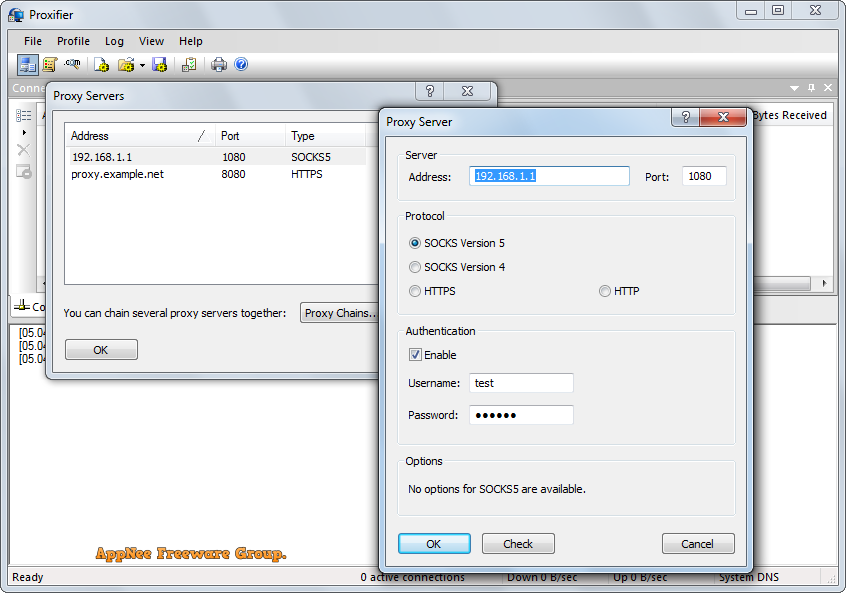
// Key Features //
| Feature | Description |
| Proxy Everything | Redirect connections of any internet app (browser, email, database, game, etc.) through a proxy. |
| Master Your Corporate Network | Control access to resources. Route all your connections through a single entry point. Update multiple configurations remotely from a single place. |
| Improve Your Connection | Route internet traffic through faster routes. |
| Security and Privacy | Lightweight and flexible alternative to VPN. Tunnel your connections through encrypted channels. |
| Exceed Limitations | Use a proxy as a gateway for your internet activities. |
| Flexibility | Assign different proxies or chains to different connections using the rule-based system. |
// Use Cases //
- In a corporate network of 500 computers, Proxifier is deployed to forward connections through the proxy. The configuration gets managed remotely from a single control point.
- A gamer from Asia has connectivity problems when playing on a US server. With Proxifier, he optimizes the routing with a chain of proxy servers.
- A user needs to load-balance connections across multiple proxies. Proxifier can do this and also provide an automatic fallback if proxy is down.
- Remote workers and road warriors use Proxifier as a lightweight alternative to VPN. Flexible rules allow tunneling of selected apps and targets.
- A user needs to encrypt traffic for an app that does not support SSL. Proxifier forwards traffic though an SSH or SSL tunnel.
- A support team needs to control the availability and performance of a service in multiple distant regions. With Proxifier, they easily switch between multiple proxies to simulate a local presence.
- ….
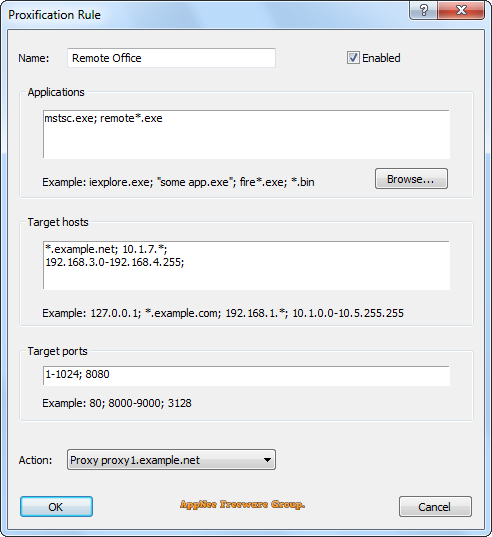
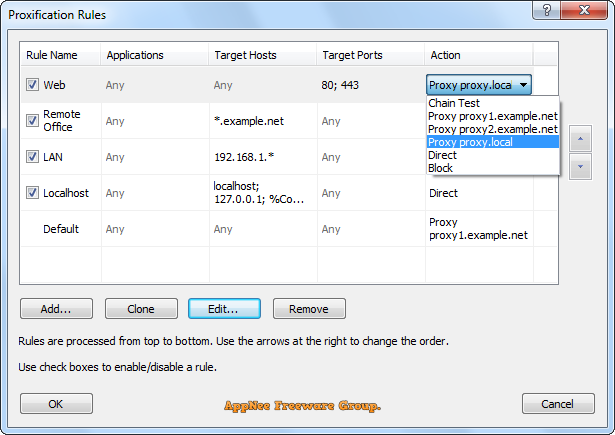
// Universal Registration Keys //
| For | License | Your name or company name | Your registration key |
| v3.xx, v4.xx | Standard Edition | AppNee Freeware Group. |
|
| Portable Edition |
|
||
| v2.xx | Mac | Avaxian | P427L-9Y552-5433E-8DSR3-58Z68 |
// Edition Statement //
AppNee provides the Proxifier Standard/Portable Edition multilingual full installers and all versions universal registration keys, as well as portable full registered versions for Windows 32-bit & 64-bit, and Mac.
// Installation Notes //
for v3.xx+ on Windows:
- Download and install or extract Proxifier
- Run program, and click ‘Enter Registration Key…‘
- Use the universal registration key above to register
- Done
// Related Links //
- Proxifier Documentation (Online | PDF)
// Download URLs //
| License | Version | Download | Size |
| Standard/Portable Edition | Latest | Win | Mac | n/a |
| for Windows | |||
| Standard/Portable Edition | v3.42.0 | reserved | 2.08 MB |
| v4.12.0 |  |
1.95 MB | |
| for Mac | |||
| Standard/Portable Edition | v2.22 |  |
3.58 MB |
| Proxy Checker | |||
| Freeware | v1.53 |  |
316 KB |
(Homepage)
| If some download link is missing, and you do need it, just please send an email (along with post link and missing link) to remind us to reupload the missing file for you. And, give us some time to respond. | |
| If there is a password for an archive, it should be "appnee.com". | |
| Most of the reserved downloads (including the 32-bit version) can be requested to reupload via email. |