| Ⅰ | This article along with all titles and tags are the original content of AppNee. All rights reserved. To repost or reproduce, you must add an explicit footnote along with the URL to this article! |
| Ⅱ | Any manual or automated whole-website collecting/crawling behaviors are strictly prohibited. |
| Ⅲ | Any resources shared on AppNee are limited to personal study and research only, any form of commercial behaviors are strictly prohibited. Otherwise, you may receive a variety of copyright complaints and have to deal with them by yourself. |
| Ⅳ | Before using (especially downloading) any resources shared by AppNee, please first go to read our F.A.Q. page more or less. Otherwise, please bear all the consequences by yourself. |
| This work is licensed under a Creative Commons Attribution-NonCommercial-ShareAlike 4.0 International License. |
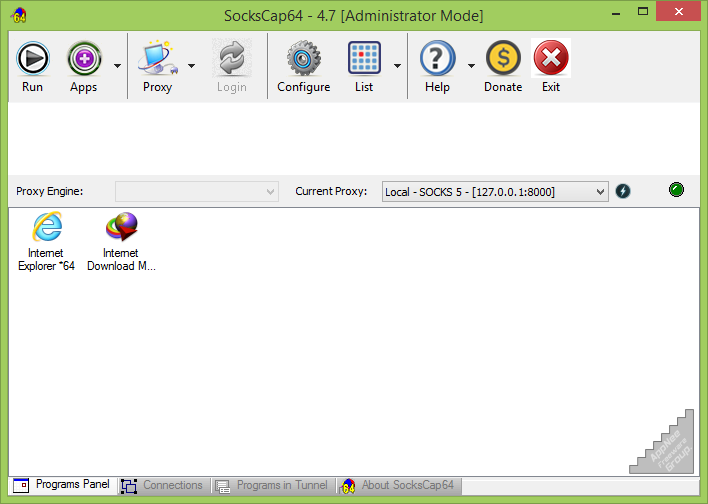
SocksCap used to be the most popular proxy client made by Permeo for Windows XP. Unfortunately, Permeo gave up the maintenance of SocksCap so it couldn’t be used on a 64-bit OS. In essence, SocksCap64 is a 64-bit version of SocksCap that perfectly supports Windows XP and higher versions (both 32-bit and 64-bit), which is implemented based on the DLL injection technology. It was originally designed to help the author (Taro Labs from China) himself reduce the connection delay when playing cross-regional online games.
Accessing the Internet through SOCKS proxy server (e.g.: it’s built with Shadowsocks) has 3 functions at least: 1) to hide your real IP address/online identity; 2) to accelerate the Internet connection; 3) to penetrate website firewall or bypass Internet censorship. As a free and portable application shell proxy software (that is, a shell program for software communication), SocksCap64 enables a variety of network/web applications on Windows to access the Internet through SOCKS proxy server without having to make any settings in these programs. Even some applications themselves that do not support SOCKS proxy function at all will also be capable of implementing proxy access perfectly via SocksCap64. For example, web browsers, IM programs, FTP clients, email applications, or online games. Therefore, it has been regarded as the preferred solution for online game acceleration and SOCKS proxy by many players.
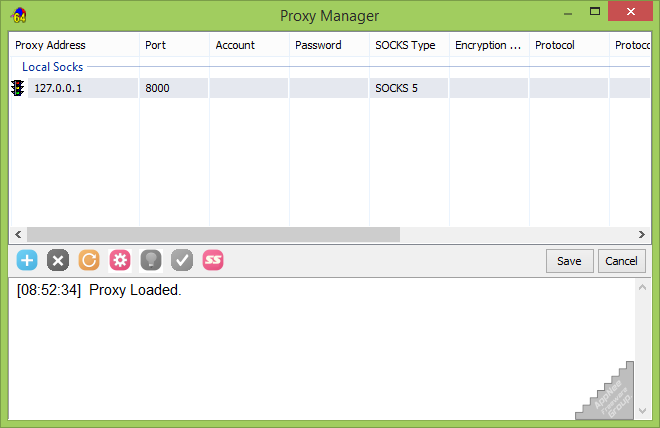
SocksCap64 supports unlimited proxies, SOCKS4/SOCKS5/HTTP/Shadowsocks proxy protocols, as well as TCP and UDP network protocols. Better yet, it allows user to use different proxies for different programs, and makes a launch list for the applications you wish to have a specific connection. What’s more, SocksCap64 does not require any modification made to Winsock applications or Winsock stacks.
It is well known that many popular games (such like WOW, LOL, Steam, DAYZ, H1Z1, GTA 5) and programs either are unconnectable or have high latency if they do not use proxies. However, proxy tools like Shadowsocks only work with web browsers and some IE-based apps. As a result, those desktop client programs that also want to utilize Shadowsocks to access to the Internet through proxies must cooperate with auxiliary programs such as SocksCap64. Of course, if you have an SS proxy set up on your router and the SS server end enabled the UDP support, then such a program is not necessary any more.
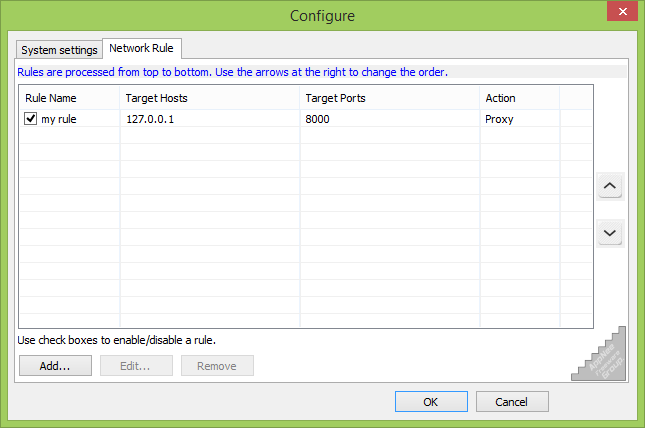
// Key Features //
- Include the functions, which SocksCap has, and meanwhile support perfectly the 32-bit and 64-bit system of Windows XP/Vista/Win7/Win8/Win8.1/Win10
- Support the SOCKS 4/SOCKS 5/HTTP/Shadowsocks perfectly
- Support the TCP and UDP network protocols perfectly
- Be able to display the current connection information through the proxy and the program information in tunnels
- Be able to create the SC64 shortcuts, which enables the programs under proxy to be started up over the desk instead of starting up SC64 in advance
- Be able to add numerous proxies and change identifications by switching proxies in service
- Be able to join network rules and specify whether some websites or IP shall pass the proxy/ be connected directly/ be stopped
- Be able to stop the SocksCap64 in service temporarily and use the real identification to visit network (After the temporary stop of the SocksCap64, websites will show your real IP address, if a new one is opened)
- Program selector: Select software, which has already been installed on your computer, to forward the traffic through the proxy server using SocksCap64
- Import automatically the Web Brower, which has already been installed into the system and start the Web Browsing quickly…
- Register an account and have it logged in on SocksCap64. Then purchase or apply for the trial use of the proxy for free so that you get a quick synchronization with the SocksCap64 client
- Support 3 types of DNS resolution: the local resolution of domain names; local resolution first and then remote resolution by Socks; and remote resolution by Socks directly
- Support Socks 4/5 agreement, which is scripted thoroughly according to the RFC files. The visit speed is very fast. More features are to be found
// Fan Made Demo Video //
// Prompts //
- Because SocksCap64 is implemented of DLL injection technology, some game anti-theft systems will intercept HOOK and lead to SocksCap64 not working properly. So SocksCap64 cannot be applied to all games, so there is SSTap.
- SocksCap64 has ceased development, maintenance and download since November 19, 2017.
- You need to run this program as administrator.
- The “About” page has nothing but ads.
// Download URLs //
| License | Version | OS | Download | Size |
| SocksCap(32) | ||||
| Freeware | v2.40 Final | 32-bit |  |
959 KB |
| SocksCap64 | ||||
| Freeware | v3.6 | 32-bit & 64-bit | reserved | n/a |
| v4.7 Final |  |
4.38 MB | ||
(Homepage | SourceForge)
| If some download link is missing, and you do need it, just please send an email (along with post link and missing link) to remind us to reupload the missing file for you. And, give us some time to respond. | |
| If there is a password for an archive, it should be "appnee.com". | |
| Most of the reserved downloads (including the 32-bit version) can be requested to reupload via email. |