| Ⅰ | This article along with all titles and tags are the original content of AppNee. All rights reserved. To repost or reproduce, you must add an explicit footnote along with the URL to this article! |
| Ⅱ | Any manual or automated whole-website collecting/crawling behaviors are strictly prohibited. |
| Ⅲ | Any resources shared on AppNee are limited to personal study and research only, any form of commercial behaviors are strictly prohibited. Otherwise, you may receive a variety of copyright complaints and have to deal with them by yourself. |
| Ⅳ | Before using (especially downloading) any resources shared by AppNee, please first go to read our F.A.Q. page more or less. Otherwise, please bear all the consequences by yourself. |
| This work is licensed under a Creative Commons Attribution-NonCommercial-ShareAlike 4.0 International License. |
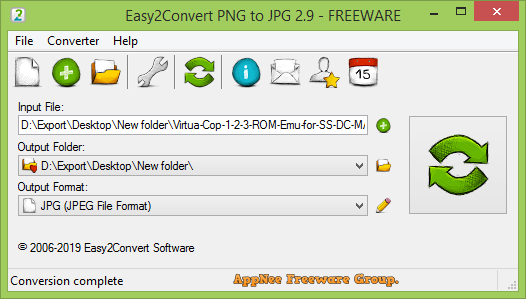
After PhotoBucket disabled all free external/hot links of our image files stored on it (you have to pay to restore the service), AppNee reuploaded most of these images to ImgBB, using its free photo external links service. But happy days did not last long, ImgBB took exactly the same dirty trick as PhotoBucket did. It is still understandable to start charging for a company, but do not inform in advance and cancel a service forcibly is really to entrap countless small webmasters.
After a series of striking from free photo hostings like PhotoBucket and ImgBB, AppNee finally decided to start storing all the image files it used by itself – never to use any third-party services again, whether it’s free or charged, for ever. As a result, we also decided to further compress the file size of each image used in each post, so as to effectively save more disk space and bandwidth usage on our web hosting, and speed up the page loading. One of the most effective ways to do this is to convert PNG to JPG. So I searched through AppNee’s publishing software library and found Easy2Convert PNG to JPG (it has been lying there for years). In the end, we were sure its image conversion effect was perfect to our standards, so we decided to share it to everyone immediately.
Easy2Convert PNG to JPG is a very simple and user-friendly image format conversion tool. As its name suggests, its only function is to convert PNG into JPG. It supports drag & drop operation, has very fast conversion speed, and allows the customization of Bits Per Pixel (8-bit, 24-bit color depth), image quality (90%~95% are recommended), Chroma Subsampling (3 levels), etc. Moreover, it also supports image rotation, image resize, image flipping, allows to adjust the brightness of image, image contrast, and gamma correction, to add border, text watermark, image watermark, timestamp, and supports automatic file naming.
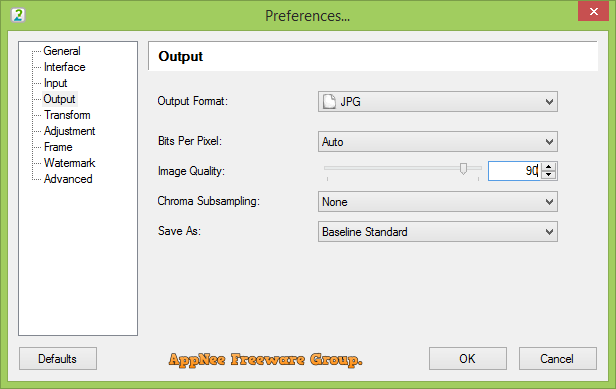
// Convert PNG to JPG via Command Line //
This Easy2Convert PNG to JPG has a built-in command-line support which allows you to convert PNG to JPG in shell/cmd as a BAT script or service, supplying appropriate command-line parameters. To do so just follow this simple syntax:
- png2jpg.exe -i <input file> -o <output folder>
// Prompts //
- Easy2Convert PNG to JPG’s compression effect to multi-color pictures such as photos is very obvious; Conversely, for solid-color or text-based images, the result is often counterproductive.
// Download URLs //
| License | Version | Download | Size |
| Freeware | Latest |  |
n/a |
(Homepage)
| If some download link is missing, and you do need it, just please send an email (along with post link and missing link) to remind us to reupload the missing file for you. And, give us some time to respond. | |
| If there is a password for an archive, it should be "appnee.com". | |
| Most of the reserved downloads (including the 32-bit version) can be requested to reupload via email. |