| Ⅰ | This article along with all titles and tags are the original content of AppNee. All rights reserved. To repost or reproduce, you must add an explicit footnote along with the URL to this article! |
| Ⅱ | Any manual or automated whole-website collecting/crawling behaviors are strictly prohibited. |
| Ⅲ | Any resources shared on AppNee are limited to personal study and research only, any form of commercial behaviors are strictly prohibited. Otherwise, you may receive a variety of copyright complaints and have to deal with them by yourself. |
| Ⅳ | Before using (especially downloading) any resources shared by AppNee, please first go to read our F.A.Q. page more or less. Otherwise, please bear all the consequences by yourself. |
| This work is licensed under a Creative Commons Attribution-NonCommercial-ShareAlike 4.0 International License. |
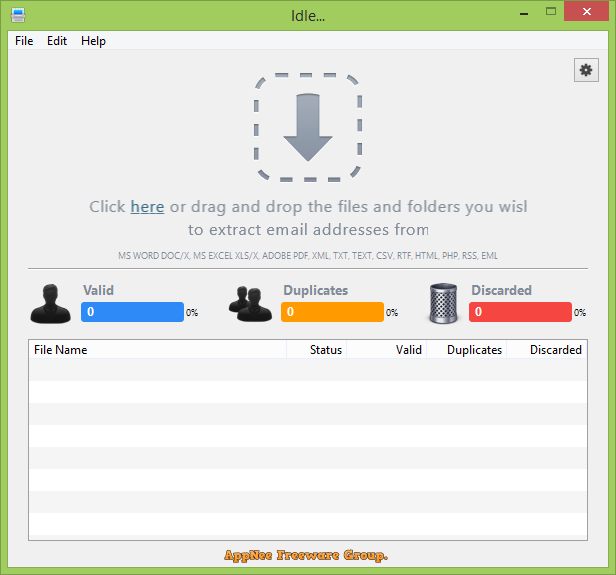
eMail Extractor is a simple, fast and easy to use email address extraction tool. It automatically grabs email addresses from the Internet (mailbox, web pages) and locally (clipboard, various text files, folders), and outputs the available email addresses into an external file in an easy-to-read format. It is one of the most needed tools for people engaged in Internet marketing or e-commerce.
eMail Extractor can crawl email addresses from websites or HTML files, and crawl down all hyperlinked pages. The user can set the scanning depth, the conditions to ignore, and so on. In addition, it also supports multitask loading of web pages, proxy, and can be automatically executed through the command line parameters. All in all, it’s a very helpful tool for people who need to collect emails efficiently.
For collected email addresses, eMail Extractor will check their validity one by one, and respectively show the number of email addresses crawled successfully, unsuccessfully, and repeated. The collected valid email addresses can be exported as TXT or CSV file for local storage. Even better, it supports multi-threading, so it executes very fast.
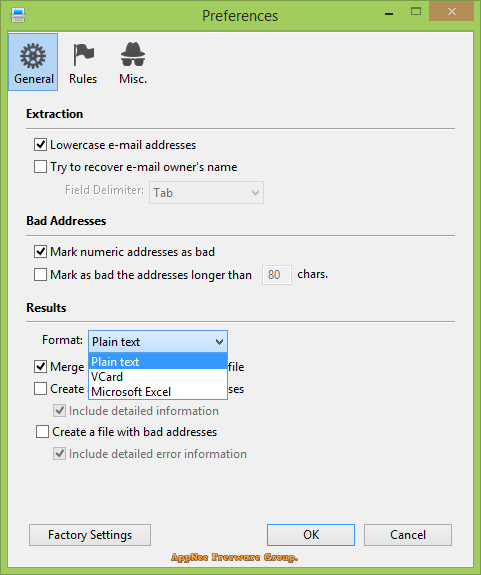
// Key Features //
- Detects and use your language if available
- Process hundreds of email addresses per second from several sources at once.
- Email Address extraction from your mailbox or text files (txt, doc, docx, xls, xlsx, pdf, html, rtf, eml).
- Email Address extraction from your Internet e-mail subscribing system files.
- Email Address extraction from single web pages (by dragging & dropping URLs).
- Email Address extraction from plain text (by dragging & dropping the text).
- Email Address extraction from the Clipboard (by copying and pasting text to the app).
- Arranges badly formatted files. (with several e-mails per line).
- Tab, comma (csv), colon and semicolon delimiters support.
- Support for VCard and Microsoft excel output format.
- ISO quoted printable and binary decoder with support for all ISO and Windows encodings.
- UTF-8, UTF-16 and UCS-4 encodings full support for file extraction.
- Customizable extracting settings and rule editor.
- Very fast and multithreaded – Process whole directories using a file queue.
- Easy-to-use, straightforward and user friendly interface with Drag and Drop support.
- Native versions for Mac OS and Windows.
// Universal Activation Keys //
| For | Activation Key |
| v3.x.x |
|
// Edition Statement //
AppNee provides the eMail Extractor multilingual full installers and all versions universal activation keys for Windows 32-bit and 64-bit.
// Installation Notes //
for v3.x.x on Windows:
- Download and install the latest version of eMail Extractor from official site
- Add the following line to your hosts file:
- 127.0.0.1 www.maxprog.com
- Launch program, and use the universal activation key to register
- Done
// Related Links //
// Download URLs //
| Version | Download | Size |
| for Windows | ||
| Latest | 32-bit | 64-bit | n/a |
(Homepage)
| If some download link is missing, and you do need it, just please send an email (along with post link and missing link) to remind us to reupload the missing file for you. And, give us some time to respond. | |
| If there is a password for an archive, it should be "appnee.com". | |
| Most of the reserved downloads (including the 32-bit version) can be requested to reupload via email. |