| Ⅰ | This article along with all titles and tags are the original content of AppNee. All rights reserved. To repost or reproduce, you must add an explicit footnote along with the URL to this article! |
| Ⅱ | Any manual or automated whole-website collecting/crawling behaviors are strictly prohibited. |
| Ⅲ | Any resources shared on AppNee are limited to personal study and research only, any form of commercial behaviors are strictly prohibited. Otherwise, you may receive a variety of copyright complaints and have to deal with them by yourself. |
| Ⅳ | Before using (especially downloading) any resources shared by AppNee, please first go to read our F.A.Q. page more or less. Otherwise, please bear all the consequences by yourself. |
| This work is licensed under a Creative Commons Attribution-NonCommercial-ShareAlike 4.0 International License. |

Embrilliance serves as a comprehensive application tailored for both embroidery enthusiasts and professionals, enabling them to design and visualize a variety of stitching styles. It facilitates the creation of multiple designs using either built-in or custom templates, as well as the generation of stitches, including letters, monograms, and circles.
In addition to crafting stitch designs, Embrilliance allows users to load and combine different designs effortlessly. You can import various types of designs in supported formats and seamlessly merge them into a cohesive project. When it comes to resizing embroidery designs, it automatically adjusts the lettering and other stitch elements to align with the original layout. Users can customize the colors of stitches by selecting from several available palettes and can also edit the lettering as needed.
Embrilliance offers great flexibility for editing text, including adjustments to alignment and spacing between letters or words. Additionally, you can rotate or resize individual letters within a word thanks to the structure that features multiple editing points. It also supports the creation of appliques for use with cutting machines. These appliques can be saved in various formats to ensure compatibility with devices such as ScanNCut or Silhouette.
Additionally, you can measure and print templates in their actual size while incorporating options for scanning or cutting systems. Embrilliance allows you to overlap stitches and manage the arrangement priority of the designs with ease. It is also worth mentioning that Embrilliance provides a ghost mode, which makes any object semi-transparent except for the one currently selected. Furthermore, secondary panels are available for adjusting the properties of individual stitches or for viewing the object hierarchy.
Embrilliance also provides tools for measurement, grids, and hoops to help you accurately align designs at the desired embroidery location. These tools are particularly useful for smaller or intricate models. Moreover, its automatic alignment feature enables you to arrange all objects to the left, center, right, top, or bottom of the design space.
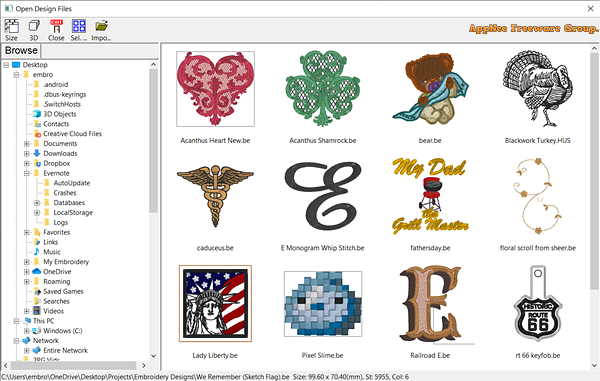
// Key Features //
- Merge embroidery designs in almost any format, even while they are in .ZIP files.
- Resize embroidery designs with stitch recalculation.
- Colorize embroidery designs and convert between thread brands.
- Add lettering to your embroidery designs in Multi-Line, Monogram and Circle modes. You can even spiral text or make really LARGE embroidered letters.
- Includes 21 scalable, object based fonts!
- Modify lettering and create monograms with built-in placement templates and styles, including slant, spacing, and curve tools.
- Sequence lettering to run left to right, reverse, and center-out for easy hat and cap text and use monogram sequencing to stitch specific letters on top of the rest.
- Convert lettering objects to stitches for inserting mid-letter color changes and functions.
- Save any design into your embroidery machine’s format (Saves to .CSD, .DST, .DSZ, .EXP, .EXP+, .HUS, .JEF, .PCS, .PCM, .PES, .SEW, .SHV, .TAP, .VIP, .VP3, .XXX)
- Save appliques for cutting machines such as Brother Scan ‘n Cut, Cricut, Sizzix and Silhouette.
- Automatically split embroidery designs for many common Multi-Position hoops.
- Get ‘Project Advice’ for many difficult embroidery tasks and materials.
- Save ‘working’ embroidery files so that you can edit and replace text later.
- Save notes on individual designs in your file to store special instructions and information.
- Print real-size embroidery design templates with support for scanning /cutting systems.
- Overlap embroidery designs and have significant hidden stitches removed.
- Set ‘jump’ stitches for automated trimming, hand trimming, and/or connecting run stitches.
- Run a simulator to show how your designs will sew before you put them on your machine.
- Import and type text using popular .BX font design collection files distributed by many digitizers and stock design companies.
- Group and Ungroup embroidery objects and imported designs
- Change or remove individual colors in an embroidery design.
- Sort color stops intelligently to group elements in a color together, accounting for proper overlapping!
- Undo changes as you work, with many levels of ‘Undo’
- Fit designs to your hoop with stitch recalculation.
- Align and Distribute elements in your embroidery design.
- Add basting stitches to embroidery designs.
- Use our special self-modifying designs, and try out a few that come with the program! These designs calculate their stitches as you play with them for super results!
- Use special template files that allow for text in envelopes and on pre-drawn baseline shapes.
- Manage your embroidery thread collection, including marking ones you own, including quick and easy import from CSV spreadsheet files.
- Create Designer 1 floppy disks and USB sticks
- Wirelessly send designs to Brother and Baby Lock machines.
- Directly access your imported fonts and libraries for easy transfer between computers.
// Official Demo Video //
// Edition Statement //
AppNee provides the Embrilliance Essentials Edition multilingual full installers and unlocked files for Windows 32-bit and 64-bit.
// Installation Notes //
for v1.169 on Windows:
- Download and install Embrilliance
- Copy the corresponding unlocked file to installation folder and overwrite
- Run the main program as administrator to register
- Done
// Related Links //
// Download URLs //
| License | Version | Download | Size |
| for Windows | |||
| Essentials Edition | v1.169 |  |
33.7 MB |
(Homepage)
| If some download link is missing, and you do need it, just please send an email (along with post link and missing link) to remind us to reupload the missing file for you. And, give us some time to respond. | |
| If there is a password for an archive, it should be "appnee.com". | |
| Most of the reserved downloads (including the 32-bit version) can be requested to reupload via email. |