| Ⅰ | This article along with all titles and tags are the original content of AppNee. All rights reserved. To repost or reproduce, you must add an explicit footnote along with the URL to this article! |
| Ⅱ | Any manual or automated whole-website collecting/crawling behaviors are strictly prohibited. |
| Ⅲ | Any resources shared on AppNee are limited to personal study and research only, any form of commercial behaviors are strictly prohibited. Otherwise, you may receive a variety of copyright complaints and have to deal with them by yourself. |
| Ⅳ | Before using (especially downloading) any resources shared by AppNee, please first go to read our F.A.Q. page more or less. Otherwise, please bear all the consequences by yourself. |
| This work is licensed under a Creative Commons Attribution-NonCommercial-ShareAlike 4.0 International License. |
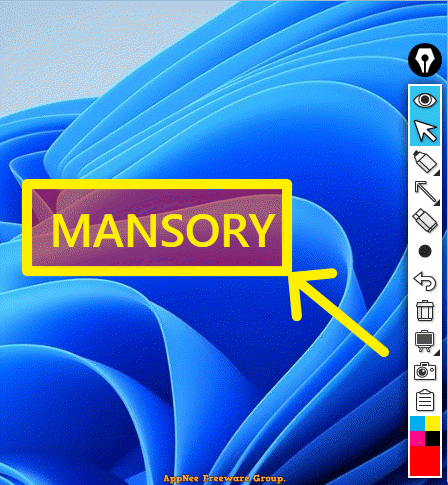
Epic Pen is a powerful and versatile tool that allows users to add text, drawings, and other annotations to their computer screens in real-time, developed by Tank Studios from Ireland. It is particularly useful for professionals who need to highlight or draw attention to specific parts of their screen during presentations, meetings, or while collaborating with others.
Epic Pen allows users to choose from a variety of pen types, colors, and brush sizes to create custom annotations that meet their specific needs. It also supports pressure-sensitive tablets, allowing artists and designers to create detailed and nuanced drawings with ease.
Epic Pen is able to work with any application or window on the user’s computer. This means that users can annotate over documents, images, videos, and other software without having to switch between programs. This makes it an ideal tool for teachers, trainers, and other educators who need to provide feedback or highlight important information for their students.
In addition to its professional applications, Epic Pen can also be a fun and creative tool for personal use. Whether you’re drawing silly doodles on your friend’s screen during a video call or adding captions to your favorite memes, it offers a wide range of possibilities for creative expression.
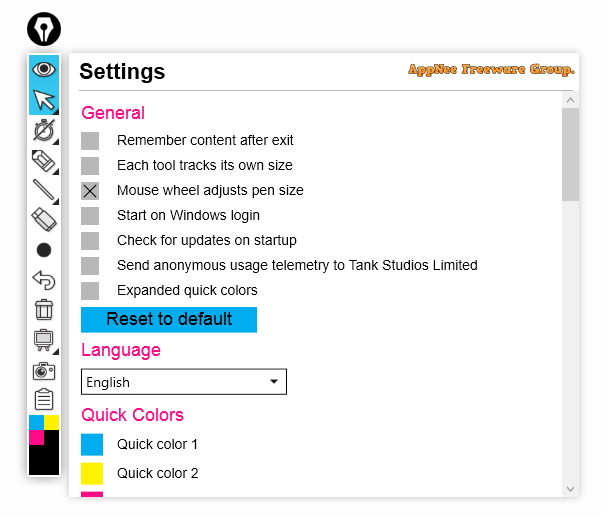
// Key Features //
| Feature | Description |
| Ink Overlay | Epic Pen creates an overlay on your screen that allows you to write, draw, highlight and screenshot anywhere on your screen. |
| Hotkey Support | Fully customisable that can be used to easily access every feature in Epic Pen. |
| Pressure Sensitivity | Epic Pen supports full pen pressure sensitivity when using a supported device including Wacom tablets or Microsoft Surface products. |
| Multi-Touch | Draw with multiple fingers on-screen using a supported touch screen device. |
| Pen & Highlighter | Annotate with clarity using our Pen feature. The highlighter can bring attention to even the smallest of details. Circle capital cities or underline a key sentence. The screen is your canvas. |
| Screenshot | Capture and share your work with our bespoke and easy-to-use screenshot tool. Take a snapshot of any portion of your screen. You can save your screenshots to the folder of your choice or copy them straight to the clipboard. |
| Color Palette | Choose from 16 carefully selected and eye-catching colors to bring life to your annotations. |
| Text | Let your words do the talking. The Text tool allows you to type anywhere on your screen in any color or size. Simply click and start typing. |
| Shapes | Get in shape. Epic Pen Pro contains expressive shapes including lines, ellipses, rectangles and arrows. |
| Whiteboard | A Whiteboard with the power of Epic Pen Pro. Toggle your screen into a Whiteboard with the click of a button. This feature is also available as a Blackboard. |
| More Colors | Express yourself more. Epic Pen Pro expands the color palette to a vibrant assortment of 24 attention-grabbing colors. |
// Edition Statement //
AppNee provides the Epic Pen Pro Edition multilingual full installers and unlock patch, as well as portable full registered versions for Windows 32-bit and 64-bit.
// Installation Notes //
for v3.12.148 setup:
- Download and install Epic Pen
- Use the unlock patch to crack program
- Done
// Related Links //
// Download URLs //
| License | Version | Download | Size |
| Pro Edition | v3.12.30 |  |
97.2 MB |
| v3.12.148 |  |
98.7 MB |
*** v3.12.148 only supports Windows 10+.
(Homepage)
| If some download link is missing, and you do need it, just please send an email (along with post link and missing link) to remind us to reupload the missing file for you. And, give us some time to respond. | |
| If there is a password for an archive, it should be "appnee.com". | |
| Most of the reserved downloads (including the 32-bit version) can be requested to reupload via email. |