| Ⅰ | This article along with all titles and tags are the original content of AppNee. All rights reserved. To repost or reproduce, you must add an explicit footnote along with the URL to this article! |
| Ⅱ | Any manual or automated whole-website collecting/crawling behaviors are strictly prohibited. |
| Ⅲ | Any resources shared on AppNee are limited to personal study and research only, any form of commercial behaviors are strictly prohibited. Otherwise, you may receive a variety of copyright complaints and have to deal with them by yourself. |
| Ⅳ | Before using (especially downloading) any resources shared by AppNee, please first go to read our F.A.Q. page more or less. Otherwise, please bear all the consequences by yourself. |
| This work is licensed under a Creative Commons Attribution-NonCommercial-ShareAlike 4.0 International License. |
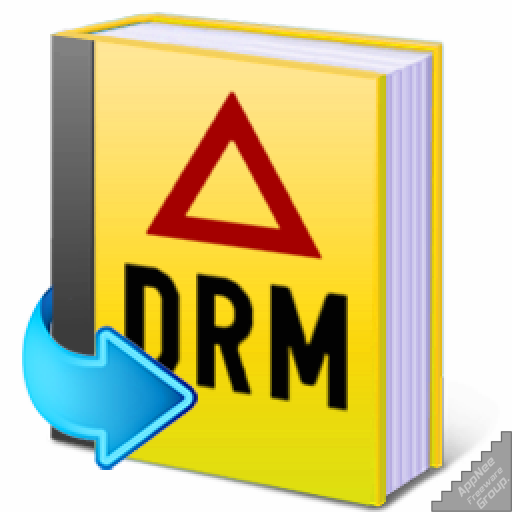
DRM (short for Digital Rights Management) is primarily utilized by developers, publishers, and copyright holders to manage the usage of digital contents and devices. It often implies copy protection or copy prevention, making it a popular choice for individuals aiming to prevent unauthorized duplication of important documents.
Epubor All DRM Removal (formerly called Epubor DRM Removal) is a useful tool designed to assist users in eliminating DRM protection from diverse digital publications, including ePub, PDF, AZW, PDB, and AZW4 formats, among others, developed by Epubor Software from China.
Epubor All DRM Removal simplifies the removal of DRM from Adobe, Kindle, or Sony eReader devices while preserving the original formatting. It supports batch processing, enabling the simultaneous removal of DRM protection from numerous documents and eBooks without compromising their quality or output format.
Epubor All DRM Removal displays four predefined categories to effortlessly manage your eBooks, with each category containing books purchased from specific stores. For example, you can access your Amazon Kindle eBooks and publications under the ‘ADEPT Books’ category.
In conclusion, Epubor All DRM Removal offers an efficient solution for users seeking to remove DRM protection from various eBooks and publications, regardless of their size.
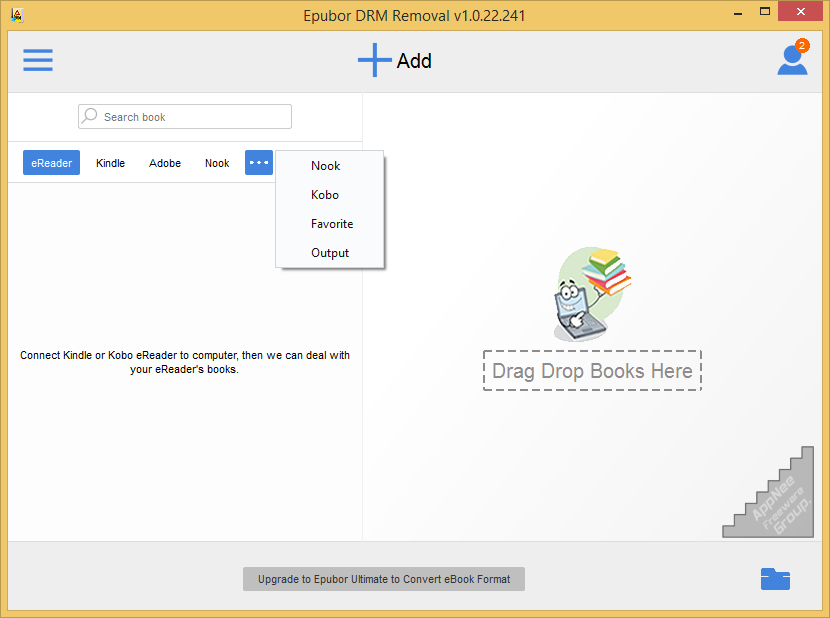
// System Requirements //
- Apple iBooks is not supported
// Universal Registration Codes //
| License email | Registration code |
| [email protected] |
|
// Edition Statement //
AppNee provides the Epubor All DRM Removal multilingual full installers and universal registration codes, as well as portable full registered versions for Windows 32-bit and 64-bit.
// Installation Notes //
for v1.0.x on Windows:
- Download and install Epubor All DRM Removal
- Run program, and use the universal registration code to register
- Done
// Download URLs //
| Version | Download | Size |
| Latest |  |
n/a |
| for Windows | ||
| v1.0.22.241 |  |
47.9 MB |
(Homepage)
| If some download link is missing, and you do need it, just please send an email (along with post link and missing link) to remind us to reupload the missing file for you. And, give us some time to respond. | |
| If there is a password for an archive, it should be "appnee.com". | |
| Most of the reserved downloads (including the 32-bit version) can be requested to reupload via email. |