| Ⅰ | This article along with all titles and tags are the original content of AppNee. All rights reserved. To repost or reproduce, you must add an explicit footnote along with the URL to this article! |
| Ⅱ | Any manual or automated whole-website collecting/crawling behaviors are strictly prohibited. |
| Ⅲ | Any resources shared on AppNee are limited to personal study and research only, any form of commercial behaviors are strictly prohibited. Otherwise, you may receive a variety of copyright complaints and have to deal with them by yourself. |
| Ⅳ | Before using (especially downloading) any resources shared by AppNee, please first go to read our F.A.Q. page more or less. Otherwise, please bear all the consequences by yourself. |
| This work is licensed under a Creative Commons Attribution-NonCommercial-ShareAlike 4.0 International License. |
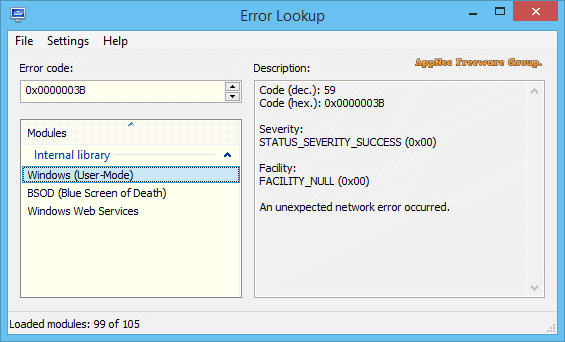
Encountering error messages when attempting to perform tasks on your Windows operating system can be both perplexing and frustrating. Many error messages are cryptic in nature, and receiving just an unfamiliar error code often leaves you reliant on an Internet search for answers.
Error Lookup is a free and practical tiny tool designed as a kind of “error code glossary”, helping you translate error codes into more meaningful and detailed text descriptions, developed by Henry++ from Russia. Even better, it works well without Internet connection.
Error Lookup is versatile and supports an extensive range of error codes, including regular Windows API errors, Native API errors, DirectX issues, Windows Internet errors, and STOP codes. Moreover, it can be customizable for additional code sets via the “Settings > Modules” menu.
Upon entering an error code into Error Lookup, it delivers a brief description of the issue. This includes the error’s decimal and hexadecimal values, its severity level, and its facility. Additionally, it provides a small amount of supplementary information beneath the main description to aid in your understanding of the error.
One particularly helpful feature is the ability to double-click on any result from Error Lookup’s internal library to navigate directly to the corresponding file on your system. This often involves the .dll files under “C:\Windows\System32” folder, which can help make the troubleshooting process less daunting.
Although Error Lookup operates offline, combining it with an Internet search for the error code can yield the best results. Error Lookup gives you a solid starting point, while an online search can offer further guidance and solutions to resolve your issue.
While seasoned users might already know how to troubleshoot system errors, Error Lookup simplifies the process for everyone. However, having prior technical knowledge can be highly beneficial when interpreting the provided information and deciding on the next steps.
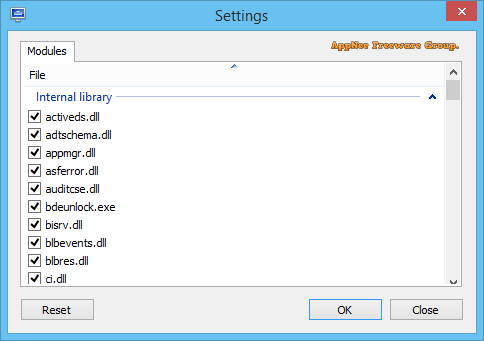
// Download URLs //
| License | Version | Download | Size |
| Freeware | Latest |  |
n/a |
(Homepage)
| If some download link is missing, and you do need it, just please send an email (along with post link and missing link) to remind us to reupload the missing file for you. And, give us some time to respond. | |
| If there is a password for an archive, it should be "appnee.com". | |
| Most of the reserved downloads (including the 32-bit version) can be requested to reupload via email. |