| Ⅰ | This article along with all titles and tags are the original content of AppNee. All rights reserved. To repost or reproduce, you must add an explicit footnote along with the URL to this article! |
| Ⅱ | Any manual or automated whole-website collecting/crawling behaviors are strictly prohibited. |
| Ⅲ | Any resources shared on AppNee are limited to personal study and research only, any form of commercial behaviors are strictly prohibited. Otherwise, you may receive a variety of copyright complaints and have to deal with them by yourself. |
| Ⅳ | Before using (especially downloading) any resources shared by AppNee, please first go to read our F.A.Q. page more or less. Otherwise, please bear all the consequences by yourself. |
| This work is licensed under a Creative Commons Attribution-NonCommercial-ShareAlike 4.0 International License. |
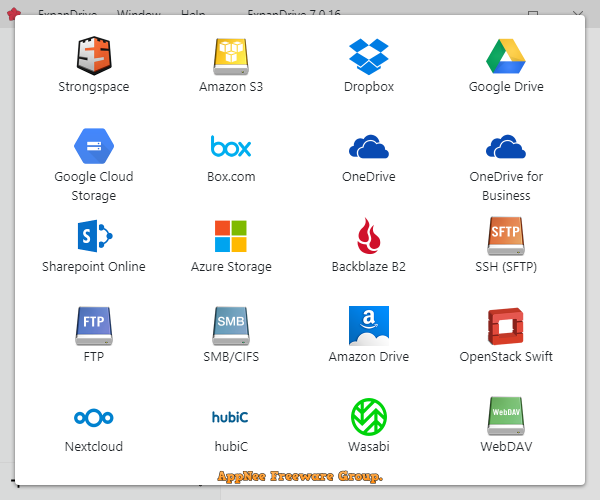
ExpanDrive is a powerful and practical cross-platform cloud drive mapping tool that can mount a variety of cloud disks as network drive that works like a local disk. It supports Amazon S3, Dropbox, Google Drive, Google Team Drives, Amazon Drive, Box, OneDrive, OneDrive for Business, Sharepoint, Openstack Swift and other internationally-known cloud drive services. In addition, for webmasters or administrators, it also supports mounting your own servers as local disks via SFTP (SSH), FTP, WebDAV for easy and efficient use.
ExpanDrive is on of the fastest way to upload and manage files in the cloud storage. As a result, accessing to files in the cloud can be the same as using a USB drive connected to your Mac or PC. Even better, ExpanDrive moves the forwarding to the background, which makes it be like a synchronization application. This allows user to continue working and do not have to wait for the file transfer process to complete. Besides, ExpanDrive contains a multi-threaded connection engine, which makes this tool very quick and much more responsive.
With ExpanDrive, you can safely and easily access any remote file server directly from Mac’s Finder and Windows’ File Explorer, or even from a terminal, no need to open a separate cloud storage client just for file transfer any more. Users can easily perform file operations such like open, edit, save, copy, move, and delete on remote servers locally, which is just as easily as they are stored on a local hard drive or a USB Flash disk plugged into the computer. BTW, if your Internet connection speed is not good enough, there may be some delay when operating files. Also, it’s best not to open remote files that are too big.
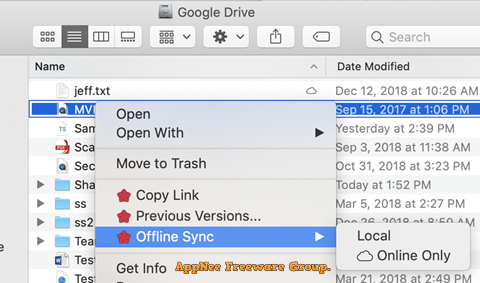
// Key Features //
| Map a drive to any cloud |
| ExpanDrive maps a network drive for macOS and Microsoft Windows that connects to all major cloud storage providers such as Dropbox, Google Drive, Google Team Drives, Amazon Drive, Box, OneDrive, OneDrive for Business, Sharepoint, Openstack Swift, BackBlaze B2, Amazon S3 or your own SFTP, FTP or WebDAV server and SMB/Windows File Sharing. |
| Super-fast background uploads |
| ExpanDrive 6 comes with a new multi-threaded connection engine that is up to 500% faster that previous version. ExpanDrive performs parallel transfers in the background so that you have a reliable transfer even in the face of unreliable internet. Keep working and stop waiting for transfers to complete. |
| Cloud storage in every application |
| ExpanDrive is a fast shared drive connected to the cloud. Open, edit, and save files to remote computers from within your favorite programs—even when they are on a server half a world away. Enhance every single application on your computer by transparently connecting it to remote data. |
| Access the cloud through Finder and Explorer |
| Securely access any remote file server directly from Finder and Explorer, or even the terminal. There’s no need to open a separate transfer client just for file transfer. ExpanDrive 6 extends the way all applications can access data. |
| Smart Offline Sync |
| ExpanDrive features a smart offline sync mode that lets you access recent files or files you mark as available offline even without an internet connection. |
// Supported Cloud Storage Services //
- Google Drive
- Amazon S3
- OneDrive/OneDrive for Business
- Sharepoint
- Dropbox
- SFTP (SSH)
- FTP/FTPS
- Amazon Drive
- Backblaze B2
- Box
- Google Cloud Storage
- WebDAV
- Rackspace Cloud Files
- hubiC
- Dream Objects
- OpenStack
// Official Demo Video //
// Edition Statement //
AppNee provides the ExpanDrive multilingual full installers and unlock patches for Windows 32-bit & 64-bit, as well as pre-activated versions for Mac.
// Installation Notes //
for v6.4.3+ on Windows:
- Uninstall previous versions
- You may need to delete the following folders:
- C:\Users\[user name]\AppData\Local\ExpanDriveApp
- C:\Users\[user name]\AppData\Roaming\ExpanDrive
- Install ExpanDrive
- Exit program from system tray
- Install the unlock patch
- Done
*** Do not update program.
// Warning //
- Do not delete files in a mapped network drive at will, because there is no recycle bin for it
- Do not use hard link or soft link, because that will recursively display, resulting in deleting the file when deleting a link
// Download URLs //
| Version | Download | Size |
| for Windows | ||
| v2023.4.1 |  |
217 MB |
| for Mac | ||
| v2023.4.1 |  |
178 MB |
(Homepage)
| If some download link is missing, and you do need it, just please send an email (along with post link and missing link) to remind us to reupload the missing file for you. And, give us some time to respond. | |
| If there is a password for an archive, it should be "appnee.com". | |
| Most of the reserved downloads (including the 32-bit version) can be requested to reupload via email. |