| Ⅰ | This article along with all titles and tags are the original content of AppNee. All rights reserved. To repost or reproduce, you must add an explicit footnote along with the URL to this article! |
| Ⅱ | Any manual or automated whole-website collecting/crawling behaviors are strictly prohibited. |
| Ⅲ | Any resources shared on AppNee are limited to personal study and research only, any form of commercial behaviors are strictly prohibited. Otherwise, you may receive a variety of copyright complaints and have to deal with them by yourself. |
| Ⅳ | Before using (especially downloading) any resources shared by AppNee, please first go to read our F.A.Q. page more or less. Otherwise, please bear all the consequences by yourself. |
| This work is licensed under a Creative Commons Attribution-NonCommercial-ShareAlike 4.0 International License. |
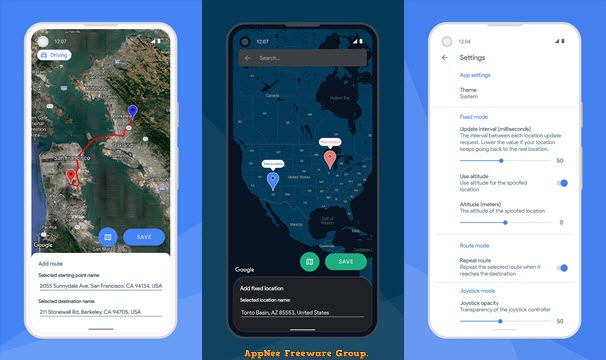
Are you looking for a way to catch Pokémon in a specific location in Pokémon GO? Want some rare Foundables in Harry Potter: Wizards Unite that are only available in another country/region? Or do you just want to trick your friends into thinking you’re on vacation on the other side of the world? In this case, you need a GPS spoofer!
Fake GPS Pro (AKA: Fake GPS Location – Joystick and Routes, Fake GPS Joystick and Route) is one of the best GPS spoofing apps on Android platform. It supports multiple modes (Fixed Mode, Route Mode, and Joystick Mode), and comes with a precise joystick control, so you can appear to be walking down the street in any location you choose.
Fake GPS Pro will trick your GPS receiver into overwriting your real location with a fake location, making your phone believe it’s in a completely different place on earth. That way, any third-party apps, games, websites, or services would think you are there. If you want to make your fake location more reliable, you can use a simulation of movement (including movement type and direction), then your latitude and longitude will start changing dynamically.
You can use Fake GPS Pro to test GPS functionality in apps, find people in different cities in dating apps, fly GPS from one city to another without moving, geotag photos, share your location on the social web, show you’re somewhere else as an excuse, and more.

// Supported Modes //
| Feature | Description |
| Fixed mode (free) | It changes the location of the device to a fake fixed coordinate. It simulates staying somewhere and not moving. You can use fixed mode to spoof your real location and pretend you are somewhere else. You can use this mode in any app that uses your fixed location. |
| Route Mode (premium) | It changes the location of the device to a predetermined route. It can simulate walking, cycling, and driving from a starting point to a destination with different speeds and paths based on the selected direction type. This mode can be used in any route-based or tracking apps. |
| Joystick Mode (premium) | It is the most advanced mode in location spoofing. It supports walking, cycling, driving, and flying speed types. You can go anywhere, in any direction, and control your movement with a joystick on the device screen. This mode can be used in any kind of apps, especially location-based games. |
// System Requirements //
- Android 6.0+
// Edition Statement //
AppNee provides the Fake GPS Pro Premium Edition multilingual paid full/MOD versions for Android.
MOD features:
- Premium features unlocked
- Disabled / Removed unwanted Permissions + Receivers and Services
- Analytics / Crashlytics disabled
// Prompts //
To make the app runs smoothly, you need do as follows:
- Enable developer options
- Turn on “Allow Mock Locations”
- Choose this app as the selected mock location app in developer options.
*** It is recommended that you switch location mode to “GPS Only”.
*** Make sure you run Fake GPS Location first before running your app.
// Download URLs //
| License | Version | Download | Size |
| Premium Edition | v4.1.25 |  |
5.14 MB |
(Homepage)
| If some download link is missing, and you do need it, just please send an email (along with post link and missing link) to remind us to reupload the missing file for you. And, give us some time to respond. | |
| If there is a password for an archive, it should be "appnee.com". | |
| Most of the reserved downloads (including the 32-bit version) can be requested to reupload via email. |