| Ⅰ | This article along with all titles and tags are the original content of AppNee. All rights reserved. To repost or reproduce, you must add an explicit footnote along with the URL to this article! |
| Ⅱ | Any manual or automated whole-website collecting/crawling behaviors are strictly prohibited. |
| Ⅲ | Any resources shared on AppNee are limited to personal study and research only, any form of commercial behaviors are strictly prohibited. Otherwise, you may receive a variety of copyright complaints and have to deal with them by yourself. |
| Ⅳ | Before using (especially downloading) any resources shared by AppNee, please first go to read our F.A.Q. page more or less. Otherwise, please bear all the consequences by yourself. |
| This work is licensed under a Creative Commons Attribution-NonCommercial-ShareAlike 4.0 International License. |
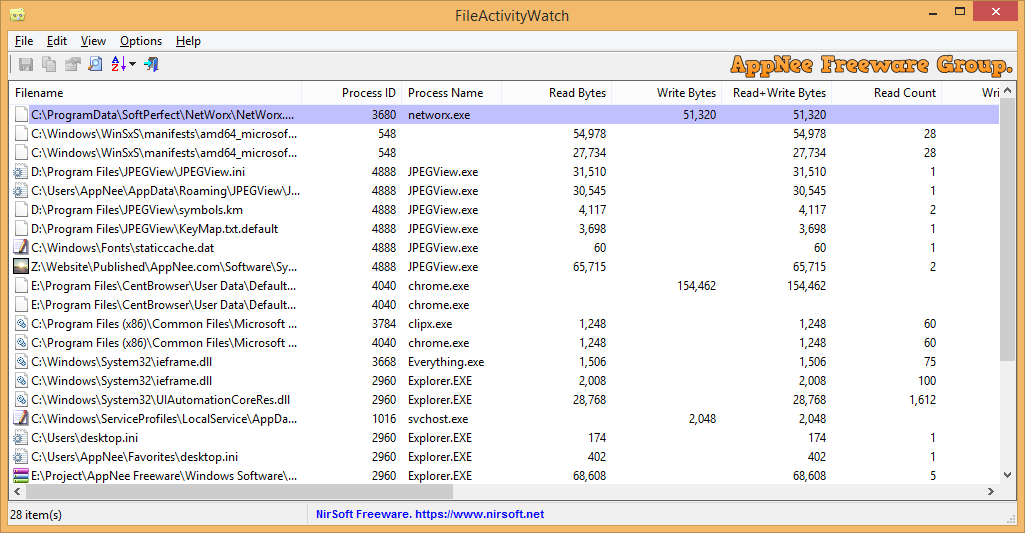
Given the extensive number of processes running in the background to perform system or individual tasks, it is nearly impossible to closely monitor the modifications being made on your computer and their purposes. In simpler terms, it can be quite difficult to identify the writing, deletion, or modifications made by a specific file at a particular time using the tools provided by Windows.
FileActivityWatch is a specialized tool that shows all file operations occurring on your operating system in real-time, including their paths, related processes, and timestamps. It features a friendly interface that can be customized to appear as a table, allowing you to easily monitor the activity of the file you are interested in. Depending on your requirements and preferences, you can set up the tool to capture all events, only those related to reading, writing, and deletion activities. Additionally, you can configure it to highlight files with active read and write activities.
Apart from the filename, FileActivityWatch also provides other essential information that can assist you in determining whether a file may be potentially harmful. Specifically, you can view the process ID and name, read and write bytes, read and write counts, delete count, first read and write time, last read and write time, process’s path, and more.
FileActivityWatch can generate comprehensive reports. Users can easily export the recorded file activities into various formats, such as CSV or HTML, making it convenient to share and analyze the data. These reports can be particularly useful for IT administrators who need to monitor file usage, identify potential security breaches, or simply gain insights into how files are being utilized within their organization.
Anyway, FileActivityWatch is a straightforward tool that enables you to monitor all changes taking place on your operating system when launching an experimental tool or noticing unusual file behavior. With it, you can have a clear and detailed view of file activities, and make informed decisions and maintain the integrity of files.
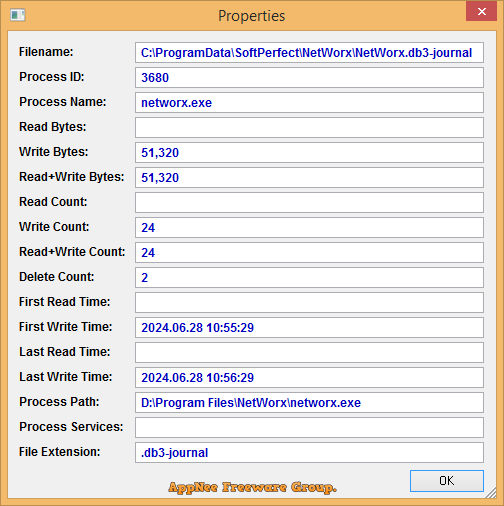
// Prompts //
- You need to run FileActivityWatch as administrator.
// Download URLs //
| License | Version | Download | Size |
| Freeware | Latest | 32-bit | 64-bit | n/a |
(Homepage)
| If some download link is missing, and you do need it, just please send an email (along with post link and missing link) to remind us to reupload the missing file for you. And, give us some time to respond. | |
| If there is a password for an archive, it should be "appnee.com". | |
| Most of the reserved downloads (including the 32-bit version) can be requested to reupload via email. |