| Ⅰ | This article along with all titles and tags are the original content of AppNee. All rights reserved. To repost or reproduce, you must add an explicit footnote along with the URL to this article! |
| Ⅱ | Any manual or automated whole-website collecting/crawling behaviors are strictly prohibited. |
| Ⅲ | Any resources shared on AppNee are limited to personal study and research only, any form of commercial behaviors are strictly prohibited. Otherwise, you may receive a variety of copyright complaints and have to deal with them by yourself. |
| Ⅳ | Before using (especially downloading) any resources shared by AppNee, please first go to read our F.A.Q. page more or less. Otherwise, please bear all the consequences by yourself. |
| This work is licensed under a Creative Commons Attribution-NonCommercial-ShareAlike 4.0 International License. |
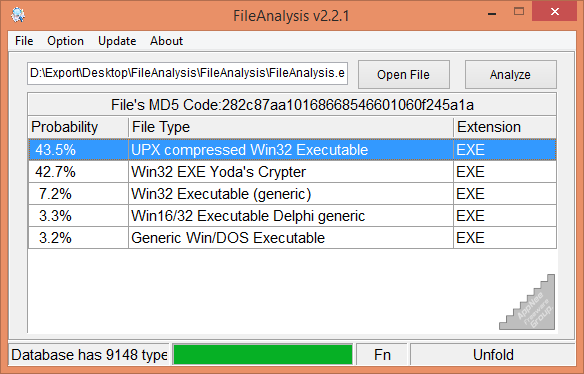
For files without an extension name, or some proprietary format of files that any common software cannot read/write, if you’re sure it’s a media file, then you can try using MediaInfo to detect its file metadata first. Alternatively, you can also direct use FileAnalysis to analyze its file type, thus determine that what software generated, encapsulated or encrypted this file.
FileAnalysis (AKA: 文件类型分析器) is a free and handy file information (type, real extension, encoding, development tool, compressor, MD5 code, etc.) analyzer & viewer developed by Lacsap from China. It supports drag & drop operation, association with system context/right-click menu, and logging function.
FileAnalysis is developed based on the TrID (File Identifier) kernel, and its interface functions are provided by mark0.net. Its working principle is read and analyze the signature code within a file, then compare it with the signature info in the software inbuilt file types database, finally list the analysis result according to the “possibility”. For now, FileAnalysis has been able to detect 9148 types of files, and the accuracy of file identification is as high as 95%. Although its official site has disappeared, it still works well with its database interface updating normally. That means more file types will be included.
As a software developer, checking file’s encoding, developing tool, and MD5 hash value is necessary; As a customer or player, comparing MD5 code can determine whether a file has been illegally modified; As a normal user, understanding the unknown file type and its real extension can indirectly prevent virus intrusion and know the purpose of file. BTW, if utilizing FileAnalysis or MediaInfo still cannot detect any useful information about a file, then I think you have to find the official, special tool that generated or provided this file.
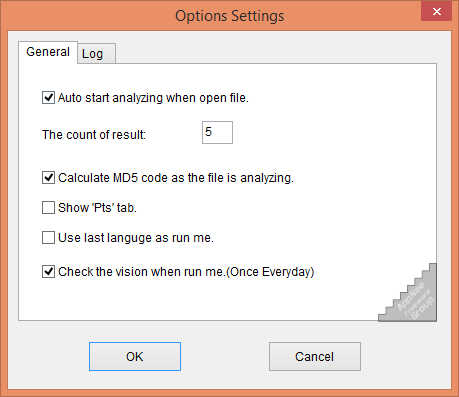
// Download URLs //
| License | Version | Download | Size |
| Freeware | v2.2.1 Final |  |
1.59 MB |
(No Homepage)
| If some download link is missing, and you do need it, just please send an email (along with post link and missing link) to remind us to reupload the missing file for you. And, give us some time to respond. | |
| If there is a password for an archive, it should be "appnee.com". | |
| Most of the reserved downloads (including the 32-bit version) can be requested to reupload via email. |