| Ⅰ | This article along with all titles and tags are the original content of AppNee. All rights reserved. To repost or reproduce, you must add an explicit footnote along with the URL to this article! |
| Ⅱ | Any manual or automated whole-website collecting/crawling behaviors are strictly prohibited. |
| Ⅲ | Any resources shared on AppNee are limited to personal study and research only, any form of commercial behaviors are strictly prohibited. Otherwise, you may receive a variety of copyright complaints and have to deal with them by yourself. |
| Ⅳ | Before using (especially downloading) any resources shared by AppNee, please first go to read our F.A.Q. page more or less. Otherwise, please bear all the consequences by yourself. |
| This work is licensed under a Creative Commons Attribution-NonCommercial-ShareAlike 4.0 International License. |

Although there are many ready-made file sharing management platforms, it is still difficult to find software for some relatively niche needs. For example, the need for file sharing within a team. Creating a folder for each user, and then you can browse (read-only) everyone’s folders, and only you can read and write your own folders. This function can also be achieved with FTP, but it is more troublesome to operate. This case, FileGator can solve the problem well.
FileGator is a powerful and user-friendly multi-user file management system, developed by Milos Stojanovic from Serbia. It was originally charged, but later became free and open-source. FileGator allows users to easily store, organize, and share their files online. It comes with intuitive interface and comprehensive features, and caters to both individual users and businesses alike.
FileGator has the ability to access files from anywhere and on any device, making it convenient for users who are constantly on the go. Additionally, it offers a wide range of file management options such as uploading, downloading, renaming, and deleting files, ensuring that users have full control over their digital content. It also provides advanced security measures to protect sensitive files, including password protection and user permissions.
FileGator supports both local and remote storage. It offers seamless integration with popular cloud storage services like Dropbox, Google Drive, Amazon S3, DigitalOcean Spaces, Microsoft Azure Blob Storage, allowing for efficient collaboration and file sharing among team members. It can also be used as a local storage service, which supports all basic file operations: copy, move, rename, create, delete, compress, decompress, download, upload. In addition, FileGator supports anonymous operations, which means that users do not need to log in to view, upload, or download files. In this way, FileGator can be built into an online disk service for public storage. Overall, FileGator provides a reliable and efficient solution for all file management needs, making it a valuable tool for individuals and businesses alike.
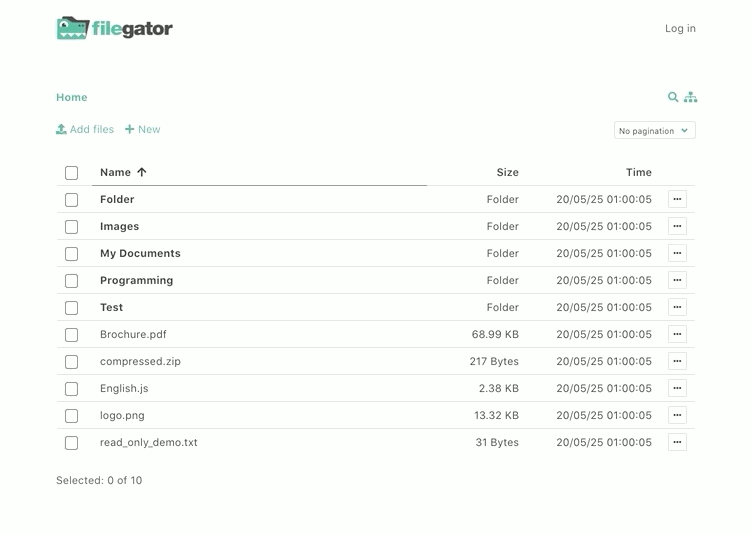
// Key Features //
- Multiple storage adapters (Local, FTP, Amazon S3, Dropbox, DO Spaces, Azure Blob and many others via Flysystem)
- Multiple auth adapters with roles and permissions (Store users in json file, database or use WordPress)
- Multiple session adapters (Native File, Pdo, Redis, MongoDB, Memcached and others via Symfony)
- Single page front-end (built with Vuejs, Bulma and Buefy)
- Chunked uploads (built with Resumable.js)
- Zip and bulk download support
- Highly extensible, decoupled and tested code
- No database required
- Framework free
// Use Cases //
- Share a folder with colleagues, your team, friends or family
- Give students access to upload their work
- Allow workers to upload field data / docs / images
- Use as cloud backup
- Manage cdn with multiple people
- Use as ftp/sftp replacement
- Manage s3 or other 3rd party cloud storage
- Use to quickly zip and download remote files
// System Requirements //
- PHP 7.2.5+ (with php-zip extension)
// Related Links //
// Download URLs //
| License | Version | Download | Size |
| Freeware | Latest |  |
n/a |
| If some download link is missing, and you do need it, just please send an email (along with post link and missing link) to remind us to reupload the missing file for you. And, give us some time to respond. | |
| If there is a password for an archive, it should be "appnee.com". | |
| Most of the reserved downloads (including the 32-bit version) can be requested to reupload via email. |