| Ⅰ | This article along with all titles and tags are the original content of AppNee. All rights reserved. To repost or reproduce, you must add an explicit footnote along with the URL to this article! |
| Ⅱ | Any manual or automated whole-website collecting/crawling behaviors are strictly prohibited. |
| Ⅲ | Any resources shared on AppNee are limited to personal study and research only, any form of commercial behaviors are strictly prohibited. Otherwise, you may receive a variety of copyright complaints and have to deal with them by yourself. |
| Ⅳ | Before using (especially downloading) any resources shared by AppNee, please first go to read our F.A.Q. page more or less. Otherwise, please bear all the consequences by yourself. |
| This work is licensed under a Creative Commons Attribution-NonCommercial-ShareAlike 4.0 International License. |
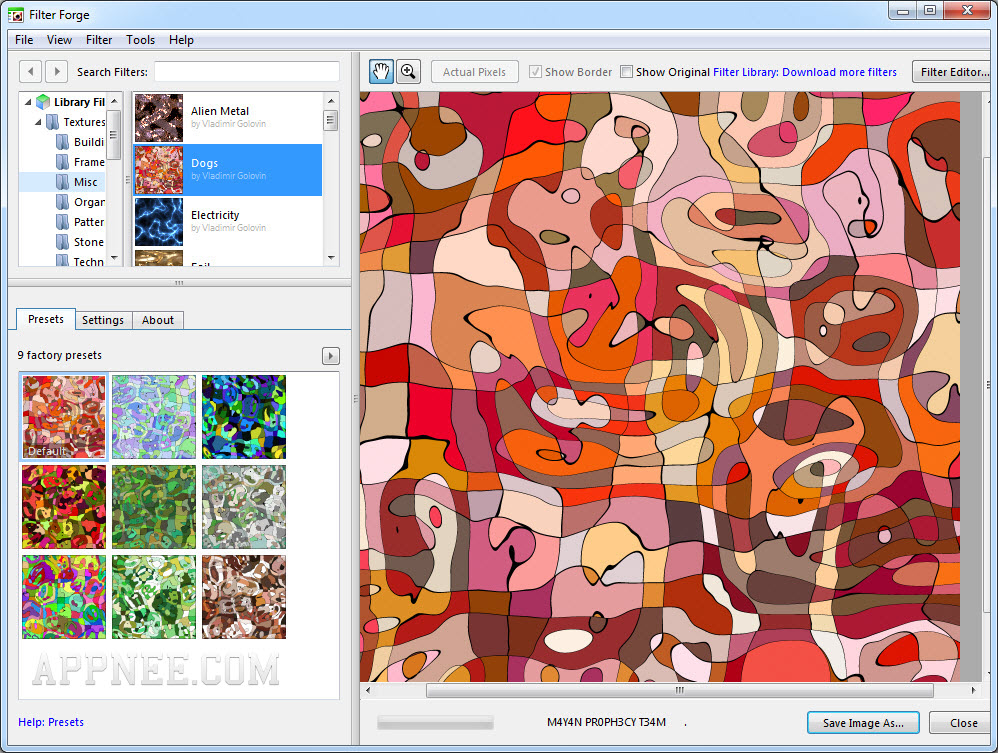
In the digital painting and 3D animation producing, we often worry for can not find some textures and mapping materials meeting different channel demands. If you find the built-in filters in Adobe Photoshop is not enough, then you can use Filter Forge to design and manufacture your own filters.
As a multi-purpose 2D texture, special effects and mapping builder (exists as a standalone application, also can be used as a Photoshop plug-in), Filter Forge is compact and efficient. It allows users to use a visual editor based on nodes to make their own filters library for Photoshop. All the generated filters are adjustable and editable, and belong to the seamless textures that have nothing to do with resolutions, which can be used as convex, diffuse reflection, specular highlights, and normal mappings, etc.
// Key Features //
- Create your own filters
- 11599+ user-created filters
- Get Filter Forge for free
- Randomization Enhancements
- Bomber Plus
- Patterns Plus
- Map Switch
- Pixel Awareness
- The Modulo component
- Default Component Values
- Filter Manager
- Loops and Recursions
- Component Grouping
- Support for Multiple Source Images
- Progressive Previews
- Flexible UI with Resizable Panels
- Interactive Before/After Wipe
- Bézier Curves
- Edge Detector Component
- Script API for Noise and Blending Modes
- Shadows via Ambient Occlusion
- Point/Area Lights
- Full HDR Support
- Color Inspector
- Bomber Component
- Transform Components (Scale, Rotate and More)
- Polygon and Ellipse Components
- Free Gradients and Shapes
- Lua Scripting
- RGB Math Components
- Instant Filter Search
- Median, Minimum, Maximum and Percentile Components
- Non-Seamless Filters
- Online Filter Library
- Seamless Tiling
- Bump and Normal Maps
- Resolution Independence
- HDRI Lighting
- … and many more
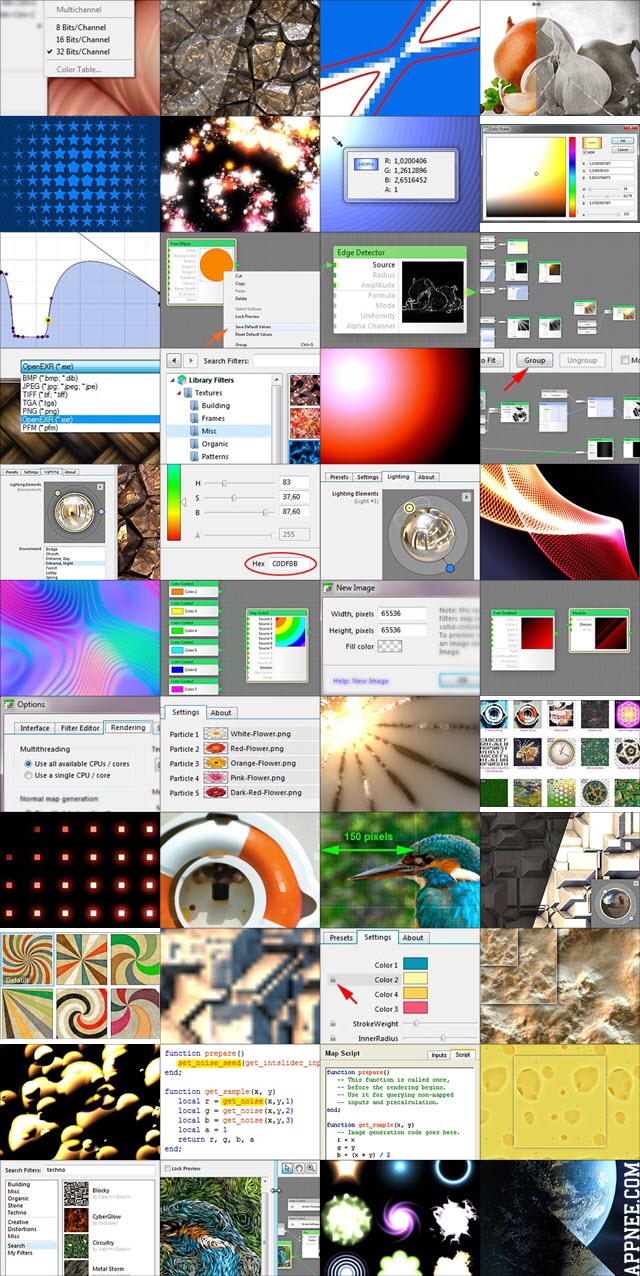
// Supported Photoshop Versions //
- Adobe Photoshop CS2-CS6, CC and higher
// Edition Statement //
AppNee provides the Filter Forge multilingual full installers and unlock patch, unlocked files for Windows 32-bit & 64-bit, and Mac.
// Installation Notes //
for v4.008 on Windows:
- Download and install Filter Forge to the default path
- Run the unlock patch, and click the left jaguar head icon
- Done
// Download URLs //
| Version | Download | Size |
| for Windows | ||
| v4.008 |  |
65.6 MB |
| for Mac | ||
| v8.005 |  |
107 MB |
(Homepage)
| If some download link is missing, and you do need it, just please send an email (along with post link and missing link) to remind us to reupload the missing file for you. And, give us some time to respond. | |
| If there is a password for an archive, it should be "appnee.com". | |
| Most of the reserved downloads (including the 32-bit version) can be requested to reupload via email. |