| Ⅰ | This article along with all titles and tags are the original content of AppNee. All rights reserved. To repost or reproduce, you must add an explicit footnote along with the URL to this article! |
| Ⅱ | Any manual or automated whole-website collecting/crawling behaviors are strictly prohibited. |
| Ⅲ | Any resources shared on AppNee are limited to personal study and research only, any form of commercial behaviors are strictly prohibited. Otherwise, you may receive a variety of copyright complaints and have to deal with them by yourself. |
| Ⅳ | Before using (especially downloading) any resources shared by AppNee, please first go to read our F.A.Q. page more or less. Otherwise, please bear all the consequences by yourself. |
| This work is licensed under a Creative Commons Attribution-NonCommercial-ShareAlike 4.0 International License. |
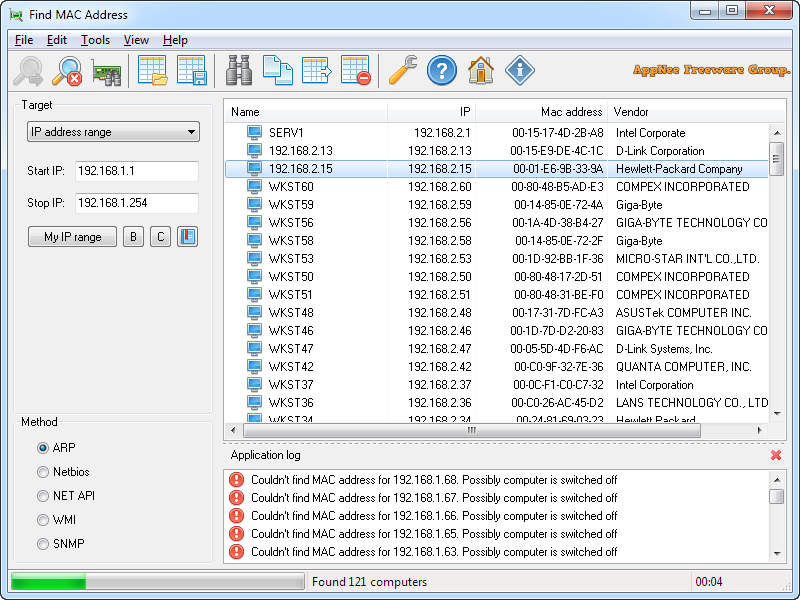
We’ve all experienced it at least once or twice since we started using personal computers: finding your PC’s MAC address can be a daunting challenge, particularly for those who aren’t very tech-savvy. Fortunately, instead of manually searching for it, you have dedicated tools like Find MAC Address that can effortlessly help you locate the MAC address of any computer within a network.
Find MAC Address provides a simple solution for locating the MAC address of a local or remote computer connected to the network. By selecting the target and method, you can easily discover the MAC address of a remote machine within the network.
With Find MAC Address, you can retrieve the MAC address not only of your local or remote computer but also of any other machine that falls within the designated range of IP addresses. In contrast to other similar software, Find MAC Address employs five different methods (ARP, NetBios, NetAPI, WMI, SNMP) to locate the MAC addresses.
In addition to finding a computer’s MAC address, Find MAC Address can also identify the manufacturer of its network card. After choosing one of the four methods and defining the target, users will receive comprehensive information regarding the MAC addresses.
For those with a bit more technical expertise who want to retrieve the MAC address for a specific IP range, Find MAC Address lets you enter the start and end IP addresses for a targeted scan. In addition to its flexibility in locating MAC addresses, it offers a valuable set of tools that are broadly useful for PC maintenance and various operations.
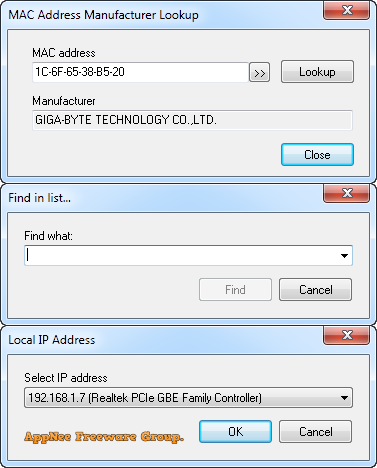
// Key Features //
- Getting the MAC address of the local computer.
- Getting the MAC address of one remote computer either by its name or IP address.
- Getting the MAC addresses of all computers on the network.
- Getting the MAC addresses of all computers within the specified range of IP addresses.
- Getting the MAC addresses of all computers from the specified computer list.
- Five methods for finding MAC addresses (ARP, NetBIOS, NetAPI, WMI, SNMP).
- Detecting the manufacturer of the network card by its MAC address.
- Detecting the names of network cards (only if WMI or SNMP is used).
- Searching the scan results.
- Saving the scan results to and loading them from a file in the XML format.
- Exporting the network scan results to text files or a Web document.
// Universal License Keys //
| For | License Type | Licensed to | License key |
| v6.x+ | Site License | AppNee Freeware Group. | 0VJ5A7-MF0J69-ANPDQF-3DTE5K-FT8EAX-DP00T3 |
| Business License | 0VJ5A7-MFV03Z-APHFJU-50N9MW-K0KFK0-GB729Z | ||
| Corporate License | 0VJ5A7-MD4JJ8-M1TG8G-Z0TJRR-P8ZN00-MJVE0R | ||
| Enterprise License | 0VJ5A7-M7JWXM-PFQ0X6-GKZH7D-4JB0C5-A29XXY | ||
| Government License | 0VJ5A7-MA9WWY-ARG4K2-1FXKV5-CHH0Q6-4EGZKZ |
// Edition Statement //
AppNee provides the Find MAC Address Enterprise Edition multilingual full installers and all versions universal license keys, as well as portable full registered versions for Windows 32-bit and 64-bit.
// Installation Notes //
for Setup versions:
- Download and install Find MAC Address
- Run program, and use the universal license key above to register
- Done
// Related Links //
// Download URLs //
| License | Version | Download | Size |
| Enterprise Edition | v24.11 |  |
3.33 MB |
(Homepage)
| If some download link is missing, and you do need it, just please send an email (along with post link and missing link) to remind us to reupload the missing file for you. And, give us some time to respond. | |
| If there is a password for an archive, it should be "appnee.com". | |
| Most of the reserved downloads (including the 32-bit version) can be requested to reupload via email. |