| Ⅰ | This article along with all titles and tags are the original content of AppNee. All rights reserved. To repost or reproduce, you must add an explicit footnote along with the URL to this article! |
| Ⅱ | Any manual or automated whole-website collecting/crawling behaviors are strictly prohibited. |
| Ⅲ | Any resources shared on AppNee are limited to personal study and research only, any form of commercial behaviors are strictly prohibited. Otherwise, you may receive a variety of copyright complaints and have to deal with them by yourself. |
| Ⅳ | Before using (especially downloading) any resources shared by AppNee, please first go to read our F.A.Q. page more or less. Otherwise, please bear all the consequences by yourself. |
| This work is licensed under a Creative Commons Attribution-NonCommercial-ShareAlike 4.0 International License. |
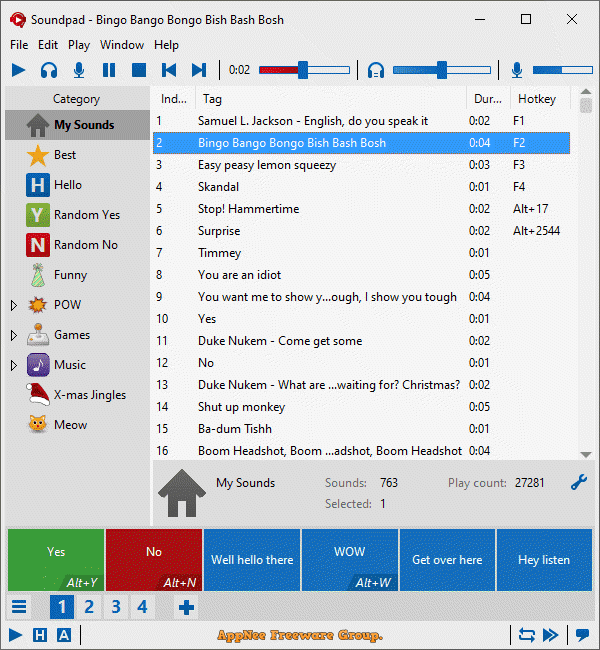
Soundpad is a program that allows you to output your local sound files as microphone signal, developed by Leppsoft from Germany. With its help, you can add any sound you like to your microphone input. This way, you can play various sound effects or background music in high quality whenever you want when chatting with others or playing games.
Soundpad supports multiple languages, allows to set shortcuts for each sound file in order to play it quickly, supports all common audio formats, builds in a simple sound recorder (lets you record what you hear, e.g.: recording multiple sources at the same time) and a simple sound editor (helps you quickly cut and add effects to audio files), provides an integrated volume normalization feature that balances the volume to match your voice volume requirements, and allows users to use external effects plugins.
Soundpad can work with any voice-related application, such like many popular games or voice chat software: Discord, TeamSpeak, Mumble, Skype, Dota 2, Counter-Strike, Fortnite, Battle.net voice chat, PUBG: Battlegrounds, and many others. That’s why it’s so popular with gamers, podcasters, and live video streamers.
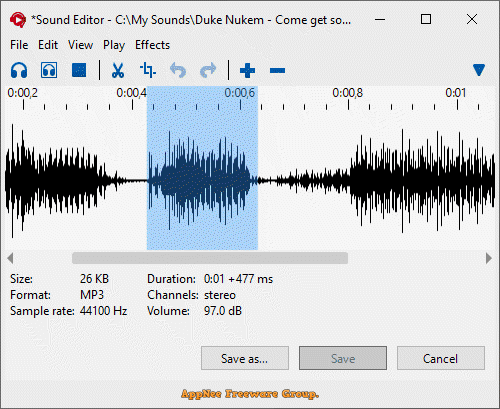
// Key Features //
| Feature | Description |
| Headphones | Play sounds just for yourself on the default speakers/headphones, just like a regular media player does. |
| Microphone | Play sounds to your interlocutors only. |
| Both | Play sounds on your speakers and the microphone. This is the default when playing sounds by double-click or hotkey. |
| Hotkeys | You can set hotkeys to any sound to play them quickly and easily when running fullscreen games. |
| Block voice | If your microphone is noisy, then this option is for you. Instead of adding the sound to the microphone signal, it will replace the signal, so that your friends will hear the sound in source quality. |
| Instant search | Find sounds faster by using the search bar. Press Enter to go through the hits and press Ctrl+Enter to play the sound. |
| Sound lists | Save and load different sound lists. |
| Sound Recorder | Record “What you hear” to create new sounds. |
| Sound Editor | Edit your sounds directly without having to run other applications. |
// Supported Audio Formats //
- aac
- flac
- m4a
- mp3
- ogg
- opus
- wav
- wma
// Official Demo Video //
// Edition Statement //
AppNee provides the Soundpad multilingual full installers and unlocked files for Windows 32-bit and 64-bit.
// Installation Notes //
for v3.4.10:
- Download and install Soundpad
- Copy the unlocked file to installation folder and overwrite
- Done
*** You may have to turn off automatic updates in Preferences, and never apply any updates.
// Related Links //
// Download URLs //
| Version | Download | Size |
| v3.4.10 |  |
9.08 MB |
| If some download link is missing, and you do need it, just please send an email (along with post link and missing link) to remind us to reupload the missing file for you. And, give us some time to respond. | |
| If there is a password for an archive, it should be "appnee.com". | |
| Most of the reserved downloads (including the 32-bit version) can be requested to reupload via email. |