| Ⅰ | This article along with all titles and tags are the original content of AppNee. All rights reserved. To repost or reproduce, you must add an explicit footnote along with the URL to this article! |
| Ⅱ | Any manual or automated whole-website collecting/crawling behaviors are strictly prohibited. |
| Ⅲ | Any resources shared on AppNee are limited to personal study and research only, any form of commercial behaviors are strictly prohibited. Otherwise, you may receive a variety of copyright complaints and have to deal with them by yourself. |
| Ⅳ | Before using (especially downloading) any resources shared by AppNee, please first go to read our F.A.Q. page more or less. Otherwise, please bear all the consequences by yourself. |
| This work is licensed under a Creative Commons Attribution-NonCommercial-ShareAlike 4.0 International License. |
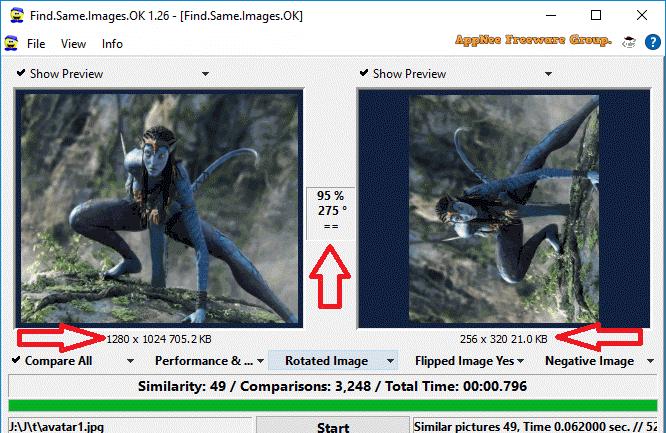
In today’s world, where photos are captured and shared at an unprecedented rate, the duplicate images can easily accumulate across various devices and platforms, leading to cluttered galleries and unorganized files. You might also find yourself downloading the same images multiple times. Also, you probably have similar images with slight edits stored on your hard drive. Even if you have a valid use for those images, you ultimately don’t need to keep multiple copies of the same file.
Find.Same.Images.OK is a lightweight tool designed to help user quickly identify and delete duplicate images, regardless of any prior modifications they may have undergone, developed by SoftwareOK from Germany. It features a clean and friendly UI, processes files quickly, and can achieve over 100,000 comparisons per second if you have a capable computer.
Find.Same.Images.OK utilizes advanced algorithms that analyze visual similarities, allowing it to efficiently compare images regardless of size, format, or resolution. Users benefit from its intuitive interface, which simplifies the process of sorting through thousands of pictures to find exact or nearly identical images.
The results appear in the lower part of the interface, accompanied by useful details such as file paths, similarities, sizes, brightness levels, and whether the image has been rotated, flipped, or converted to negative. Additionally, if you wish to refine your search, you can utilize the filters available in the main window.
Once the duplicates are identified, Find.Same.Images.OK empowers users with options to delete, move, or rename files, providing a streamlined approach to digital asset management. Furthermore, it supports batch processing, enabling users to handle large quantities of images in a fraction of the time compared to manual searches. This capability is particularly valuable for photographers, graphic designers, and business professionals who rely on visually rich content.
It’s worth mentioning that Find.Same.Images.OK is more than just a basic duplicate finder. It can also generate graphical signatures for the files it analyzes. BTW, the comparison is conducted on a pixel level, which enables it to recognize similar images that may have been rotated, mirrored, resized, or turned into negatives.
Overall, Find.Same.Images.OK not only enhances productivity but also preserves precious storage space, ensuring that users maintain a clean and organized digital library, making it easier to locate treasured memories and important visuals when they matter most. In short, if you’re looking to organize the pictures you’ve collected or edited over time, it could prove to be a good helper.
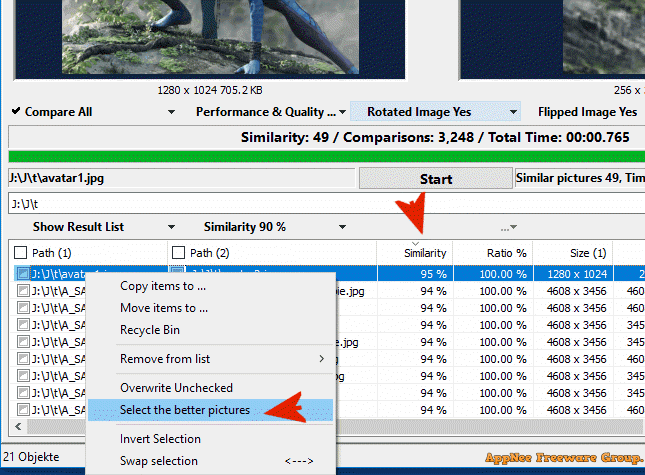
// Related Links //
// Download URLs //
| License | Version | Download | Size |
| Freeware | Latest |  |
n/a |
(Homepage)
| If some download link is missing, and you do need it, just please send an email (along with post link and missing link) to remind us to reupload the missing file for you. And, give us some time to respond. | |
| If there is a password for an archive, it should be "appnee.com". | |
| Most of the reserved downloads (including the 32-bit version) can be requested to reupload via email. |