| Ⅰ | This article along with all titles and tags are the original content of AppNee. All rights reserved. To repost or reproduce, you must add an explicit footnote along with the URL to this article! |
| Ⅱ | Any manual or automated whole-website collecting/crawling behaviors are strictly prohibited. |
| Ⅲ | Any resources shared on AppNee are limited to personal study and research only, any form of commercial behaviors are strictly prohibited. Otherwise, you may receive a variety of copyright complaints and have to deal with them by yourself. |
| Ⅳ | Before using (especially downloading) any resources shared by AppNee, please first go to read our F.A.Q. page more or less. Otherwise, please bear all the consequences by yourself. |
| This work is licensed under a Creative Commons Attribution-NonCommercial-ShareAlike 4.0 International License. |

PE-DESIGN (full name: Personal Embroidery Design Software System) is an industry-leading personal embroidery and sewing digitizing tool, developed by Brother Industries from Japan. It is powerful yet easy to use, and aims to provide users with everything they need to create embroidery designs in a faster and easier way. Whether you are a professional designer or just an embroidery enthusiast, you can innovate and design in a friendly working environment, and experience the joy and sense of accomplishment of embroidery.
PE-DESIGN makes the process of embroidery plate-making (pattern-making) more convenient and simple. Simply put, the role of PE-DESIGN is to convert vector images (.wmf, .svg, .emf) into embroidery formats (.pes, .phc, .dst) that embroidery machines can recognize; or directly convert traditional image materials (.jpg, .bmp) into embroidery formats. Of course, if it is a hand-painted picture, you can import the picture into computer by scanning and converting it into JPG, then use PE-DESIGN to convert the format into a pattern. Finally, it is presented through the exquisite embroidery process of Brother embroidery machine.
PE-DESIGN provides powerful digitization and editing functions, which can easily convert pictures, photos or text into personalized embroidery designs. The five functions of Design Center, Font Editor, Programmable Stitch Creator, Embroidery Database, Typesetting and Editing are the innovative highlights of PE-DESIGN. In addition, it has built-in more than 100 fonts, more than 1,000 embroidery patterns, more than 10 embroidery thread brands, detailed online instructions, supports import/export embroidery data, supports Brother home and commercial embroidery machines, etc.
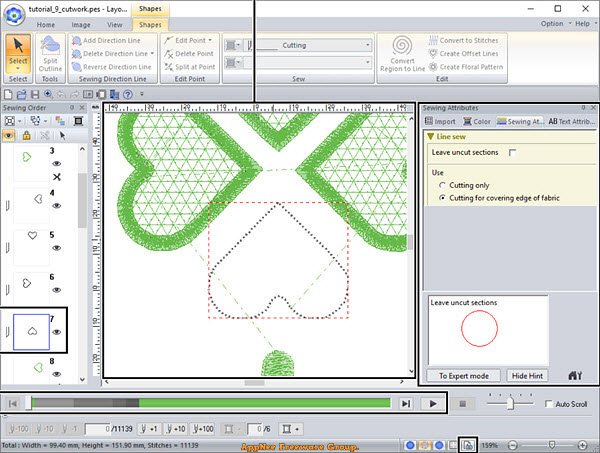
// Key Features //
- Design, convert, edit and scan your own embroidery patterns
- Convert your own images into photo stitching
- Send patterns direct to your Luminaire Innov-is XP1 or Stellaire XE1/XJ1 wirelessly
- 130 fonts with font filter & Font mapping
- Stitch Design Factory – create your own stitches
- Compatible with ScanNCut – import FCM files to create embroidery designs
- More powerful quilting functions – echo fill, decorative fill, stippling and much more
// Fan Made Demo Video //
// Edition Statement //
AppNee provides the PE-DESIGN multilingual full installers and unlocked files for Windows 32-bit and 64-bit.
// Installation Notes //
for v11.31:
- Download and install PE-DESIGN
- Install update file
- Copy the unlocked files to installation folder and overwrite
- Done
*** Use a firewall to prevent online license checks for safety, and don’t update.
// Related Links //
// Download URLs //
| Version | Download | Size |
| v11.31 |  |
411 MB |
(Homepage)
| If some download link is missing, and you do need it, just please send an email (along with post link and missing link) to remind us to reupload the missing file for you. And, give us some time to respond. | |
| If there is a password for an archive, it should be "appnee.com". | |
| Most of the reserved downloads (including the 32-bit version) can be requested to reupload via email. |