| Ⅰ | This article along with all titles and tags are the original content of AppNee. All rights reserved. To repost or reproduce, you must add an explicit footnote along with the URL to this article! |
| Ⅱ | Any manual or automated whole-website collecting/crawling behaviors are strictly prohibited. |
| Ⅲ | Any resources shared on AppNee are limited to personal study and research only, any form of commercial behaviors are strictly prohibited. Otherwise, you may receive a variety of copyright complaints and have to deal with them by yourself. |
| Ⅳ | Before using (especially downloading) any resources shared by AppNee, please first go to read our F.A.Q. page more or less. Otherwise, please bear all the consequences by yourself. |
| This work is licensed under a Creative Commons Attribution-NonCommercial-ShareAlike 4.0 International License. |

Each of us, regardless of the type of activity, at least once in our lives was in a situation when we need to scan some document. If this happens in the office or at home, where there is a stationary scanner – no problem, but what if you have to scan in the field? Of all people, students are well familiar with this problem.
FineScanner is a powerful mobile application designed to transform your smartphone into a portable document scanner, developed by ABBYY from Russia. With advanced optical character recognition (OCR) capabilities, it enables users to capture, digitize, and manage documents effortlessly.
FineScanner supports a wide range of formats, enabling users to scan everything from receipts and business cards to multi-page documents and whiteboards. Its intuitive interface ensures that even those with minimal technical skills can quickly navigate through the scanning process.
If the external lighting does not allow you to take a high-quality photo, you can use the flash as a backlight. But even in poor lighting, FineScanner manages to get the most out of the scan. Its built-in image stabilizer allows you to avoid blurring the picture, patiently waiting for the camera to stop shaking; after that it focuses and takes a picture.
The built-in ABBYY Mobile Imaging engine deserves special attention, it works wonders – it automatically detects the edges of the document, which allows you to cut off the unnecessary background (table, wall, etc.). If you are not satisfied with the automatic cropping, you can adjust its work at your own discretion using special sliders.
The engine also aligns documents photographed at an angle (when the camera was not parallel to the object being photographed). To improve the readability of the document, you can make it black and white, gray or leave it in color. FineScanner stores photos inside the application, which helps to avoid confusion and chaos with pictures in the media library. It can also make multi-page documents, and save them in PDF.
FineScanner supports cloud integration, which allows users to save and share scanned documents directly to the cloud services such as Dropbox, Google Drive, Yandex.Disk, Evernote, and more. This functionality not only facilitates seamless document management but also enhances collaboration, making it easier for teams to access and share important materials from anywhere. It also incorporates smart editing tools that allow users to crop, adjust, and enhance scans, ensuring that the final product meets their specific requirements.
Furthermore, FineScanner supports more than 193 languages for OCR, making it a versatile tool for users around the globe. Its robust artificial intelligence algorithms significantly improve text recognition accuracy, which is crucial for those working with complex documents or in diverse fields such as legal, medical, and academic professions.
Whether you are a student needing to digitize lecture notes or a professional managing contracts and proposals, FineScanner offers a comprehensive solution that simplifies the scanning process and helps streamline workflows. Overall, it is a valuable tool that enhances productivity and promotes efficient document handling in today’s fast-paced digital environment.
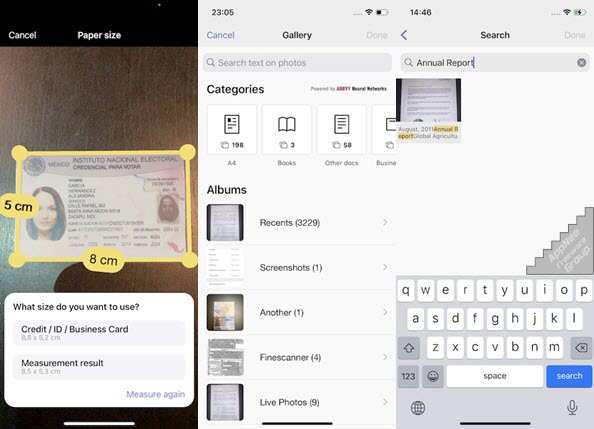
// Key Features //
- Get electronic copies of any printed or handwritten papers and save them in a convenient format – JPEG or PDF.
- Recognize printed texts (OCR) on scanned documents in 193 languages (including Latin, Cyrillic and CJK) with a choice of 12 formats for results (including docx, pdf, txt) and preserve document formatting (lists, tables, headings) (available in a premium account, requires Internet).
- Create copies of both small (1-2 pages) and large multi-page documents without additional effort.
- Make a minimum of movements and get a maximum result. Auto-capture removes unnecessary margins around the sheet so you don’t have to crop the image manually, and built-in filters allow you to save the image in black and white, gray or color – the most suitable for printing and forwarding.
- Easily store, tag and easily search for documents in the application.
- Export scans wherever and however you like – via email, messengers, your favorite cloud storage – Google.Drive, Box, Yandex.Disk, Evernote, Dropbox, Facebook, and so on.
// Official Demo Video //
// System Requirements //
- Android 6.0+
// Edition Statement //
AppNee provides the ABBYY FineScanner Pro Edition multilingual paid full versions for Android.
// Download URLs //
| License | Version | Download | Size |
| for Android | |||
| Pro Edition | v8.0.0 |  |
79.0 MB |
(Homepage)
| If some download link is missing, and you do need it, just please send an email (along with post link and missing link) to remind us to reupload the missing file for you. And, give us some time to respond. | |
| If there is a password for an archive, it should be "appnee.com". | |
| Most of the reserved downloads (including the 32-bit version) can be requested to reupload via email. |