| Ⅰ | This article along with all titles and tags are the original content of AppNee. All rights reserved. To repost or reproduce, you must add an explicit footnote along with the URL to this article! |
| Ⅱ | Any manual or automated whole-website collecting/crawling behaviors are strictly prohibited. |
| Ⅲ | Any resources shared on AppNee are limited to personal study and research only, any form of commercial behaviors are strictly prohibited. Otherwise, you may receive a variety of copyright complaints and have to deal with them by yourself. |
| Ⅳ | Before using (especially downloading) any resources shared by AppNee, please first go to read our F.A.Q. page more or less. Otherwise, please bear all the consequences by yourself. |
| This work is licensed under a Creative Commons Attribution-NonCommercial-ShareAlike 4.0 International License. |

Fing is a powerful and easy-to-use network security scanning tool for both PC and mobile platforms, claiming to be the #1 Network Scanner with wide acclaim in the world, developed by Overlook from Ireland. It can help you perform a variety of security checks on any WiFi network you can connect to, discover and identify all devices connected to your WiFi, test network speeds, troubleshoot network problems, and more.
Fing uses advanced device identification technology, can identify billions of devices, uses limited input data to reveal brands, models and categories, and obtains the most accurate identification of IP addresses, MAC addresses, device names, models, vendors and manufacturers, and ISPs. In addition, it provides professional network scanning features, including port scanning, device ping, service monitoring, traceroute, DNS lookup and modification, wake-up on LAN, speed testing, etc., enabling you to easily keep track of the status of your WiFi network anywhere, anytime.
As a highly regarded WiFi management tool, Fing provides users with a complete local area network solution. If you want to know which devices are connected to any Wi-Fi network, find hidden devices, detect intruders, assess network security risks, troubleshoot network issues, and achieve optimal network performance, then Fing enables you to do all kinds of scanning and real-time monitoring of networks on top of your phone.
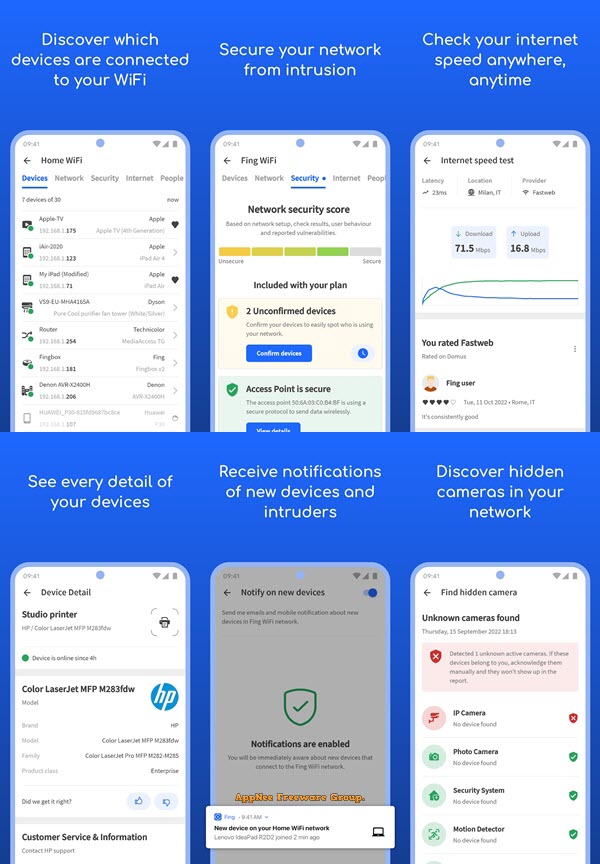
// Key Features //
- Run WiFi and Cellular internet speed tests, download speed and upload speed analysis and latency
- Scan networks with Fing’s Wi-Fi & LAN network scanner and discover all devices connected to any network
- Get the most accurate device recognition of IP address, MAC address, device name, model, vendor and manufacturer
- Advanced device analysis of NetBIOS, UPnP, SNMP and Bonjour names, properties and device types
- Includes port scanning, device ping, traceroute and DNS lookup
- Receive network security and device alerts to your phone and email
// Main Applications //
- Who’s on my WiFi
- Is someone stealing my WiFi and broadband?
- Have I’ve been hacked? Is my network secure?
- Are there hidden cameras in the B&B I’m staying in?
- Why Netflix streaming has started buffering?
- Is my internet provider giving me the speed I pay for?
// Official Demo Video //
// System Requirements //
- Npcap for Desktop
- Android 5.1+
// Edition Statement //
AppNee provides the Fing Pro/Premium Edition multilingual paid full versions for Android.
// Download URLs //
| License | Version | Download | Size |
| Freeware (for Desktop) | Latest |  |
n/a |
| for Android | |||
| Pro/Premium Edition (Paid Full) | v12.5.0 |  |
40.1 MB |
(Homepage)
| If some download link is missing, and you do need it, just please send an email (along with post link and missing link) to remind us to reupload the missing file for you. And, give us some time to respond. | |
| If there is a password for an archive, it should be "appnee.com". | |
| Most of the reserved downloads (including the 32-bit version) can be requested to reupload via email. |