| Ⅰ | This article along with all titles and tags are the original content of AppNee. All rights reserved. To repost or reproduce, you must add an explicit footnote along with the URL to this article! |
| Ⅱ | Any manual or automated whole-website collecting/crawling behaviors are strictly prohibited. |
| Ⅲ | Any resources shared on AppNee are limited to personal study and research only, any form of commercial behaviors are strictly prohibited. Otherwise, you may receive a variety of copyright complaints and have to deal with them by yourself. |
| Ⅳ | Before using (especially downloading) any resources shared by AppNee, please first go to read our F.A.Q. page more or less. Otherwise, please bear all the consequences by yourself. |
| This work is licensed under a Creative Commons Attribution-NonCommercial-ShareAlike 4.0 International License. |
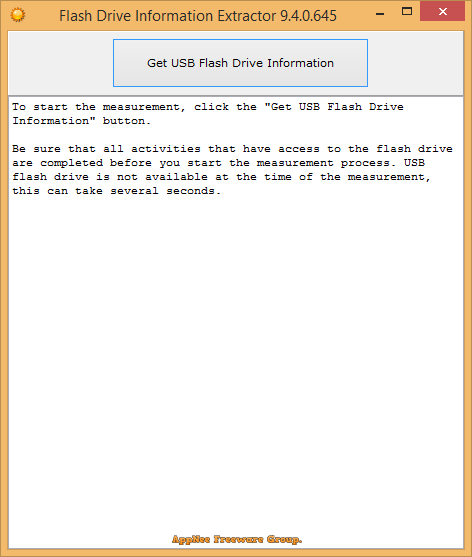
In some cases, we need to know the chip model of the USB flash drive. For example: when the flash drive cannot be read, recognized, or lost capacity, we need to find the corresponding mass production tool to initialize it to achieve the purpose of repairing it. Or maybe you suspect you have bought a fake, expanded USB flash drive and want to check its authenticity. To view the detailed information of the USB storage device, in addition to USBDeview, ChipGenius, we can also use Flash Drive Information Extractor.
Flash Drive Information Extractor (formerly called GetFlashInfo) is a professional and free USB flash drive chip model detection tool, developed by ANTSpec Software from Russia. It supports most USB flash drive brands on the market, and can quickly identify the type and model of the chip/controller, controller revision, current consumption, physical disk capacity, recognizable disk capacity, firmware version, VID, PID, vendor ID , product ID, flash id, manufacturer, USB version, encryption method, speed and other very detailed USB flash drive information, letting you know more about your USB flash drive.
The functions and the ability to detect USB drive chips of Flash Drive Information Extractor are generally inferior to ChipGenius. For example, it cannot detect the models and specifications of some older USB flash drives, and can only mark them as Unknown. Interestingly, there are some types of chips or expanded USB flash drives that ChipGenius cannot detect, but Flash Drive Information Extractor can do it at this time. So, they can be partners.
In Flash Drive Information Extractor, these data are determined directly, and not by guessing the indirect signs such as VID/PID. Even better, in many cases, the program will work well even if the drive letter of the flash drive is missing (the boot sector is damaged or the file system is destroyed).
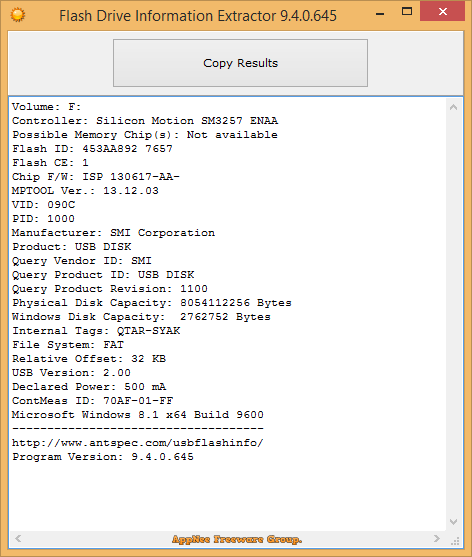
// Identifiable Information //
- Controller model
- Possible options for memory chips installed in a flash drive
- Installed memory type
- Manufacturer’s declared maximum current consumption
- USB version
- Total disk space
- Disk space reported by the operating system
- VID and PID
- Query Vendor ID
- Query Product ID
- Query Product Revision
- Controller revision
- Flash ID (not for all configurations)
- Chip F/W (for some controllers)
- Some other parameters useful for specialists
// Prompts //
- This program only works with flash drives, and does not respond to other USB devices such as card readers (SD cards in any design), smartphones, MP3 players, digital cameras, and the like. Sometimes card readers are made in the form of flash drives (for example, some Verbatim models). In these cases, the program will either not display any information, or will not determine the type of controller and memory chip.
- You should not connect two or more flash drives at the same time, as data will be received only for one of them.
- It is recommended to run the program not earlier than 20-30 seconds after the flash drive is inserted into the USB port, otherwise the flash drive may not be fully initialized by the system. Sometimes it takes a long time (up to a minute) to determine the parameters.
- If the program “freezes” when determining the parameters (this sometimes happens if the flash drive is faulty), you should, without trying to close the program, simply remove the flash drive from the USB connector. After that, the data of the flash drive, as a rule, is determined by the program.
- Measurements should not be carried out simultaneously with the operation of other programs for low-level access to a flash drive, for example, utilities from controller manufacturers. In this case, the data will be determined incorrectly. After working with such programs, be sure to remove the USB flash drive from the USB port.
- It can only recognize and detect the information of one flash drive at a time. And the flash drive must be inserted first, and then run the software.
// Download URLs //
| License | Version | Download | Size |
| Freeware | Latest |  |
n/a |
(Homepage)
| If some download link is missing, and you do need it, just please send an email (along with post link and missing link) to remind us to reupload the missing file for you. And, give us some time to respond. | |
| If there is a password for an archive, it should be "appnee.com". | |
| Most of the reserved downloads (including the 32-bit version) can be requested to reupload via email. |