| Ⅰ | This article along with all titles and tags are the original content of AppNee. All rights reserved. To repost or reproduce, you must add an explicit footnote along with the URL to this article! |
| Ⅱ | Any manual or automated whole-website collecting/crawling behaviors are strictly prohibited. |
| Ⅲ | Any resources shared on AppNee are limited to personal study and research only, any form of commercial behaviors are strictly prohibited. Otherwise, you may receive a variety of copyright complaints and have to deal with them by yourself. |
| Ⅳ | Before using (especially downloading) any resources shared by AppNee, please first go to read our F.A.Q. page more or less. Otherwise, please bear all the consequences by yourself. |
| This work is licensed under a Creative Commons Attribution-NonCommercial-ShareAlike 4.0 International License. |
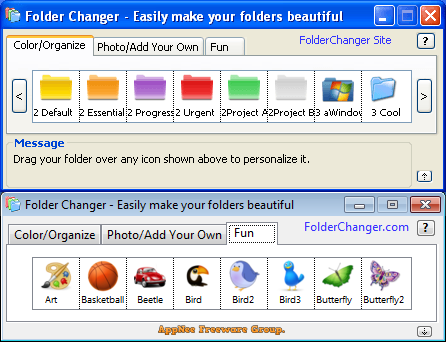
By default, all the folders provided by the Windows operating system only have very generic looks. Their colors and shapes are the same. When we have more of these similar looking folders, it can be difficult for us to identify a specific folder.
Even with just a few folders, we have to run our eyes through the complete folder names just to find a particular folder because they look literally the same. This can become tedious after some time of searching, and even more troublesome when we have lots of these same dull yellow looking folders.
While it is indeed possible to change folder icons using the built-in tools in Windows, personalizing multiple folders in this manner can be quite time-consuming. In this case, Folder Changer (AKA: FolderChanger) streamlines the process to just a few seconds, with more time spent selecting the ideal icon than on the actual application of it.
Folder Changer offers an extensive library of icons along with a very efficient method for changing any folder’s icon. You can choose from a wide variety of icons, including different folder colors, office supplies, devices, and various miscellaneous icons. However, it does not allow the addition of custom icons to categories other than pictures, which may complicate category management.
By using Folder Changer, not only are your folders more colorful and attractive, but they can be more easily understood as well. Referring to the dull folders shown earlier and after their transformation below, it’s so much more easier to identify the purpose of those folders with a single glance. For example, “important” folder where you keep all your valuable files, is now red in color, and “music” folder has a musical notation.
Folder Changer’s features are conveniently consolidated in a compact main window. Different tabs allow easy navigation through categories of icons, providing extensive libraries focused on color/organization and fun themes. Additionally, you can upload your own images to the library and utilize them directly within the icon-changing functionalities of the application.
To change an icon, all you need to do is drag a target folder onto your chosen icon. Be sure to select the correct category before dragging the folder from its location, as the icon change occurs instantly, and you won’t have the option to adjust settings while holding the folder. Each category includes a brief description, ensuring you clearly understand the customization process.
In conclusion, folders that are pictured or colored appropriately can be easily understood by the human mind. Folder Changer can save you time when looking for your folders, and also make your everyday computing more enjoyable. In other words, it effectively reduces the time required for personalizing folders.
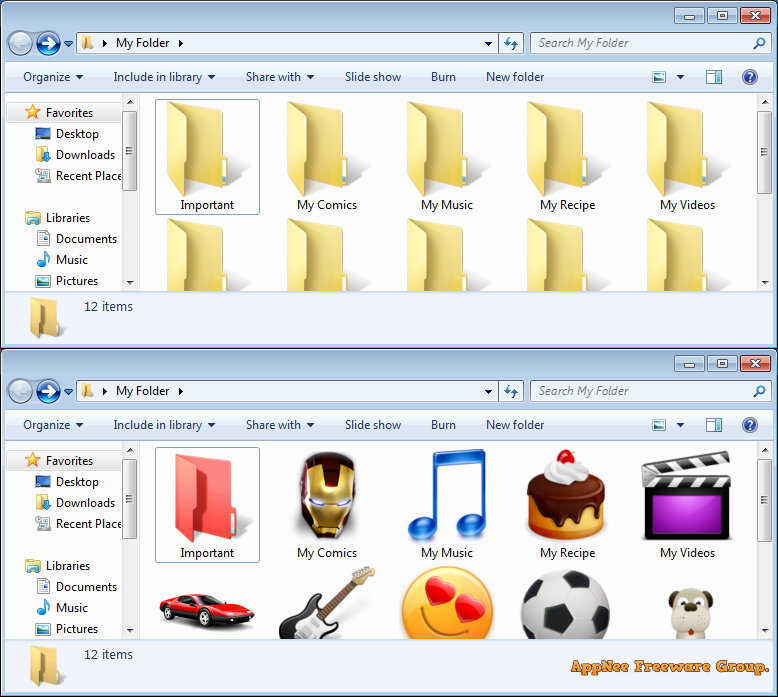
// Key Features //
- Easily change your computer folder beautifully simply by drag and drop.
- Enjoy many cool, fun and great looking folder icons.
- Quickly identify folder importance.
- Create icon from your photo, and easily personalize your folder with it.
- Change your hard disk and flash drive into realistic feel and great looking icon.
- Organize your folders better. Both kids and adults can easily use FolderChanger, at schools, homes, and offices.
- And much more!
// Edition Statement //
AppNee provides the Folder Changer multilingual pre-activated full installers for Windows 32-bit and 64-bit.
// Installation Notes //
for v4.0:
- Just download and install Folder Changer
- Done
// Download URLs //
| Version | Download | Size |
| v4.0 |  |
26.4 MB |
(Homepage)
| If some download link is missing, and you do need it, just please send an email (along with post link and missing link) to remind us to reupload the missing file for you. And, give us some time to respond. | |
| If there is a password for an archive, it should be "appnee.com". | |
| Most of the reserved downloads (including the 32-bit version) can be requested to reupload via email. |