| Ⅰ | This article along with all titles and tags are the original content of AppNee. All rights reserved. To repost or reproduce, you must add an explicit footnote along with the URL to this article! |
| Ⅱ | Any manual or automated whole-website collecting/crawling behaviors are strictly prohibited. |
| Ⅲ | Any resources shared on AppNee are limited to personal study and research only, any form of commercial behaviors are strictly prohibited. Otherwise, you may receive a variety of copyright complaints and have to deal with them by yourself. |
| Ⅳ | Before using (especially downloading) any resources shared by AppNee, please first go to read our F.A.Q. page more or less. Otherwise, please bear all the consequences by yourself. |
| This work is licensed under a Creative Commons Attribution-NonCommercial-ShareAlike 4.0 International License. |

It’s not unusual for designers to have thousands of fonts on their computers. In this case, sometimes you may have to go through all the fonts in order to find the one you remember and need. This is undoubtedly annoying and inefficient. At this point, you can use software like FontExpert to solve the problem easily.
FontExpert is a lightweight, easy-to-use, and versatile font manager for Windows that supports multiple font formats (TrueType, OpenType and Adobe Type 1/PostScript), and is more powerful than NexusFont in function. It can help users easily view/preview and manage the font files in your system, check and repair the errors of fonts installed in the system, quickly find, filter, categorize, export, print fonts, and view the advanced properties of fonts.
Besides, FontExpert also can display the list of fonts installed, display symbols table and custom font samples, install/uninstall fonts, add or remove fonts, eliminate duplicate fonts, and comes with features like font glyph comparison, disabling some font, assigning font tags, font property editing, font database maintenance, font backup/restore, etc. In summary, FontExpert is suitable for designers to manage their fonts.
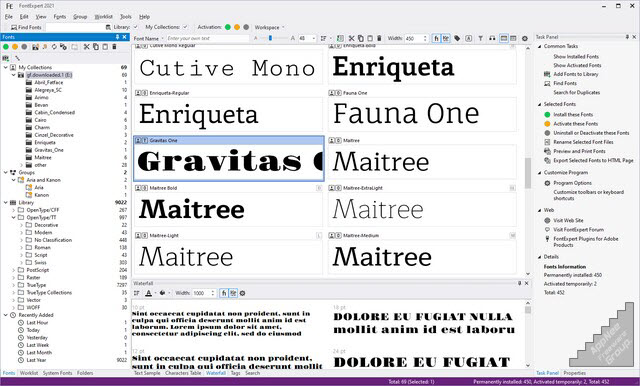
// Key Features //
| View and Preview Fonts |
| FontExpert displays the list of all installed typefaces and lets you explore folders and preview uninstalled fonts located on your compact disks or DVDs, local disks, removable disks or network drives. You can preview the font as a paragraph of text or as a detailed character map. It is easy to choose the desired font size, font style or color. |
| Assign Keywords, Ratings and Categories to Fonts |
| Assign keywords, categories, ratings and captions in new Tags view. |
| Search in Database |
| Search for fonts in the database by keywords, ratings and categories in new DB Search view. |
| Search for Fonts on Local Discs and Network Drives |
| FontExpert can search your local disks, remote drives, network folders for fonts, and put all fonts to a special list for your further work. |
| Search for Duplicates and Corrupted Fonts |
| FontExpert automatically detects corrupted and incomplete fonts, and allows you to search for and manage duplicate fonts. |
| Manage Fonts |
| It is easy to manage any typefaces that are shown in any view of the program. You can sort, filter, preview fonts, copy, move, delete font files, activate or deactivate fonts, add or link fonts to font groups (sets). The program can control fonts located in the Windows Fonts and Psfonts folder (used by Adobe Type Manager), so you do not need to remove fonts from standard folders as some font managers require. |
| Create Font Library |
| FontExpert imports fonts and creates font library. You can keep your fonts organized in groups (sets), and activate or deactivate font sets. A group may include either the font file, or a link to a file located in any folder on your computer or network drive. It is easy to add fonts or links by drag-and-dropping from the Windows Explorer to the Groups view. |
| Print Fonts |
| FontExpert can print selected fonts. It is easy to print character map, “water flow” or face name reports for selected fonts, either installed or uninstalled. You can customize and format page headers and footers as desired, for example, by adding the name of your company. |
| View Advanced Font Properties |
| The program displays detailed information about the selected font, including type foundry or copyright, TrueType tables, number of kerning pairs in a font, Panose attributes, Windows font metrics and more. |
| Examine your System for Font Errors |
| With the help of Detect Font Problems feature, it is easy to find errors in installed fonts and to optimize Windows by resolving typeface conflicts and by removing records about missing fonts. |
| Export Fonts to HTML Web Album |
| FontExpert can create HTML Web Album from selected fonts. You can create GIF, JPG, PNG, TIFF, and BMP images of selected font faces. See the sample of HTML page created by FontExpert. |
| Automatic Activation of Missing Fonts |
| FontExpert includes Missing Fonts Loader plug-in for Adobe InDesign, and for Adobe Illustrator. |
| Windows Shell Extensions |
| The program adds Open, Print and Install Font custom menu commands to Windows Explorer context menu, and adds custom property page that displays detailed attributes of selected .ttf or .otf file. FontExpert adds font management capabilities to the shell so it is easy to activate or print any font in a folder you browse in Windows Explorer. |
// Official Demo Video //
// Edition Statement //
AppNee provides the FontExpert multilingual full installers and unlocked files, as well as portable full registered versions for Windows 32-bit and 64-bit.
// Installation Notes //
for v19.0 Setup versions:
- Download and install program
- Copy the unlocked files to installation folder and overwrite
- Done
// Related Links //
// Download URLs //
| Version | Download | Size |
| v19.0 | 64-bit | 20.3 MB |
(Homepage)
| If some download link is missing, and you do need it, just please send an email (along with post link and missing link) to remind us to reupload the missing file for you. And, give us some time to respond. | |
| If there is a password for an archive, it should be "appnee.com". | |
| Most of the reserved downloads (including the 32-bit version) can be requested to reupload via email. |