| Ⅰ | This article along with all titles and tags are the original content of AppNee. All rights reserved. To repost or reproduce, you must add an explicit footnote along with the URL to this article! |
| Ⅱ | Any manual or automated whole-website collecting/crawling behaviors are strictly prohibited. |
| Ⅲ | Any resources shared on AppNee are limited to personal study and research only, any form of commercial behaviors are strictly prohibited. Otherwise, you may receive a variety of copyright complaints and have to deal with them by yourself. |
| Ⅳ | Before using (especially downloading) any resources shared by AppNee, please first go to read our F.A.Q. page more or less. Otherwise, please bear all the consequences by yourself. |
| This work is licensed under a Creative Commons Attribution-NonCommercial-ShareAlike 4.0 International License. |
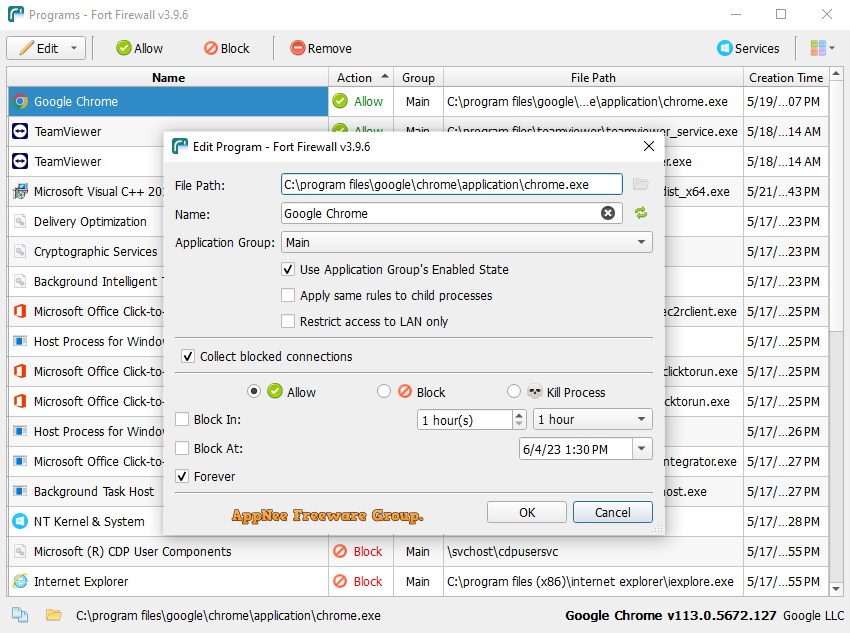
To protect the security of the computer, in addition to anti-virus software, another means is a firewall. The firewall has two main purposes: 1) To resist the attack of the external network on the local computer; 2) To effectively control the access of the local program to the Internet. It’s a pity that Windows’ built-in firewall has a single function and poor usability, so there are a large number of third-party firewall programs. Of course, all third-party firewalls implement corresponding functions based on the operating mechanism of Windows’ built-in firewall.
Fort Firewall is an open-source, free, compact, easy-to-use, full-featured and flexible firewall program for Windows, developed by tnodir (Nodir Temirkhodjaev) from Uzbekistan. It can visualize the networking status of all programs (including system components, services, sub-processes) on your computer, and automatically detect any networked program/process and add it to the watch list, and changes made to network permissions take effect in real time.
Fort Firewall provides a series of practical functions related to network control, such as: support for shortcut key operations, real-time network speed display, network traffic usage statistics, scheduled tasks (specified time and duration), allows you to use the same firewall rules to manage everything in a group, supports to control the networking of all programs under a folder, prohibits certain software from networking during a specified time period, and so on.
In addition to controlling program access to the network, Fort Firewall also has a network speed control function, which can help users control the maximum download speed and maximum upload speed of a specified program. This is very useful for many upload/download programs that do not provide network speed control function, for example, to prevent downloading from occupying too much bandwidth and affecting the work of other networked programs.
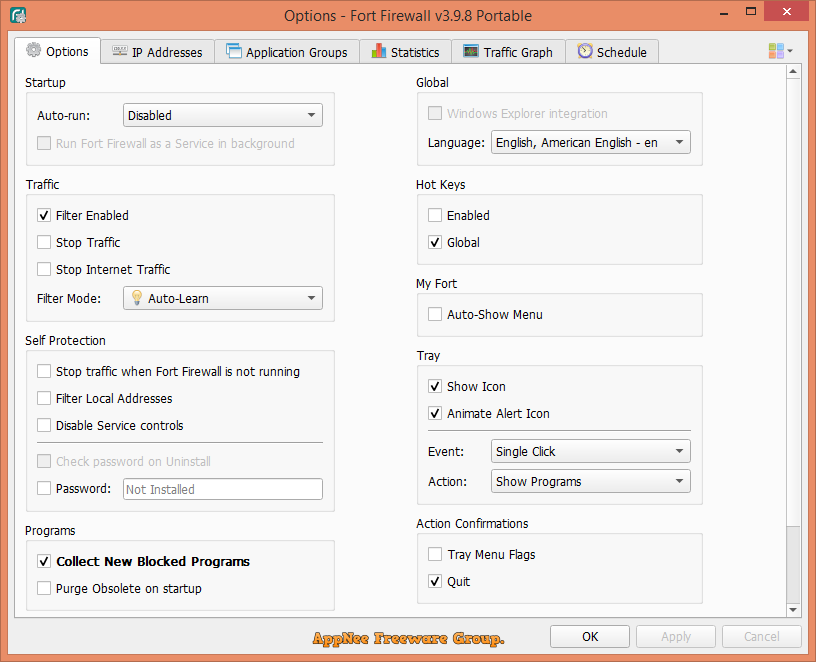
// Key Features //
- Filter by network addresses, application groups and more
- Filter by SvcHost.exe service names
- Support for wildcards in application path names
- Speed limit application groups
- Blocklists via “Zones”
- Saves traffic statistics
- Graphical display of the bandwidth
- Has its own kernel driver based on the Windows Filtering Platform (WFP)
// System Requirements //
- Microsoft Visual C++ 2015-2022 Redistributable Packages
// Related Links //
// Download URLs //
| License | Version | Download | Size |
| Freeware | Latest |  |
n/a |
(Homepage)
| If some download link is missing, and you do need it, just please send an email (along with post link and missing link) to remind us to reupload the missing file for you. And, give us some time to respond. | |
| If there is a password for an archive, it should be "appnee.com". | |
| Most of the reserved downloads (including the 32-bit version) can be requested to reupload via email. |