| Ⅰ | This article along with all titles and tags are the original content of AppNee. All rights reserved. To repost or reproduce, you must add an explicit footnote along with the URL to this article! |
| Ⅱ | Any manual or automated whole-website collecting/crawling behaviors are strictly prohibited. |
| Ⅲ | Any resources shared on AppNee are limited to personal study and research only, any form of commercial behaviors are strictly prohibited. Otherwise, you may receive a variety of copyright complaints and have to deal with them by yourself. |
| Ⅳ | Before using (especially downloading) any resources shared by AppNee, please first go to read our F.A.Q. page more or less. Otherwise, please bear all the consequences by yourself. |
| This work is licensed under a Creative Commons Attribution-NonCommercial-ShareAlike 4.0 International License. |

FX Draw (AKA: FX Draw Tools) is a mathematical graph drawing tool specially made for educators on Windows and Mac platforms. Its main body consists of four parts: FX Draw, FX Equation, FX Graph, and FX Stat, providing users with rich mathematical drawing functions. Almost any graph a math teacher needs can be drawn easily and quickly using its highly specialized toolset.
As a professional, efficient and easy-to-use mathematical drawing software with simple interface and comprehensive functions, FX Draw provides an efficient drawing environment specially designed for mathematics teachers. Using the corresponding tools, you can draw Cartesian functions, polar coordinate functions, slope fields, Argand diagrams, vector diagrams, 3D rotating volumes, parameter relationships, integrals, Venn diagrams, normal distribution curves, statistical diagrams, tree diagrams, numeral line bearing diagrams, etc., meeting your drawing requirements for various mathematical graphics.
In addition, FX Draw has a rich built-in preset library for users to choose, which can quickly create editable and high-quality diagrams for tests, exams, worksheets, websites, and presentations. In short, FX Draw can not only provide an efficient drawing environment, but also effectively reduce the work intensity of teaching workers while relaxing the work, and greatly improve the user experience in mathematical drawing operations.
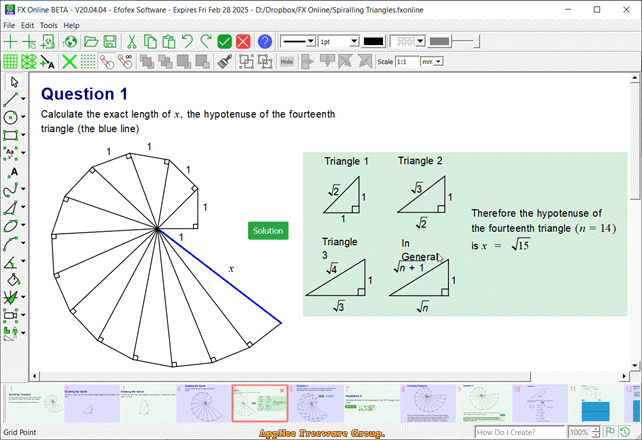
// Official Demo Video //
// System Requirements //
- Qt platform plugin
// Edition Statement //
AppNee provides the FX Draw Tools MultiDocs Edition multilingual full installers and unlocked files for Windows 32-bit & 64-bit.
// Installation Notes //
for v23.2.22 on Windows:
- Download and install FX Draw Tools
- Copy the unlocked files to installation folder and overwrite
- Done
// Related Links //
// Download URLs //
| License | Version | Download | Size |
| for Windows | |||
| MultiDocs Edition | v23.2.22 |  |
79.4 MB |
(Homepage)
| If some download link is missing, and you do need it, just please send an email (along with post link and missing link) to remind us to reupload the missing file for you. And, give us some time to respond. | |
| If there is a password for an archive, it should be "appnee.com". | |
| Most of the reserved downloads (including the 32-bit version) can be requested to reupload via email. |