| Ⅰ | This article along with all titles and tags are the original content of AppNee. All rights reserved. To repost or reproduce, you must add an explicit footnote along with the URL to this article! |
| Ⅱ | Any manual or automated whole-website collecting/crawling behaviors are strictly prohibited. |
| Ⅲ | Any resources shared on AppNee are limited to personal study and research only, any form of commercial behaviors are strictly prohibited. Otherwise, you may receive a variety of copyright complaints and have to deal with them by yourself. |
| Ⅳ | Before using (especially downloading) any resources shared by AppNee, please first go to read our F.A.Q. page more or less. Otherwise, please bear all the consequences by yourself. |
| This work is licensed under a Creative Commons Attribution-NonCommercial-ShareAlike 4.0 International License. |
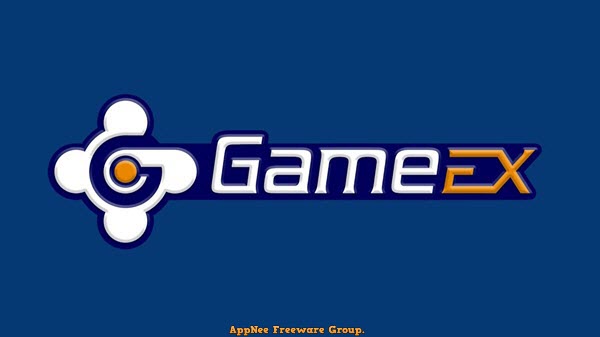
Playing all kinds of old but classic emulator games on our computer has been no longer a difficult task for long, since there are so many dedicated emulators available. However, the downside is that to play games for different consoles you have to run specific emulators separately. This makes us feel cumbersome and inefficient. This is where the emulator frontends like GameEx come in, which is built to serve as a universal interface for most game emulators in existence.
GameEx is a powerful, stable and feature-rich game emulator GUI frontend (i.e.: emulator launcher) based on DirectX for Windows, Mac and Linux platforms, developed by Spesoft from United Kingdom in 2003. It supports almost all game console systems (including DOS) and emulators, can run directly without any plug-in, and is compatible with all kinds of game controllers. So, it is definitely one of the necessary tools to play classic TV/arcade games. And best of all, it’s completely free.
In addition, GameEx is also a complete solution for HTPC (home theater PC). It provides rich functions: has built-in RSS aggregation, Internet radio; supports LCD/VFD screen, MCE remote control, gamepad and complete mouse control; supports widescreen display, volume control, music playback, video and picture playback; supports HotRod, X-Arcade and SlikStik/IPAC controllers; provides multi-process mode that can run multiple games at the same time; supports fully featured tuchscreen and tablet, and more.
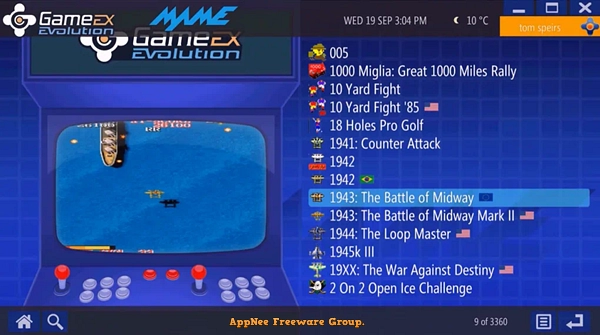
// Key Features //
- Supports nearly any emulator
- Advanced support for MAME
- No other front end has as many options for configuration of MAME and emulators.
- Optimized for Dual and Quad core Processors
- Media Center Plug In
- Windows XP, Vista, Windows 7, Windows 8, Windows 10.
- Well supported with regular updates.
- With ten years of development its mature and it just works.
- Arcade Controls (X-Arcade, Slik-Stik, JPAC,IPAC), MCE Remote, other remote controls and gamepads.
- Plug-In support including advanced LCD/LED, Ultrastick, and hardware monitor rotation all included in standard install.
- Specific ArcadeVGA support
- Native Widescreen and HD support with no scaling required.
- Completely customizable controls
- Full Toucshcreen and Tablet PC support
- Global gamepad and keyboard exit combo to exit any emulator
- Exit any game with the escape key or remote control
- In game key. View game info and controls while in a game
- Highly polished, elegant and effective interface
- Full featured database driven front end for GameBase and its collections (video)
- Full integration with GameEx Arcade instantly and automatically adding over 3,500 flash games with new games added daily.
- Jukebox supports all formats with visulisations and offers integration with iTunes and windows media player.
- Play the Jukebox while playing games
- Advanced all formats Video Player with support for different audio and subtitle streams
- DVD Player with support for choice of codec and FFDSHOW
- 10 ft DVD Ripping (video)
- Picture and slide show viewer
- Internet Radio
- UPNP / DNLA media server client
- News Reader
- YouTube module. Easily browse search and play YouTube content using simple controls.
- Advanced multi process based attract mode/screensaver
- Multiple languages, custom languages
- Theme Editor offers skinning
- Both advanced configuraztion and easy setzup wizard
- Emulator and MAME databases, with descriptions and various other data, allows linking and categorising across all systems.
- Play random background sounds.
- MAME High Score Support
- ISO Mounting
- HTML applications within the interface. Play streaming video from NetFlix and Hulu.
- Movie Database. Automatically or manually add box art and descrtiptions for your movies.
- Animated 3D model and X file support.
- MADVR renderer support for video playback.
- Plus 100’s more features you wont find in other front ends as standard.
- Game manual PDF and TXT viewer
- Access to GameEx Online
- GameExtender networked display and remote control. Display game information and custom artwork on another display. Remote control GameEx with any web browser or your iPhone or iPad.
- Full unrestricted access to downloads and the GameEx and PinballX FTP servers.
- Various MAME lists including on line lists
- Complete menu customization. Organize the layout, structure and appearance of the gameex pages, and create your own menu system.
- A new front end first for registered GameEx users – Plug and play Steam support with automatic artwork, videos and database. Access all your installed Steam games from the GameEx interface.
- Plug and play EA Origin support
- Plug and play Uplay support
- Advanced emulator configuration with key and gamepad remapping for programs that dont nativly support it.
- Karaoke
- MAME to emulator mapping. Launch specifc MAME games or MAME game types with alternate versions of MAME or emulators
- Search feature. Easily find all games and media
- SiliconDust HDHomeRun support adds live TV to GameEx.
- TV Plugin support including VU Player and ServerWMC.
- Play DVD and Blu Ray ISOs
- Automatically exit launched games and programs after a period of inactivity
- CD Player with album lookup
- Goodmerge 7-Zip support
- Merge game lists for games with multiple regions or disks
- Play emulators in the screensaver
- Zip support for emulators that dont natively support it.
- Rotated monitor support
- Mouse control emulation
- eBook and Comic Book reader
- Play seperate music based on emulator list
- Over 1,000 additional radio stations
- CD-Ripper with album lookup
- Automatic updates
- Export games to windows media center
- Automatically create all game snaps as images or video
- Game Statistics, available online through GameExtender and from the interface.
- Media Library. The Media library brings all your pictures, videos and audio together in one place. It can also be used as an alternative to the jukebox by allowing you to view your music by folder and filename
// Supported Systems/Emulators //
| Game Systems | Game Emulators |
|
|
// Official Demo Video //
// Edition Statements //
There are 3 different editions of GameEx:
| Edition | Description |
| GameEx | The original GameEx emulation and HTPC front end. |
| GameEx Arcade Edition | A special optimized version designed specifically for emulation use only for use with Arcade products and HTPC systems. |
| GameEx Evolution | The next evolution of GameEx, built from the ground up using what we have learnt from the past 13 years to build the next generation of emulation front ends. |
// Related Links //
// Download URLs //
| License | Version | Download | Size |
| Freeware | Latest |  (login required) (login required) |
n/a |
| GameEx | |||
| Freeware | v18.10 | reserved | n/a |
| GameEx Arcade Edition | |||
| Freeware | v18.10 | reserved | n/a |
| GameEx Evolution | |||
| Freeware | v1.10 | reserved | n/a |
(Homepage)
| If some download link is missing, and you do need it, just please send an email (along with post link and missing link) to remind us to reupload the missing file for you. And, give us some time to respond. | |
| If there is a password for an archive, it should be "appnee.com". | |
| Most of the reserved downloads (including the 32-bit version) can be requested to reupload via email. |