| Ⅰ | This article along with all titles and tags are the original content of AppNee. All rights reserved. To repost or reproduce, you must add an explicit footnote along with the URL to this article! |
| Ⅱ | Any manual or automated whole-website collecting/crawling behaviors are strictly prohibited. |
| Ⅲ | Any resources shared on AppNee are limited to personal study and research only, any form of commercial behaviors are strictly prohibited. Otherwise, you may receive a variety of copyright complaints and have to deal with them by yourself. |
| Ⅳ | Before using (especially downloading) any resources shared by AppNee, please first go to read our F.A.Q. page more or less. Otherwise, please bear all the consequences by yourself. |
| This work is licensed under a Creative Commons Attribution-NonCommercial-ShareAlike 4.0 International License. |
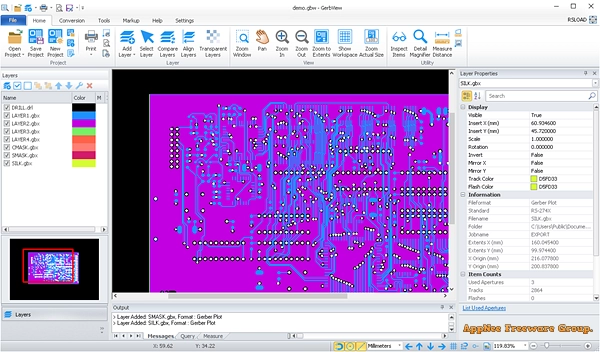
GerbView is a powerful and user-friendly advanced tool for viewing PCB files, developed by Software Companions from Norway. It can directly view, scale, measure, tag, print, and convert a wide variety of PCB files, supporting a wide range of file formats, including Gerber, Extended Gerber, ODB++, PDF, Excellon, Raster, CGM, HP-GL/2 (PLT), Jpeg, PNG, TIFF, BMP, SVG, and more.
GerbView has a built-in professional PDF-to-CAD converter, which can convert Adobe PDF files back to brand-new and editable Gerber RS-274X and Autodesk DXF files containing embedded aperture information. This enables it to visualize the user’s design on the screen, avoiding the previous embarrassment of having to wait for a prototype circuit board to see your real design, and minimizing the risk of errors during PCB manufacturing.
GerbView can create hierarchical PDF, DXF, and DWF files, where each loaded file will correspond to a separate layer in the target file. Users can also choose to create multi-page files, where each file or layer will be placed on its own page in the output file. In addition, users can convert loaded layers into individual files, one file for each layer. This is pretty useful for converting old Gerber files into new extended Gerber files.
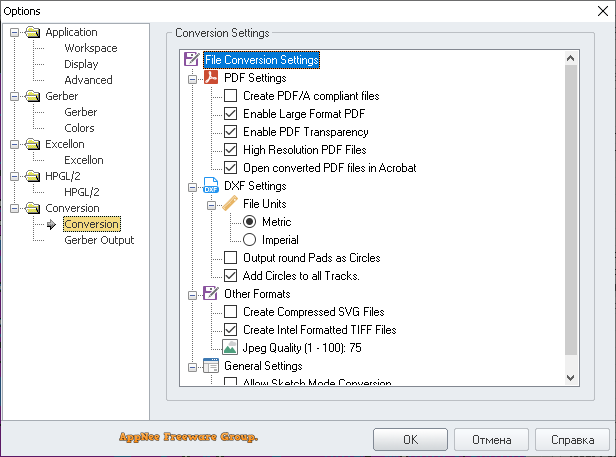
// Key Features //
- View, print, markup and convert Gerber, Adobe PDF, ODB++, Excellon, Autodesk DXF and HPGL/2.
- Convert to Autodesk DXF, PDF, DWF, Gerber and other formats.
- Convert multiple Gerber files to a multi-layer PDF, DWF or DXF file.
- Convert ODB++ to a layered PDF, or to individual files using Gerber, PDF, DXF or SVG formats.
- Use the PDF to CAD capability to convert from PDF to Gerber, DXF, SVG or HPGL/2.
- Convert from older RS-274D format to RS-274X, also known as extended Gerber format.
- Compare Gerber and ODB++ layers and visualize any difference.
- Gerber X2 file and pads attributes are supported.
- Query for aperture and tool information in Gerber and Excellon files.
- Measure distances, areas and perimeters, with or without snapping to pads and tracks.
- Highlight selected apertures in Gerber and ODB++ files.
- Add files of different formats as layers.
- An unlimited number of layers can be added to a workspace (only limited by memory).
- View and export Gerber layers with or without transparency.
- Edit aperture shapes and sizes in Gerber files.
- Do support a large number of aperture formats created by older PCB tools.
- Edit tool sizes in Excellon files.
- Delete items in a Gerber file based on aperture and usage selection.
- Delete a selection of items from a Gerber file.
- Replace apertures in Gerber files.
- Copper surface area calculation.
- Extract drill data from Gerber and DXF files. For DXF file circle entities will be used to define a drill hole.
- Copy a selected region to clipboard and paste into another application.
- Invert negative Gerber layers (e.g. power-plane) to positive for correct display and conversion.
- Rotate, mirror and scale layers.
- Visibility of all loaded files can be set individually.
- User defined header and footer can be added for printing.
- Color or Black & White Printing.
- Scaled print or fit to paper.
- Full mode print preview.
- Poster mode for printing big format drawings on multiple sheets.
- Save the whole workspace, or single layers, as low- or high-resolution raster files. Supported formats include:
- TIFF, CALS, Adobe PDF, Windows BMP, PNG and JPEG.
- Annotate your project using dimensions, lines, text, shapes, images, QR-codes, barcodes, symbols and more.
- Burn-in feature for converting annotation elements (e.g. text) into native Gerber data.
- Annotations are stored in a separate file and can be included during conversion to other formats.
- Mouse-controlled zoom in, zoom out, zoom area and panning.
- Command line conversion and printing.
- Customizable user interface.
// Supported File Formats //
| Open | Convert |
*** PDF files that contains only image data, for example scanned drawings, are not supported by GerbView. *** For multipage PDF files each page may be imported as a separate layer. *** Each file will be loaded as a layer – you can view, print and convert layers individually or combined. |
*** You may load multiple files and convert to a single multi-layer file using this format. *** You may load multiple files and convert to a single multi-page file of this format. |
// Universal License Keys //
| User Name | Company | Serial Number |
| AppNee | AppNee Freeware Group. |
|
// Edition Statement //
AppNee provides the GerbView multilingual full installers and universal serial numbers for Windows 32-bit and 64-bit.
// Installation Notes //
for v10.xx:
- Download and install the latest version of GerbView from official site
- Run program, and select “I’ve already bought a license“
- Use the license info above to register
- Done
// Download URLs //
| Version | Download | Size |
| Latest |  (mir) (mir) |
n/a |
(Homepage 1 | Homepage 2)
| If some download link is missing, and you do need it, just please send an email (along with post link and missing link) to remind us to reupload the missing file for you. And, give us some time to respond. | |
| If there is a password for an archive, it should be "appnee.com". | |
| Most of the reserved downloads (including the 32-bit version) can be requested to reupload via email. |