| Ⅰ | This article along with all titles and tags are the original content of AppNee. All rights reserved. To repost or reproduce, you must add an explicit footnote along with the URL to this article! |
| Ⅱ | Any manual or automated whole-website collecting/crawling behaviors are strictly prohibited. |
| Ⅲ | Any resources shared on AppNee are limited to personal study and research only, any form of commercial behaviors are strictly prohibited. Otherwise, you may receive a variety of copyright complaints and have to deal with them by yourself. |
| Ⅳ | Before using (especially downloading) any resources shared by AppNee, please first go to read our F.A.Q. page more or less. Otherwise, please bear all the consequences by yourself. |
| This work is licensed under a Creative Commons Attribution-NonCommercial-ShareAlike 4.0 International License. |

Gilisoft Audio Recorder Pro is a very powerful and easy-to-use recording software for Windows and Mac platforms that is highly recommended by experts in audio processing. Whether you need to record for personal use or work, it can provide you with excellent audio recording experience. Whether you want to record streaming audio from a microphone, line-in, various media players, or game playback, it does the job perfectly.
As a comprehensive and friendly audio recorder, Gilisoft Audio Recorder Pro is designed for recording high-quality audio from your computer or any other external devices. It offers multiple recording sources such as microphone, system sound, or both, making it suitable for a variety of purposes, from recording voiceovers for videos to capturing live streaming music.
Gilisoft Audio Recorder Pro provides rich recording settings, allowing you to precisely control the recording process. You can set recording format, sound quality, sampling rate and other parameters to meet different recording needs. At the same time, it also has an automatic recording splitting function, which can automatically split recording files based on time intervals or silence detection to facilitate subsequent editing and management. In addition, it also allows you to schedule recordings, so you don’t have to worry about missing any important moments.
The quality of audio recorded with Gilisoft Audio Recorder Pro is excellent. The recording quality can be adjusted from 32 kbps to 320 kbps, ensuring that you get the best sound quality for your recordings. It can automatically detect and remove silence from recordings, saving you time and effort in editing. It supports a wide range of audio formats, making it versatile and compatible with various media players and devices.
Overall, whether you are an individual user or a professional user, you can get satisfactory recording effects from Gilisoft Audio Recorder Pro. And whether you need to record music, record voice notes, or record Internet radio, it can meet your needs. In short, it is a powerful tool for anyone looking to capture high-quality audio for personal or professional use.
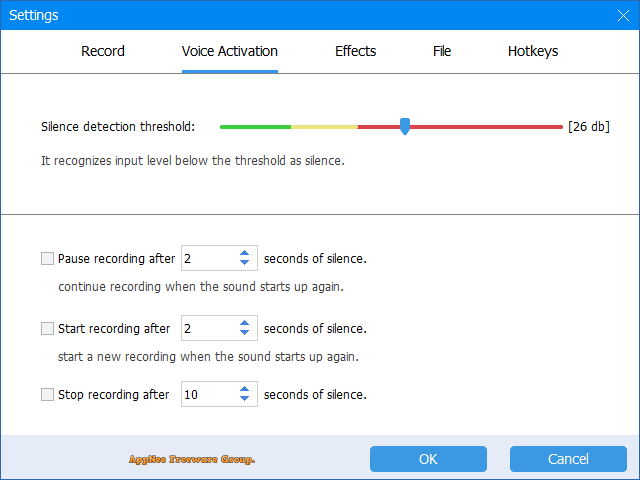
// Key Features //
| Feature | Description |
| Easiest & Powerful Audio Recorder | With GiliSoft Audio Recorder, you will feel recording audio is very easy and you can record computer sound and your voice at the same time only need to choose “Computer sounds and micphone”. |
| Support various audio formats | GiliSoft Audio Recorder is a perfect audio recorder to record computer sounds and microphone to MP3, AAC, AC3, AIFF, AMR, AU, FLAC, M4A, M4B, M4R, MKA, MP2, OGG, RA, VOC, WAV or WMA file. |
| Computer audio & voice recording | With Gilisoft Audio Recorder, you can easily record your voice, audio from your computer (such as sound from YouTube or other audio sources), or both. |
| Recording audio in HD | Record high-quality sound with up to 48kHz 16-bit audio resolution. The recorded HD audio files will be saved on your computer. You can also feel free to copy the audio files to other devices to play. |
| Record sound at a specified time | Using Gilisoft Audio Recorder’s ‘Auto Recording’ feature, you can set the sound recording to start and end automatically at a specific time on a daily/weekly basis. |
| Actions before or after recording | You can set actions before or after recording. Run the program you specified or open a website through the URL before recording. Exit the program or turn off the computer after recording. |
| Noise Reduction & Volume Gain | With noise suppression feature, you can record your voice by reducing external noise, such as mouse clicks and keyboard sounds. Volume Gain helps you to reduce the volume if the signal is strong and raise the volume when the signal is weaker. |
| Voice Active System | Voice Active System can help your device hear your voice or sound and auto-start recording without pushing any buttons. Not only can it skip many hours of silence, but it can also keep the original time when the recording occurred. |
| Record any online streaming audio free | Record any online audios without Quality Loss from 500+ radio stations and music site like Pandora, Spotify, YouTube, Vimeo, etc. or capture sound from audio chats effortlessly. |
| Record all voice conversations | Record all voice conversations, including Skype, Yahoo Messenger, Google Talk and any other VoIP applications. It can work in automatic mode (it will record automatically when you take a call or voice conversation with any VoIP application) or manual mode. |
| Multi-channel Recording | Record computer audio and microphone in two channels means recording two separate channels of audio at once on the same computer, synchronized to each other. The audio recorded in this way is convenient for you to extract or edit the respective sound in the future. |
| Auto-naming & Auto-split | Auto-naming offers an auto-naming function so that you can avoid manually renaming every of them and don’t accidentally overwrite files if you need to record more than once. Auto-split allow users to choose to save recordings in split files instead of one monolithic file. |
| Long time recording support | Gilisoft Audio Recorder Pro records audio to MP3/WMA/WAV directly and it can auto pause suspends recording when there is no sound. And it can record on the fly for as long as your like without interrupt. File Length Limitation/Voice Activation System to smartly split recordings |
| Supports multiple sound card | With recording preview feature, you are able to preview the result with the selected audio recording device/source before starting a record. It supports more than one sound card (includes USB sound card). |
| Compression | Audio Compression Reduces the size of audio files to make storage and sharing easier |
| Format Conversion | Allows users to convert audio files from one format to another, such as from WAV to MP3, ensuring compatibility. |
| Splitting | Splits long audio files into multiple smaller files based on user-defined parameters (time, size, etc.). |
| Clipping | Selects and clips specific parts of an audio file for editing. |
| Batch Clipping | Performs clipping operations on multiple files, suitable for situations where a large number of audio files need to be processed. |
| Merging | Various audio files can be spliced together into one continuous file, with support for fade-in and fade-out at the connection points. |
| Mixing | Mixes together two or more audio tracks to create a new audio piece. |
| Silence Removal | Automatically detects and removes silent parts, helping to streamline content and make recordings more coherent. |
| Speed Adjustment | Changes the playback speed without altering the pitch, particularly useful for language learning or music practice. |
| Reverse Playback | Plays audio files in reverse, sometimes used for creative effects or to find hidden messages in the audio. |
| Voice Changing | Alters the sound characteristics of recordings, such as changing the pitch or timbre of the audio, commonly used for entertainment or to create special sound effects. |
| Noise Reduction | Reduces or eliminates background noise in recordings, improving audio clarity. |
| Accompaniment Extraction | Separates the vocals from the music recording, leaving the background music, suitable for karaoke or remixing. |
| Speech-to-Text | Automatically converts spoken content into text, very suitable for transcribing meeting records, interviews, etc. |
| Text-to-Speech | Converts text material into speech output, making it easier to create audiobooks or assist visually impaired individuals in reading. |
| Voice Cloning | Uses advanced audio processing technology to analyze and replicate specific vocal characteristics. |
// Universal License Keys //
| Contact Email | Registration Code |
| [email protected] |
|
// Edition Statement //
AppNee provides the Gilisoft Audio Recorder Pro Edition multilingual full installers and universal license keys, as well as portable full registered versions for Windows 32-bit & 64-bit.
// Installation Notes //
for Setup versions:
- Disable your Internet connection temporarily
- Install and run program
- Use the universal license key above to register
- Block this program with your firewall
- Done
// Related Links //
// Download URLs //
| License | Version | Download | Size |
| for Windows | |||
| Pro Edition | v13.3.0 |  |
23.4 MB |
| v13.4.0 |  |
589 MB | |
(Homepage)
| If some download link is missing, and you do need it, just please send an email (along with post link and missing link) to remind us to reupload the missing file for you. And, give us some time to respond. | |
| If there is a password for an archive, it should be "appnee.com". | |
| Most of the reserved downloads (including the 32-bit version) can be requested to reupload via email. |