| Ⅰ | This article along with all titles and tags are the original content of AppNee. All rights reserved. To repost or reproduce, you must add an explicit footnote along with the URL to this article! |
| Ⅱ | Any manual or automated whole-website collecting/crawling behaviors are strictly prohibited. |
| Ⅲ | Any resources shared on AppNee are limited to personal study and research only, any form of commercial behaviors are strictly prohibited. Otherwise, you may receive a variety of copyright complaints and have to deal with them by yourself. |
| Ⅳ | Before using (especially downloading) any resources shared by AppNee, please first go to read our F.A.Q. page more or less. Otherwise, please bear all the consequences by yourself. |
| This work is licensed under a Creative Commons Attribution-NonCommercial-ShareAlike 4.0 International License. |
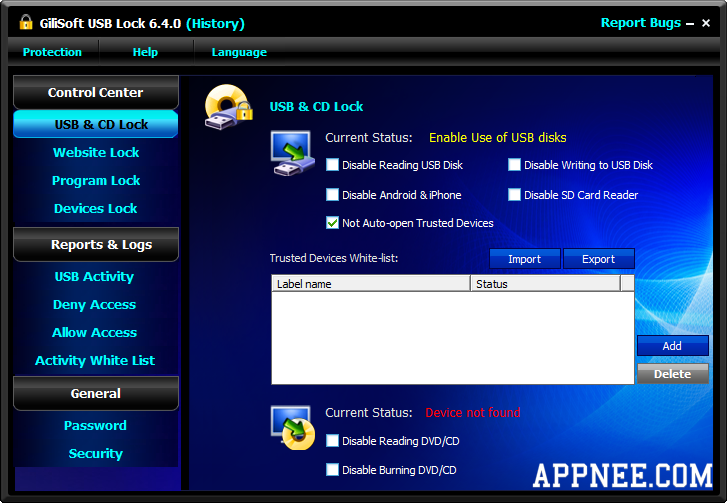
In many circumstances, we do not want the files in our computer copied by others unceremoniously, especially for the data in industries like police, bank. In addition to preventing the real hacking attacks, what should we do to prevent common computer users from copying data via a USB flash drive?
GiliSoft USB Lock is a simple, powerful and very practical ports DLP (Data Leak Prevention) suite using a unique encryption mechanism. It can help you lock the USB port, disable SD Card Reader, make DVD/CD burner read-only (even unreadable), block off some websites, ban some programs to run. Besides, it also allows to disable the ports of more I/O devices, such as printer, modem, COM LPT port, IrDA, Bluetooth, IEEE 1394. The final result is that any peripherals trying to connect to your computer will get an error message like “unable to connect…”.
In this way, we can furthest prevent users from copying, stealing data from your computer through various ports/external devices without permission, especially the important, privacy data and materials. You may wonder why it also comes with functions like “Website Lock” and “Program Lock”. That’s because website or software has the capability to direct upload files to Internet from local disk without going through any ports or peripherals.
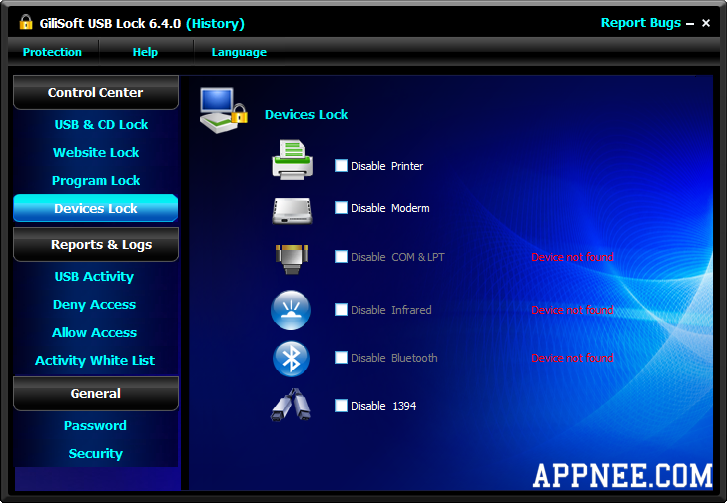
// Key Features //
- Block USB/SD Drives
- CD Lock, Block Media & Blu-ray Discs
- Trusted Devices White List
- Reports & Logs
- Website Lock
- Devices Lock
- Programs Lock
- Powerful Self-protection Mode
- Copy Protection
- Data Leak Prevention
// Universal Registration Codes //
| Contact Email | [email protected] |
| Registration Code |
|
// Edition Statement //
AppNee provides the Gilisoft USB Lock all versions universal registration codes for Windows 32-bit & 64-bit.
// Installation Notes //
for v6.x.x+:
- Download and install the latest version of Gilisoft USB Lock from official site
- Add the following line to your hosts file:
- 127.0.0.1 gilisoft.com
- Run program, click ‘Register‘, and use the universal registration code above to register
- Done
*** If it failed later, just block this program with your firewall.
// Related Links //
// Download URLs //
| Version | Download | Size |
| Latest |  |
n/a |
(Homepage)
| If some download link is missing, and you do need it, just please send an email (along with post link and missing link) to remind us to reupload the missing file for you. And, give us some time to respond. | |
| If there is a password for an archive, it should be "appnee.com". | |
| Most of the reserved downloads (including the 32-bit version) can be requested to reupload via email. |