| Ⅰ | This article along with all titles and tags are the original content of AppNee. All rights reserved. To repost or reproduce, you must add an explicit footnote along with the URL to this article! |
| Ⅱ | Any manual or automated whole-website collecting/crawling behaviors are strictly prohibited. |
| Ⅲ | Any resources shared on AppNee are limited to personal study and research only, any form of commercial behaviors are strictly prohibited. Otherwise, you may receive a variety of copyright complaints and have to deal with them by yourself. |
| Ⅳ | Before using (especially downloading) any resources shared by AppNee, please first go to read our F.A.Q. page more or less. Otherwise, please bear all the consequences by yourself. |
| This work is licensed under a Creative Commons Attribution-NonCommercial-ShareAlike 4.0 International License. |

Google Pinyin (AKA: Google Pinyin IME, 谷歌拼音输入法, Google拼音输入法) is an excellent Chinese and English input method program for Windows and Android platforms, developed by Google China Labs in 2007. Google released Google Pinyin V2.0 with a lot of new features and improvements in 2008; released its Android version in 2009; and released Google Pinyin V3.0 with English writing assistant feature in 2011. Although its development stopped long ago and the product page was finally removed in 2019, even today (more than 10 years later), it is still the #1 app of all its kind.
Like most pinyin input methods, Google Pinyin supports three basic pinyin input modes: full pinyin, short pinyin, and double pinyin, and supports the input of Simplified Chinese, Traditional Chinese and English, punctuation, emoticons, Latin characters and numbers. Aside from pinyin input, it also includes stroke count method input and voice recognition input. BTW, the Android version supports user dictionary synchronization with the desktop version.
As a new generation of intelligent pinyin input method, Google Pinyin relies on Google’s powerful search engine to make associative phrases more accurate and more in line with the habits of normal users, and uses Internet-based speech recognition service to provide high-precision input matching. In addition, it has the latest Internet words to keep up with the trend of the times and meet more typing needs of users. Moreover, it also combines the advantages of Microsoft Pinyin IME and 紫光拼音输入法 (now called 华宇拼音输入法) input methods, and effectively solves the shortcomings of Microsoft Pinyin’s long sentence input and 紫光拼音输入法’s short sentence input.
All in all, Google Pinyin is much better than its counterparts Sogou Pinyin, Microsoft Pinyin IME, etc. (no ad insertion, no privacy theft, no superfluous features….). If you work with Chinese or are learning Chinese, and have tried many Pinyin input methods and are having trouble satisfying yourself, the simple, clean, generous and secure Google Pinyin may be the only choice for you in the end.
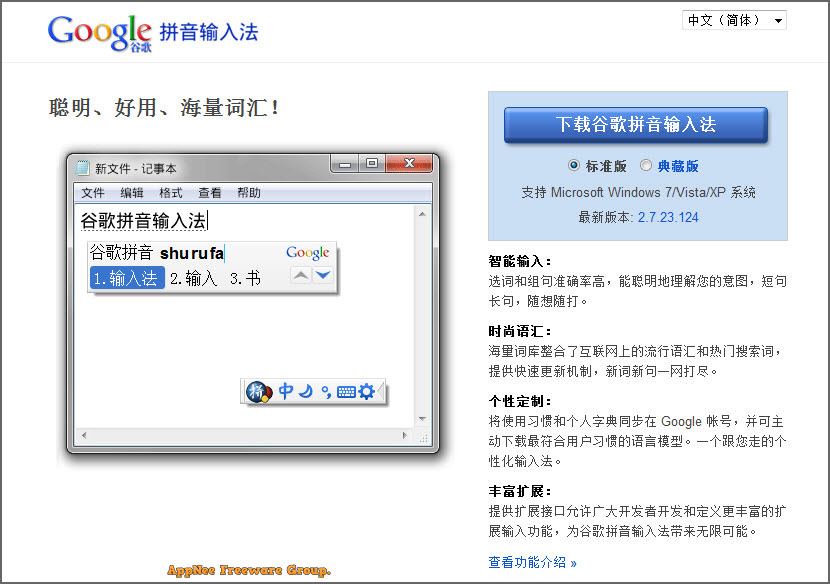
// Key Features //
| Version | Feature | Description |
| V1, V2 | Smart Input | High accuracy in word selection and sentence formation, intelligently understands your intention, short and long sentences, type as you wish. |
| Fashion Glossary | Thesaurus integrates popular phrases and search terms on the Internet, and provides a fast update mechanism for new words and phrases. | |
| Personalization | Sync your usage habits and personal dictionary to your Google account, and actively downloads the language model that best fits your habits. A personalized input method that follows you. | |
| Rich Extensions | Provides an expansion interface to allows developers to develop and define richer extensions for Google Pinyin input method, bringing unlimited possibilities. | |
| Colorful Experience | Displays Google-style logos on important holidays and anniversaries. Uses a typing dashboard with a real-time display of accuracy, speed, and other parameters to make typing more fun. | |
| V3 | Intelligent Sentence Formation | High accuracy of word selection, smart understanding of your intention, short and long sentences are suitable. |
| Popular Words | Integrates popular words and searches on the Internet in one place, making phrases rich and powerful. | |
| Web Sync | You can sync your usage habits and personal dictionaries to your Google account, a personalized input method that goes with you. | |
| One-click Search | One-tap to search quickly while spelling and typing. The input method combined with the search box kills two birds with one stone. | |
| English Tips | When typing English, just type the first few letters, then the input method automatically suggests the single word you may be looking for. |
// Supported OS //
- Windows XP+ (32-bit & 64-bit)
- Android 1.5+
// Prompts //
- In some cases (e.g.: when using
Google Pinyin within EmEditor), you may need to install Google Pinyin as an administrator and make sure to install it after installing all drivers (especially the Display adapters), so as to avoid various strange problems, e.g.: the flickering of the input field (which has nothing to do with whether there is a Google Pinyin process in the background). - Google Pinyin V3 supports English quick input.
// Related Links //
// Download URLs //
(No Homepage)
| If some download link is missing, and you do need it, just please send an email (along with post link and missing link) to remind us to reupload the missing file for you. And, give us some time to respond. | |
| If there is a password for an archive, it should be "appnee.com". | |
| Most of the reserved downloads (including the 32-bit version) can be requested to reupload via email. |


