| Ⅰ | This article along with all titles and tags are the original content of AppNee. All rights reserved. To repost or reproduce, you must add an explicit footnote along with the URL to this article! |
| Ⅱ | Any manual or automated whole-website collecting/crawling behaviors are strictly prohibited. |
| Ⅲ | Any resources shared on AppNee are limited to personal study and research only, any form of commercial behaviors are strictly prohibited. Otherwise, you may receive a variety of copyright complaints and have to deal with them by yourself. |
| Ⅳ | Before using (especially downloading) any resources shared by AppNee, please first go to read our F.A.Q. page more or less. Otherwise, please bear all the consequences by yourself. |
| This work is licensed under a Creative Commons Attribution-NonCommercial-ShareAlike 4.0 International License. |

Grapher is a powerful graphing program designed to meet the needs of scientists, engineers, and data analysts who require high-quality visual representations of their data. With intuitive user interface, Grapher allows users to easily create a wide variety of graph types, including line graphs, scatter plots, bar charts, and 3D surface plots, among many others.
Grapher is equipped with advanced features that enable customization and refinement, allowing users to modify everything from the colors and font styles to axis scales and grid lines, ensuring that each graph is not only informative but also visually appealing. It is able to handle large datasets, enabling users to import data from various sources, such as Excel spreadsheets or text files, with ease.
Moreover, Grapher supports sophisticated mathematical modeling, allowing users to fit curves to their data using regression analysis or build equations based on their datasets. This functionality is particularly valuable for researchers and professionals who need to establish relationships between variables or predict future trends based on historical data. Besides, it facilitates the export of graphs in multiple formats, making it simple to incorporate high-quality visuals into reports, presentations, or publications.
In short, Grapher can be an essential tool in the arsenal of anyone who relies on clear and effective communication of complex data. Whether for academic research, professional projects, or personal endeavors, it empowers users to transform raw data into striking and insightful graphics that can convey intricate information at a glance.
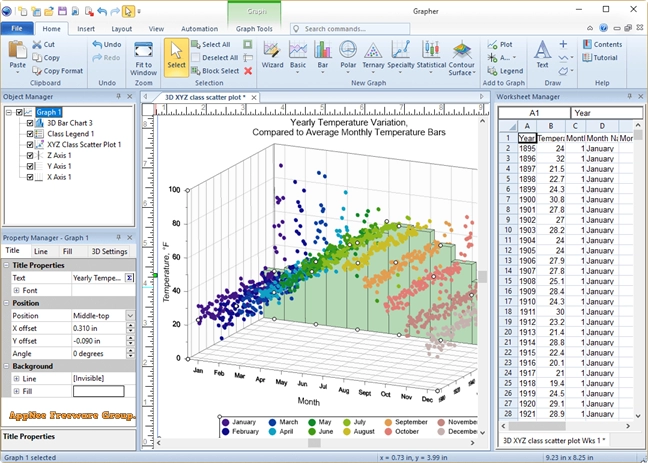
// Official Demo Video //
// Edition Statement //
AppNee provides the Grapher multilingual full installers and unlocked files, as well as portable full registered versions for Windows 32-bit and 64-bit.
// Installation Notes //
for v22.1.333:
- Download and install Grapher
- Copy the unlocked file to installation folder and overwrite
- Done
*** You may need to block this program with your firewall.
// Prompts //
- The file size of Grapher is small, but its installation/uninstallation process can be pretty time-consuming.
// Download URLs //
| Version | Download | Size |
| v20.2.321 | reserved | n/a |
| v22.1.333 | reserved | 65.8 MB |
| v24.3.265 |  |
72.4 MB |
*** v20.2.321 is the final version that supports Windows 8.1-.
(Homepage)
| If some download link is missing, and you do need it, just please send an email (along with post link and missing link) to remind us to reupload the missing file for you. And, give us some time to respond. | |
| If there is a password for an archive, it should be "appnee.com". | |
| Most of the reserved downloads (including the 32-bit version) can be requested to reupload via email. |