| Ⅰ | This article along with all titles and tags are the original content of AppNee. All rights reserved. To repost or reproduce, you must add an explicit footnote along with the URL to this article! |
| Ⅱ | Any manual or automated whole-website collecting/crawling behaviors are strictly prohibited. |
| Ⅲ | Any resources shared on AppNee are limited to personal study and research only, any form of commercial behaviors are strictly prohibited. Otherwise, you may receive a variety of copyright complaints and have to deal with them by yourself. |
| Ⅳ | Before using (especially downloading) any resources shared by AppNee, please first go to read our F.A.Q. page more or less. Otherwise, please bear all the consequences by yourself. |
| This work is licensed under a Creative Commons Attribution-NonCommercial-ShareAlike 4.0 International License. |

To make an unclear picture a bit clearer, besides using AI based software to do this, the most common way is to convert it into a vector graphic. And to convert regular pictures to vector graphics, besides the classic Vector Magic Desktop Edition, you can also ask Graphic Tracer for help.
Graphic Tracer is an excellent bitmap-to-vector program, developed by Graphic Powers from Sweden. It can help users convert ordinary images (such as PNG, JPEG, GIF, TIFF, PSD, etc.) to vector graphics (such like PDF, EPS, SVG, AI, DXF, PLT, etc.), making a lot of blurred pictures clearer, and allows the export of high-resolution, high-quality vector files to use in various graphics processing software (such as Adobe Illustrator, CorelDRAW series, Affinity series, Inkscape).
Graphic Tracer uses a unique technology called Sensedge to quickly and easily trace ugly, jagged and pixelated graphics, and restore them to beautiful, scalable and ready-to-use high-quality vector graphics. It can also recreate symmetrical, common, and repeating shapes, so as to make the final details in an image more beautiful.
Plus, Graphic Tracer’s FontEye technology allows you to quickly identify the exact font used in almost any picture, text or provides the corresponding font file download. Pixelated, jagged, skewed, curved, stretched, compressed, and otherwise distorted text and script fonts can all be identified and replaced with crisp, clean letters. The recognized font is projected on top of your traced image so that you can easily verify that if it’s a perfect match.
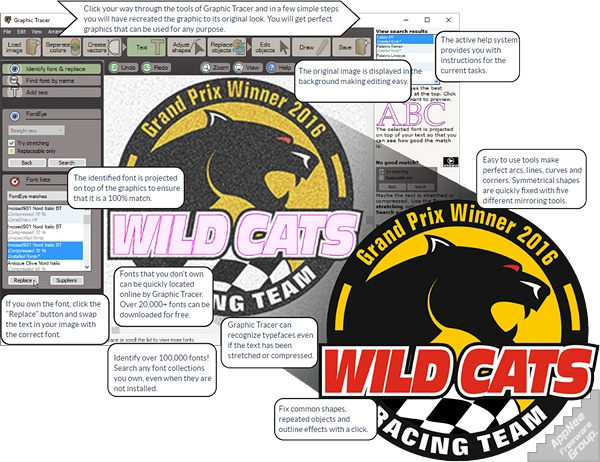
// Key Features //
- Intelligent tools for fixing bad graphics
- Restore images into perfect vector graphics
- Restore low-res web images, photos, and ugly scans
- Quickly and efficiently fix logos
- Get results in just minutes
- Re-calculate and replace surrounding contour effect
// Official Demo Video //
// Edition Statement //
AppNee provides the Graphic Tracer Professional Edition multilingual full installers and universal unlock patch, as well as portable full registered versions for Windows 32-bit & 64-bit.
// Installation Notes //
for v1.0.0.1:
- Download and extract Graphic Tracer
- Run program, check “I accept the terms of the license agreement.“, and click ‘OK‘
- Done
*** This version does not work on Windows 8.1 (has stopped working).
// Prompts //
- Make sure the file path for installer has no special character, otherwise it will give a “has stopped working” error.
// Related Links //
// Download URLs //
| License | Version | Download | Size |
| Professional Edition | v1.0.0.1 |  |
249 MB |
(Homepage)
| If some download link is missing, and you do need it, just please send an email (along with post link and missing link) to remind us to reupload the missing file for you. And, give us some time to respond. | |
| If there is a password for an archive, it should be "appnee.com". | |
| Most of the reserved downloads (including the 32-bit version) can be requested to reupload via email. |