| Ⅰ | This article along with all titles and tags are the original content of AppNee. All rights reserved. To repost or reproduce, you must add an explicit footnote along with the URL to this article! |
| Ⅱ | Any manual or automated whole-website collecting/crawling behaviors are strictly prohibited. |
| Ⅲ | Any resources shared on AppNee are limited to personal study and research only, any form of commercial behaviors are strictly prohibited. Otherwise, you may receive a variety of copyright complaints and have to deal with them by yourself. |
| Ⅳ | Before using (especially downloading) any resources shared by AppNee, please first go to read our F.A.Q. page more or less. Otherwise, please bear all the consequences by yourself. |
| This work is licensed under a Creative Commons Attribution-NonCommercial-ShareAlike 4.0 International License. |
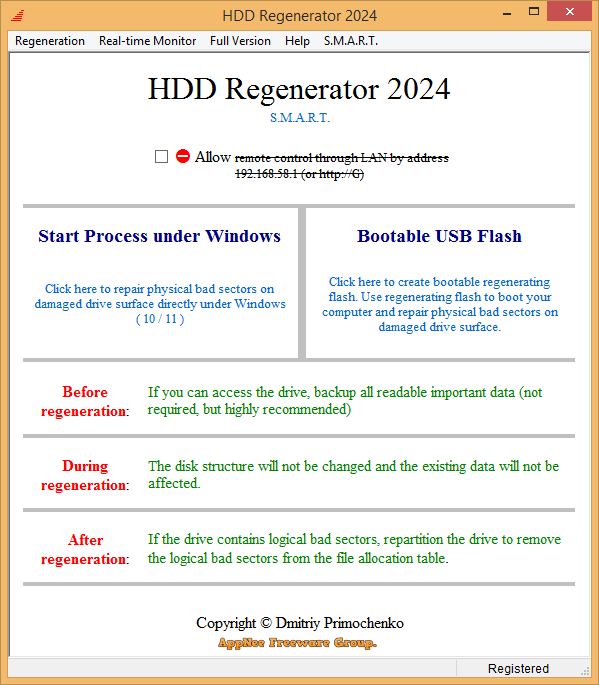
The types of bad sectors include logical bad sectors, physical bad sectors, and the more common read/write delays. If there are sectors to be remapped in S.M.A.R.T., you should pay attention to the health of the hard drive. When we find that we cannot enter the system, and the hard disk cannot be recognized when booting or under PE, we should use a hard disk detection tool to make a scan to see whether this problem is caused by bad sectors. Logical bad sectors on a hard disk can generally be repaired using DiskGenius, but if they are physical bad sectors, then for ordinary users, your only hope is HDD Regenerator, before you send it to a professional for repairs.
Generally, logical bad sectors and read/write delays are relatively common and easy to recover hard drive problems. To repair logical bad sectors, you can use DiskGenius (preferably under DOS or PE). For physical bad sectors, you can use HDD Regenerator under DOS/Windows, which can help you truly repair and regenerate physical damage on the disk surface. It is worth mentioning that the repair method used by HDD Regenerator is the erasure method – by repeatedly reading and writing the bad sectors to strengthen the magnetism, thereby bringing your hard drive back to life.
HDD Regenerator seems to be the only tool currently that can actually repair physical bad sectors of hard drive. It doesn’t simply find and block/hide bad sectors, instead, it really restores them! In other words, it allows you to easily repair damaged drives and rescue lost data. As a very well-known and classic program for hard drive recovery, HDD Regenerator uses a special algorithm that allows you to restore the bad sector. It ignores the file system, scanning will occur at the physical level, which means it can work with any file system.
In fact, almost 60% of hard drive physical bad sectors are caused by magnetization errors on the hard drive surface (the rest are irreparable physical damage), and therefore can be repaired. HDD Regenerator can generate high and low signals according to a special sequence of algorithms, thereby reversing the magnetism of the damaged disk surface to regenerate bad sectors. As a result, the unreadable damaged information is repaired, and existing information is not affected. You also should know that even low-level formatting can’t do this job.
Due to its unique repair method, HDD Regenerator does not affect the data stored on the disk drive. It not only supports hard drives of various interface types, as well as any file system, but also supports unpartitioned and even unformatted disks. In addition, because HDD Regenerator does not change the logical structure of the hard disk, the file system may still mark some repaired sectors as bad. If you want to remove these tags, all you have to do is repartition the hard drive.
As for the disk repair time, it depends on the size of your hard disk, the configuration of your computer, and the number and density of bad sectors. Generally, this takes at least a few hours or even days. As for the success rate, about 60% of damaged hard drives can be successfully repaired through it. Remind you again, even if your hard drive has been repaired, the file system may still retain the bad sector information that was marked earlier. If you want to clear these bad sectors, you can use a partitioning tool like PartitionMagic to repartition the hard drive.
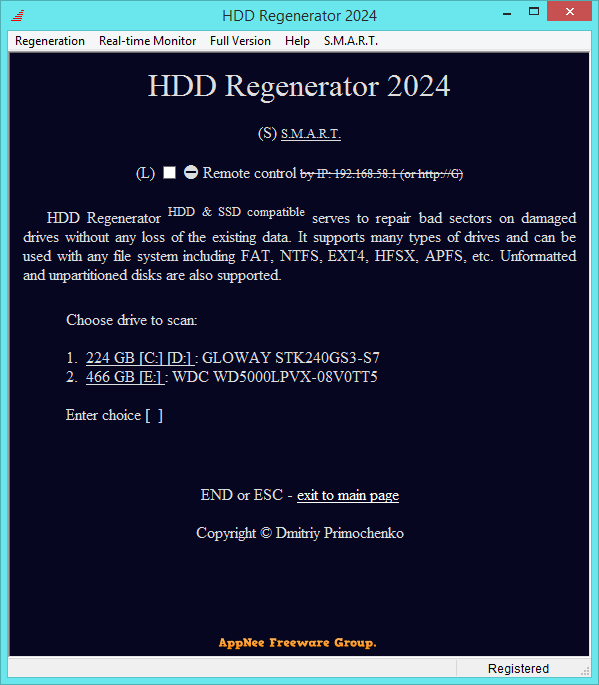
// Key Features //
| HDD Regenerator 2024 |
|
| HDD Regenerator 2011 |
|
// Official Demo Video //
// System Requirements //
| HDD Regenerator 2024 |
|
| HDD Regenerator 2011 |
|
// Universal Serial Numbers //
| HDD Regenerator 2011 | |
| Full Name | Serial Number |
| AppNee Freeware Group. |
|
| HDD Regenerator 2024 | |
|
|
// Edition Statement //
AppNee provides the HDD Regenerator multilingual full installers, unlocked files and serial numbers for Windows 32-bit & 64-bit.
// Installation Notes //
for v15.0.0+:
- Download and install HDD Regenerator (do not launch program)
- Copy the unlocked files to installation folder and overwrite
- Run program, enter “Full Version/Serial Number“, and use the corresponding serial number to register
- Done
// Prompts //
- It is recommended to use USB boot method to repair the hard disk. It is not recommended to use HDD Regenerator under Windows.
- If the hard drive has too many bad sectors, it is recommended to back up the data and replace it with a new hard drive. In addition, it is not recommended to continue using the old hard drive, instead, you should replace it directly with a new one.
// Download URLs //
| For | Version | Download | Size |
| HDD Regenerator 2011 | |||
| Windows XP, Vista, 7, 8, 10, 11 | v15.0.0 |  |
9.08 MB |
| HDD Regenerator 2024 | |||
| Windows 10, 11 | v20.24.0 |  |
11.1 MB |
(Homepage 1 | Homepage 2)
| If some download link is missing, and you do need it, just please send an email (along with post link and missing link) to remind us to reupload the missing file for you. And, give us some time to respond. | |
| If there is a password for an archive, it should be "appnee.com". | |
| Most of the reserved downloads (including the 32-bit version) can be requested to reupload via email. |