| Ⅰ | This article along with all titles and tags are the original content of AppNee. All rights reserved. To repost or reproduce, you must add an explicit footnote along with the URL to this article! |
| Ⅱ | Any manual or automated whole-website collecting/crawling behaviors are strictly prohibited. |
| Ⅲ | Any resources shared on AppNee are limited to personal study and research only, any form of commercial behaviors are strictly prohibited. Otherwise, you may receive a variety of copyright complaints and have to deal with them by yourself. |
| Ⅳ | Before using (especially downloading) any resources shared by AppNee, please first go to read our F.A.Q. page more or less. Otherwise, please bear all the consequences by yourself. |
| This work is licensed under a Creative Commons Attribution-NonCommercial-ShareAlike 4.0 International License. |
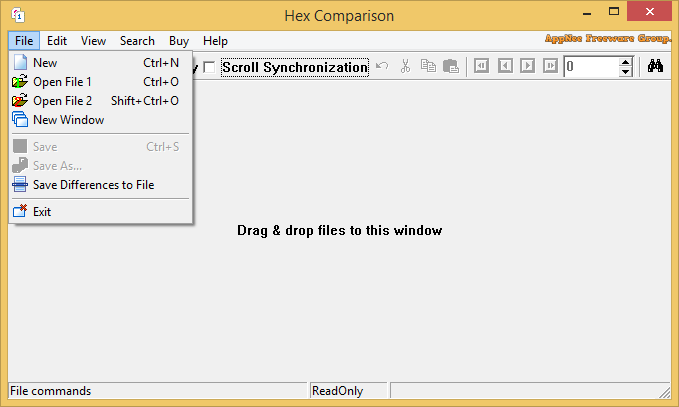
Hex Comparison offers a simple and efficient way to compare hexadecimal files. It provides a comprehensive solution for users who need to compare two files at a binary level. It comes with friendly interface, and allows users to easily identify differences between two binary files by displaying them side by side.
As an intuitive program designed for comparing and modifying two files based on their hexadecimal code, Hex Comparison caters to users of varying expertise levels. It gives you the ability to modify any line within the hexadecimal code, perform actions such as copying, cutting, and pasting text, and navigate to different sections within the file.
Hex Comparison supports drag and drop operation, allows to scroll synchronization, search for specific text or hex data, move to a custom offset, and configure the display settings for the main interface. Its intuitive interface makes it easy for users to navigate and understand the differences between two files. By presenting the files side by side, it enables users to quickly identify variations and analyze the binary data with ease.
In short, Hex Comparison is a good choice for anyone seeking a reliable and efficient hexadecimal file comparison solution. It offers a straightforward solution for comparing and editing hexadecimal code, making it accessible to users of all proficiency levels and a valuable tool overall.
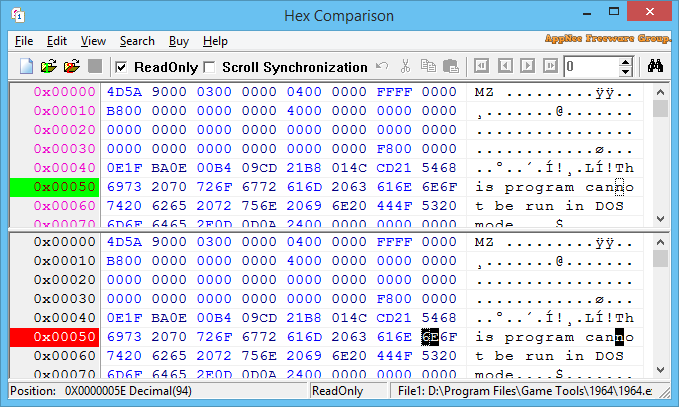
// Key Features //
- Allow quickly compare two files.
- Quickly find every different.
- Show different with customizing color.
- Allow save comparison result to file.
- Go to any offset of file quickly.
- Create new binary file.
- Find synchronous position by double click.
- Scroll every different.
- Modify binary file or text file easily.
- Find binary or ASCII string easily.
// Universal Registration Codes //
| Registration Code | |
| 3134567890YIRNVLHHT@1447XBKARTDKIKFSKTJPHFC2 | 3134567890YIRNVLHHT@1447XBKARTDKIKFSKTJPHFC2 |
| 7134567890YIRNVLHHT@8788XBKARTDKIKFSKTJPHFC2 | 7134567890YIRNVLHHT@8788XBKARTDKIKFSKTJPHFC2 |
| 6134567890YIRNVLHHT@6198XBKARTDKIKFSKTJPHFC2 | 6134567890YIRNVLHHT@6198XBKARTDKIKFSKTJPHFC2 |
| 8134567890YIRNVLHHT@5131XBKARTDKIKFSKTJPHFC2 | 8134567890YIRNVLHHT@5131XBKARTDKIKFSKTJPHFC2 |
| 5134567890YIRNVLHHT@3612XBKARTDKIKFSKTJPHFC2 | 5134567890YIRNVLHHT@3612XBKARTDKIKFSKTJPHFC2 |
// Edition Statement //
AppNee provides the Hex Comparison Edition multilingual full installers and universal registration codes for Windows 32-bit & 64-bit.
// Installation Notes //
for v3.0+:
- Download and install Hex Comparison, using the universal registration code above to register
- Done
// Download URLs //
| Version | Download | Size |
| v4.0 |  |
552 KB |
(Homepage)
| If some download link is missing, and you do need it, just please send an email (along with post link and missing link) to remind us to reupload the missing file for you. And, give us some time to respond. | |
| If there is a password for an archive, it should be "appnee.com". | |
| Most of the reserved downloads (including the 32-bit version) can be requested to reupload via email. |