| Ⅰ | This article along with all titles and tags are the original content of AppNee. All rights reserved. To repost or reproduce, you must add an explicit footnote along with the URL to this article! |
| Ⅱ | Any manual or automated whole-website collecting/crawling behaviors are strictly prohibited. |
| Ⅲ | Any resources shared on AppNee are limited to personal study and research only, any form of commercial behaviors are strictly prohibited. Otherwise, you may receive a variety of copyright complaints and have to deal with them by yourself. |
| Ⅳ | Before using (especially downloading) any resources shared by AppNee, please first go to read our F.A.Q. page more or less. Otherwise, please bear all the consequences by yourself. |
| This work is licensed under a Creative Commons Attribution-NonCommercial-ShareAlike 4.0 International License. |

MockGo is a cool app that enables iPhone users to easily change their GPS location without any hassle. It is designed to provide users with complete control over their GPS location, allowing them to teleport to any desired place in the world effortlessly, without even leaving the comfort of your home.
MockGo is compatible with various location-based apps such as Pokemon Go, Tinder, and other social media platforms. By changing your GPS location, you can access exclusive content or unlock limited-time events that are specific to certain regions. This flexibility adds a new layer of excitement and possibilities to your everyday mobile experiences.
MockGo offers a range of features such as multi-point routes, custom speed settings, and real-time location updates. It also provides options to simulate movement between locations, which can be great for creating realistic virtual travel experiences. For example, you can plan a virtual road trip across different countries without even leaving your home.
Using MockGo is as simple as connecting your iPhone to a computer, launching the application, and selecting your desired location on the map. With just a few clicks, you can instantly alter your GPS coordinates and fake your location in real-time.
MockGo is useful for anyone who wishes to have greater control over their iPhone’s GPS location. Whether you want to play location-based games, apps or services that are restricted in your area, prank your friends by virtually visiting different cities, protect your privacy, or test location-based apps, it is a perfect solution for all your needs.
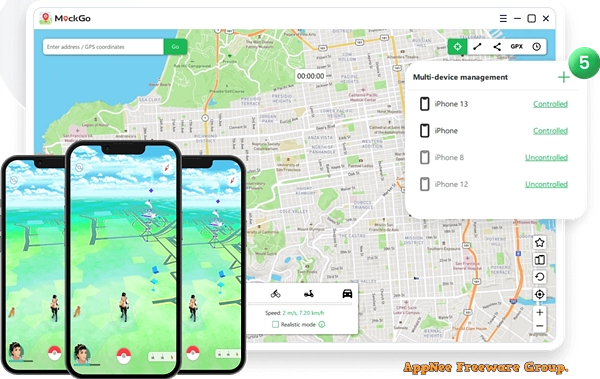
// Key Features //
- Instantly teleport your iPhone’s GPS location to anywhere in the world.
- Move along real roads and paths with simulated GPS movement.
- Simulate natural movement with the joystick feature.
- Import GPX file to simulate the GPX track easily.
- Add favorites list to collect locations, customized routes or GPX routes.
- Change the GPS of up to 5 devices simultaneously.
- Compatible with all iOS versions and devices, including the latest iOS 17 (Mac) and iOS 16.6 (Win).
// Main Applications //
- Play location-based games without walking:
- Pokémon GO
- Ingress Prime
- Jurassic World Alive
- Wizards Unite
- Minecraft Earth
- Discover more matches on dating apps:
- Tinder
- Badoo
- Hinge
- Bumble
- Grindr
- Have more fun on social media apps:
- iMessages
- Snapchat
- Protect your privacy on location tracking apps:
- Life360
- Find My iPhone/Friends
- Others:
- Google Map
- Bigo live
// Official Demo Video //
// System Requirements //
| Supported Apple Devices | |
| iPhone | iPhone 15(Mac version), iPhone 14/14 Pro(Max), iPhone 14 Plus, iPhone 13/13 Pro(Max), iPhone 13 mini, iPhone 12/12 Pro(Max), iPhone 12 mini, iPhone SE(2nd), iPhone 11/11 Pro(Max), iPhone XS(Max), iPhone XR, iPhone X, iPhone 8 (Plus), iPhone 7 (Plus), iPhone SE, iPhone 6s (Plus), iPhone 6 (Plus), iPhone 5s |
| iPad | All models of iPad Air, iPad mini, iPad Pro and iPad |
| iPod touch | iPod touch 7/6/5/4/3/2/1 |
| Supported Computer and Device Systems | |
| Windows | Windows 11/10/8.1/8/7/Vista/XP |
| macOS | 14(macOS Sonoma), 13(macOS Ventura), 12(macOS Monterey), 11(macOS Big Sur), 10.15 (macOS Catalina), 10.14 (macOS Mojave), Mac OS X 10.13 (High Sierra), 10.12(macOS Sierra) |
| iOS | iOS 17 (Mac version), iOS 16, iOS 15, iOS 14, iOS 13, iOS 12, iOS 11, iOS 10, iOS 9 |
// Edition Statement //
AppNee provides the MockGo Edition multilingual full installers and unlocked files for Windows 32-bit & 64-bit.
// Installation Notes //
for v5.0.1 on Windows:
- Download and install MockGo
- Copy the unlocked file to installation folder and overwrite
- Run program, click ‘Register‘, and input any string to register
- Done
// Use Instructions //
- Connect your device to a Mac or PC.
- Select your desired mode such as Teleport Mode.
- Enter the location address or coordinates in the search bar.
- Click the “Move Here” button to teleport the GPS of your device.
// Related Links //
// Download URLs //
| Version | Download | Size |
| for Windows | ||
| v5.0.1 |  |
52.1 MB |
(Homepage)
| If some download link is missing, and you do need it, just please send an email (along with post link and missing link) to remind us to reupload the missing file for you. And, give us some time to respond. | |
| If there is a password for an archive, it should be "appnee.com". | |
| Most of the reserved downloads (including the 32-bit version) can be requested to reupload via email. |