| Ⅰ | This article along with all titles and tags are the original content of AppNee. All rights reserved. To repost or reproduce, you must add an explicit footnote along with the URL to this article! |
| Ⅱ | Any manual or automated whole-website collecting/crawling behaviors are strictly prohibited. |
| Ⅲ | Any resources shared on AppNee are limited to personal study and research only, any form of commercial behaviors are strictly prohibited. Otherwise, you may receive a variety of copyright complaints and have to deal with them by yourself. |
| Ⅳ | Before using (especially downloading) any resources shared by AppNee, please first go to read our F.A.Q. page more or less. Otherwise, please bear all the consequences by yourself. |
| This work is licensed under a Creative Commons Attribution-NonCommercial-ShareAlike 4.0 International License. |
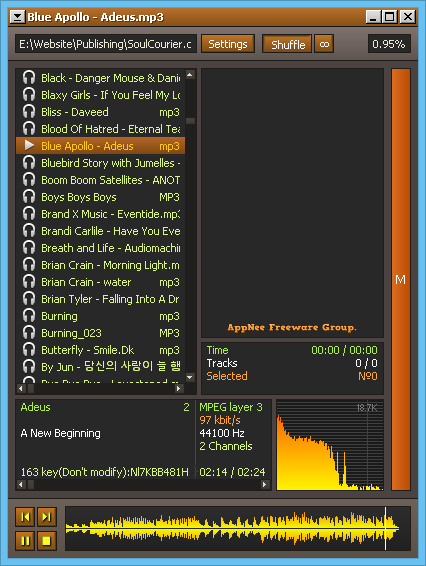
Hokrain is a simple, tiny (less than 1 MB) but professional and easy-to-use free audio player for Windows, developed by Zoin from Russia. It has all the common functions of a music player, supports all common audio file formats, runs smoothly, occupies very low system resources, has strong scalability, as well as a very user-friendly interface layout.
Hokrain provides many practical functions while maintaining a very small file size, such as desktop lyrics display, themes, visualization effects, displaying song information when switching songs, minimizing to the system tray, shortcut keys, templates and plug-ins, quickly editing the playlist by dragging and dropping. These are enough to show that the author did not blindly follow the trend of similar software, but designed the software based on the actual needs and experience of users.
It is worth mentioning that in Hokrain, you can listen to new songs, add them to playlists, and remove songs in the same panel, without the need for you to switch between multiple windows such as music player and File Explorer, and you don’t have to worry about overwriting your current playlist. All in all, Hokrain is a simple and efficient audio player.
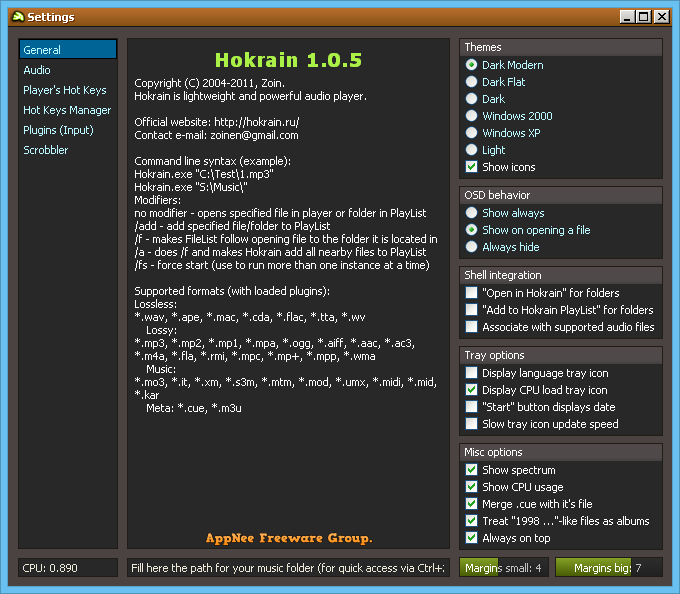
// Key Features //
| Feature | Description |
| Cue Sheets support | Support for .cue files and cue tagged within is implemented transparently for user. No difference in work between cue and regular folder |
| Graphical seeking | Allows to visually present track you are listening. Essential while seeking through track |
| Convenient keyboard control | User interface that reminiscents orthodox two-panel file manager |
| Feature-rich play list | Support for adding folder with it’s subfolders
|
| File list | Allows you to conveniently navigate your file system and manage play list. All familiar hot keys are present (F5, F6, F8, etc.), drag-and-drop to play list is also supported |
| Informative visualization | Ability to distinguish file’s digital quality at a glance by means of spectrum (mp3 and co. always lack high frequencies) |
| All popular formats are supported | Standard kit includes support for: mp3, mp2, mp1, mpa, ogg, wav, aiff, mo3, it, xm, s3m, mtm, mod, umx, aac, ac3, ape, mac, cda, flac, midi, mid, rmi, kar, mpc, mp+, mpp, tta, wma, wv |
| Speed and size | Program start, files opening and seeking are simply FAST. 800 KB disk space usage, 6 MB RAM |
| Quick search | Just start typing in file list or play list |
| Portability | No need to install anything. You can copy Hokrain to your USB flash drive and take it with you. Files associations are set up with the first program start. All settings are stored in .ini file near Hokrain.exe |
// Prompts //
- Hokrain’s default settings may cause Task Manager’s personalization settings to be reset. The solution is:
- Settings -> Tray options -> uncheck “Display CPU load tray icon”.
- During the running of Hokrain, the Integrated System Interface Hotkey Driver (for Lenovo computer) will not work properly.
// Download URLs //
| License | Version | Download | Size |
| Freeware | Latest |  (mir) (mir) |
n/a |
(Homepage)
| If some download link is missing, and you do need it, just please send an email (along with post link and missing link) to remind us to reupload the missing file for you. And, give us some time to respond. | |
| If there is a password for an archive, it should be "appnee.com". | |
| Most of the reserved downloads (including the 32-bit version) can be requested to reupload via email. |