| Ⅰ | This article along with all titles and tags are the original content of AppNee. All rights reserved. To repost or reproduce, you must add an explicit footnote along with the URL to this article! |
| Ⅱ | Any manual or automated whole-website collecting/crawling behaviors are strictly prohibited. |
| Ⅲ | Any resources shared on AppNee are limited to personal study and research only, any form of commercial behaviors are strictly prohibited. Otherwise, you may receive a variety of copyright complaints and have to deal with them by yourself. |
| Ⅳ | Before using (especially downloading) any resources shared by AppNee, please first go to read our F.A.Q. page more or less. Otherwise, please bear all the consequences by yourself. |
| This work is licensed under a Creative Commons Attribution-NonCommercial-ShareAlike 4.0 International License. |
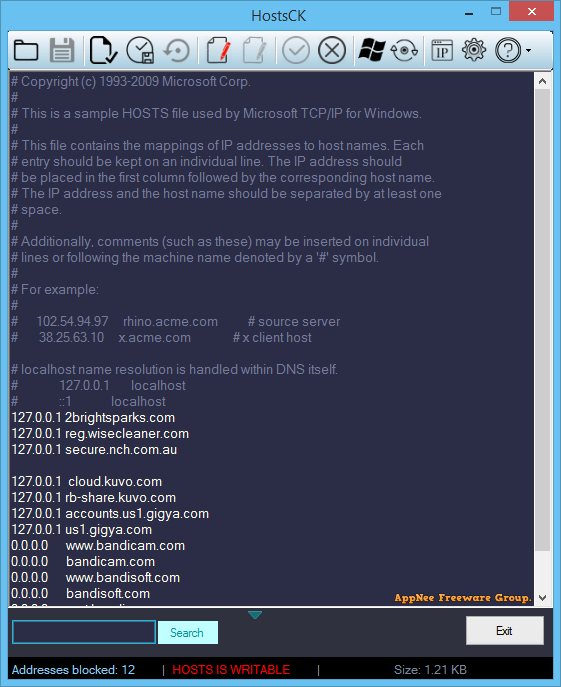
Often, the hosts file in operating system serves to map hostnames to IP addresses, which are then translated into easily-readable URLs. When the hosts file is resolved based on the preferences set in DNS requests, these requests remain confined to the computer. This offers the benefit of being able to block numerous ads, pop-ups, and banners, which may also enhance your Internet speed.
HostsCK is a free and tiny utility that allows you to access, read, and edit the Windows hosts file, enabling you to manage requests and minimize unwanted content from entering your system. Its purpose is to simplify reading the content of the hosts file by utilizing customizable font colors.
HostsCK features a function that directs you to mvps.org or similar sites, where you can find a comprehensive list of blocked domains. You can easily download and update your hosts file, but it is advised to create a backup beforehand. After updating the hosts file, you can also create lists of blocked and allowed sites that the DNS will recognize.
While one might argue that installing ad-blocking plugins on default browsers is an alternative, these extensions can consume system resources. Additionally, some applications may still send outbound requests even when you are not actively browsing the web. If you wish to revert your changes, you can undo all modifications with a single click in HostsCK.
In short, HostsCK is a simple and friendly tool that offers you convenient access to your hosts file. It enables you to view the hosts file and manage the list of allowed or blocked websites in a easier and more efficient way, all without the concern of other applications making subsequent changes.
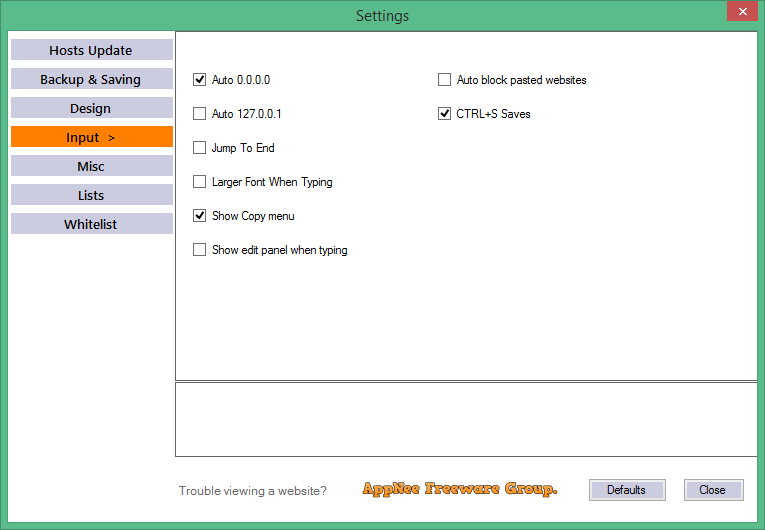
// Prompts //
- You may need to run HostsCK as administrator.
// Download URLs //
| License | Version | Download | Size |
| Freeware | v2.3.3 Final |  |
990 KB |
(No Homepage)
| If some download link is missing, and you do need it, just please send an email (along with post link and missing link) to remind us to reupload the missing file for you. And, give us some time to respond. | |
| If there is a password for an archive, it should be "appnee.com". | |
| Most of the reserved downloads (including the 32-bit version) can be requested to reupload via email. |