| Ⅰ | This article along with all titles and tags are the original content of AppNee. All rights reserved. To repost or reproduce, you must add an explicit footnote along with the URL to this article! |
| Ⅱ | Any manual or automated whole-website collecting/crawling behaviors are strictly prohibited. |
| Ⅲ | Any resources shared on AppNee are limited to personal study and research only, any form of commercial behaviors are strictly prohibited. Otherwise, you may receive a variety of copyright complaints and have to deal with them by yourself. |
| Ⅳ | Before using (especially downloading) any resources shared by AppNee, please first go to read our F.A.Q. page more or less. Otherwise, please bear all the consequences by yourself. |
| This work is licensed under a Creative Commons Attribution-NonCommercial-ShareAlike 4.0 International License. |

MaxCut is a powerful and easy-to-use material cutting optimization software that can create accurate cutting diagrams and cost estimates, mainly used in the wood, cabinet and metalwork industries. With its help, all you need to do is enter dimensions and materials, and let MaxCut do the rest. It generates optimized cutting diagrams, cost estimates, as well as purchase orders and labels.
MaxCut has intuitive design and simple interface, provides rich cutting process parameters, flexible layout and cutter path editing functions, integrates file reading, design, output and processing in one place, can complete the whole process from design to processing, supports IPG, SPI, JK and other fiber lasers, and more. Additionally, it allows to set up project and customer databases, create and preview cutting patterns, and can analyze statistics and export data files.
In order to facilitate future work, you can slowly set up some other aspects of content, such as details of company, supplier and customer, and configure the objects and materials you work on. Almost any type of data can be saved to a file for further processing. This provides a level of flexibility, as you can print the design directly, or save a list in TXT, CSV or XLS format. Besides, you can also analyze the financial impact, and use pie charts to summarize the quantities and distribution of used materials and items.
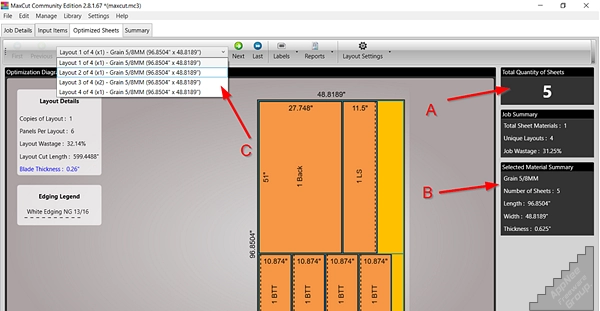
// Key Features //
- Easy Reuse of Common Cabinets (Unlimited Library Items)
- Unlimited parts allowed per project
- Mass Change Components
- Cost vs Selling Price Comparisons
- Tension Free Cuts
- Accurate Holes & Grooving Detail on Panel Components
- Saw Blade Thickness per Sheet Material Type
- Export Report, Label and Summary content to CSV
- Save and Load Quantities on Batch Reports
- Terms and Conditions on Quotes
- Banking Details on Quotes
- Company Logos on Reports
- Custom Data and Settings File Location
- MaxCut Advertising removed from all Reports
- No Time-delayed Start-up Screen
// Official Demo Video //
// System Requirements //
- Microsoft .NET Framework v4.0+
// Edition Statement //
AppNee provides the MaxCut Business Edition multilingual full installers and unlocked files for Windows 32-bit & 64-bit.
// Installation Notes //
for v2.9.0:
- Download and install MaxCut
- Copy the unlocked file to installation folder
- Done
// Related Links //
// Download URLs //
| License | Version | Download | Size |
| Business Edition | v2.9.0 |  |
46.1 MB |
(Homepage)
| If some download link is missing, and you do need it, just please send an email (along with post link and missing link) to remind us to reupload the missing file for you. And, give us some time to respond. | |
| If there is a password for an archive, it should be "appnee.com". | |
| Most of the reserved downloads (including the 32-bit version) can be requested to reupload via email. |