| Ⅰ | This article along with all titles and tags are the original content of AppNee. All rights reserved. To repost or reproduce, you must add an explicit footnote along with the URL to this article! |
| Ⅱ | Any manual or automated whole-website collecting/crawling behaviors are strictly prohibited. |
| Ⅲ | Any resources shared on AppNee are limited to personal study and research only, any form of commercial behaviors are strictly prohibited. Otherwise, you may receive a variety of copyright complaints and have to deal with them by yourself. |
| Ⅳ | Before using (especially downloading) any resources shared by AppNee, please first go to read our F.A.Q. page more or less. Otherwise, please bear all the consequences by yourself. |
| This work is licensed under a Creative Commons Attribution-NonCommercial-ShareAlike 4.0 International License. |
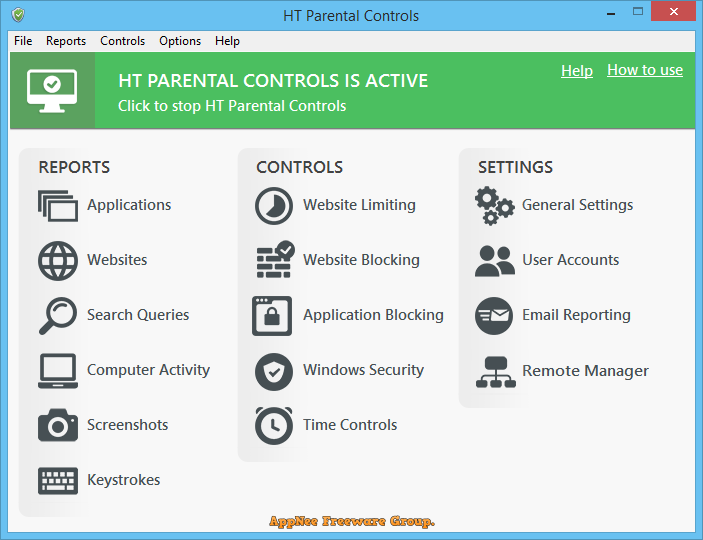
Computers can prove to be a significant distraction for children all over the world, particularly when they are supposed to be working on school projects but end up getting sidetracked and wasting a considerable amount of time browsing websites or chatting with friends. To address this issue, parents have the option to install a dedicated application like HT Parental Controls, which can effectively restrict their children’s activities on the computer.
On one hand, HT Parental Controls allows parents to monitor their children’s activities, such as the websites they visit, the applications they use, and even their keystrokes. By keeping an eye on their kids’ online behavior, parents can ensure that they do not engage in conversations with strangers or access inappropriate webpages.
On the other hand, HT Parental Controls also offers the ability to restrict or disable access to certain functions. For example, parents can block popular sites like Facebook, Twitter, or YouTube, which are often the main sources of distraction for teenagers and children. Besides, specific programs such as web browsers, instant messaging apps, games, or any other applications known to divert children’s attention can also be blocked.
Alternatively, parents can set time limits for accessing particular websites or even the computer as a whole. They can create a schedule that allows children to use the computer only during specific timeframes. To ensure that tech-savvy youngsters cannot bypass these restrictions, parents can also block access to the Registry Editor, Control Panel, and Task Manager. Additionally, they can disable the Command Prompt and prevent any modifications to the current time and date.
In short, by utilizing HT Parental Controls, parents can effectively take control of their children’s computer activities, enabling them to focus on their homework rather than getting distracted by entertainment.
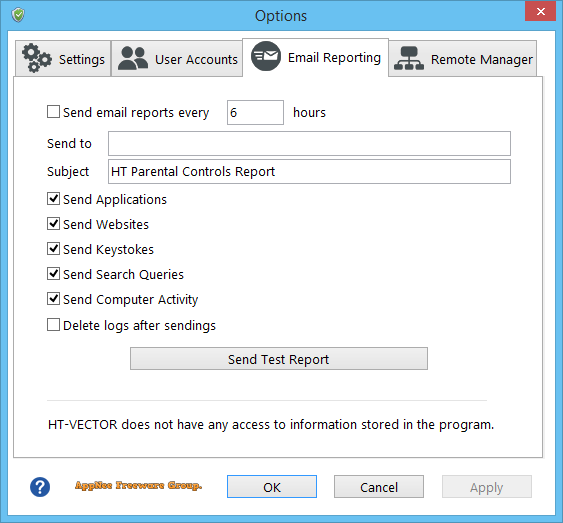
// Key Features //
| Protect & Manage | Supervise | Fortify |
|
|
|
// Edition Statement //
AppNee provides the HT Parental Controls multilingual full installers and unlocked files for Windows 32-bit & 64-bit.
// Installation Notes //
for v16.1.1:
- Download and install HT Parental Controls (do not run it)
- Copy the unlocked file to installation folder and overwrite
- Done
// Related Links //
// Download URLs //
| Version | Download | Size |
| v16.1.1 |  |
2.72 MB |
(Homepage)
| If some download link is missing, and you do need it, just please send an email (along with post link and missing link) to remind us to reupload the missing file for you. And, give us some time to respond. | |
| If there is a password for an archive, it should be "appnee.com". | |
| Most of the reserved downloads (including the 32-bit version) can be requested to reupload via email. |