| Ⅰ | This article along with all titles and tags are the original content of AppNee. All rights reserved. To repost or reproduce, you must add an explicit footnote along with the URL to this article! |
| Ⅱ | Any manual or automated whole-website collecting/crawling behaviors are strictly prohibited. |
| Ⅲ | Any resources shared on AppNee are limited to personal study and research only, any form of commercial behaviors are strictly prohibited. Otherwise, you may receive a variety of copyright complaints and have to deal with them by yourself. |
| Ⅳ | Before using (especially downloading) any resources shared by AppNee, please first go to read our F.A.Q. page more or less. Otherwise, please bear all the consequences by yourself. |
| This work is licensed under a Creative Commons Attribution-NonCommercial-ShareAlike 4.0 International License. |
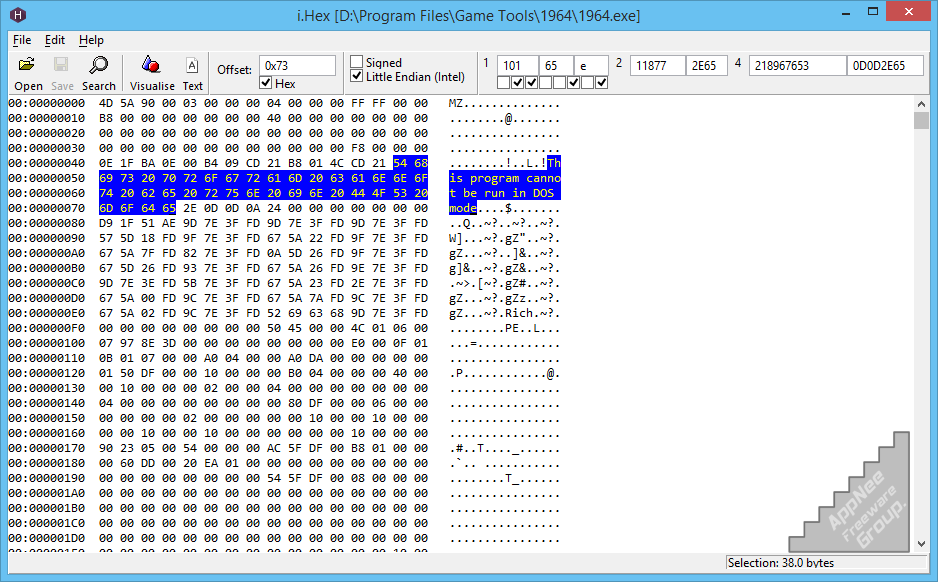
i.Hex is a tiny and efficient hexadecimal editing tool for Windows, Mac and Linux platforms. It enables users to modify the hexadecimal code of a file, supports copying data as hexadecimal, text or source code, as well as pasting data in hexadecimal or binary.
i.Hex offers a simple and intuitive interface, similar to a basic word processing tool like Notepad, making it easy to navigate. Users can load files into the program either through the file browser or by using the convenient “drag and drop” method. To modify the code, users can select any position within the code or directly input the offset value. Additionally, they can write a new file size or compare it with another file, and even copy the code in hexadecimal or binary mode.
i.Hex also provides other useful features, such as the ability to select the entire code and utilize a search function, combine multiple files, fill a file with random bytes, and switch to a different language for the interface. Even better, instead of loading the entire file at once, it will only load one pane of data at any given time. Therefore, it can edit/view very large files almost instantly while using only a small amount of CPU and system resources.
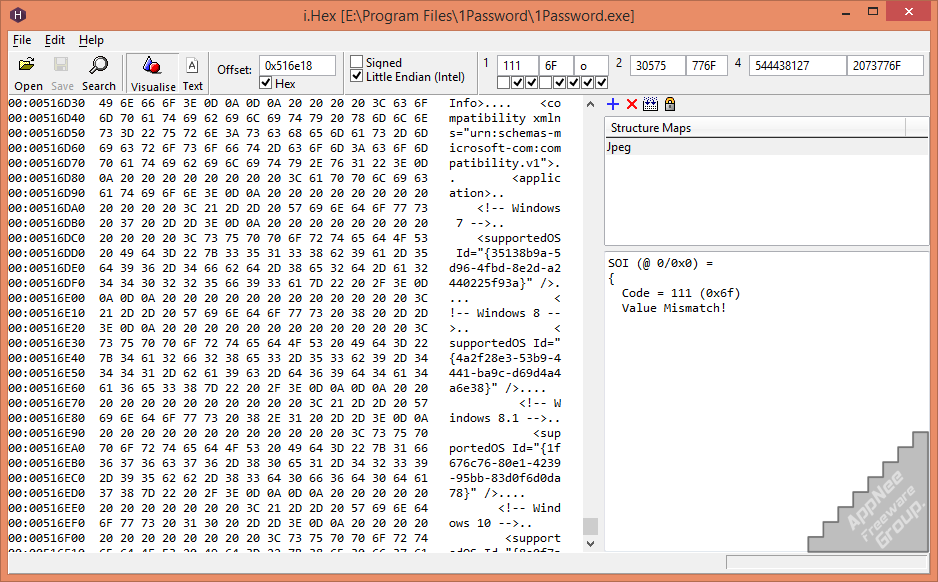
// Key Features //
- Doesn’t load all the file at once. Just a pane of 1 MiB is loaded at any given time, thus it can edit/view very large files almost instantly.
- Visualiser tool for binary structures.
- View data as text tool.
- Cross platform: Windows, Linux and Mac.
- Able to compare two files.
- Open source.
- Search for hex or plain text.
- Copy data as hex, text or source code.
- Paste data as hex or binary.
- Save the selection to a file.
- Psuedo random byte generator available.
- Doesn’t use the registry (Portable).
- Oh yeah, it’s free, fast and small…
// Download URLs //
| License | Version | Download | Size |
| Freeware | Latest |  |
n/a |
(Homepage)
| If some download link is missing, and you do need it, just please send an email (along with post link and missing link) to remind us to reupload the missing file for you. And, give us some time to respond. | |
| If there is a password for an archive, it should be "appnee.com". | |
| Most of the reserved downloads (including the 32-bit version) can be requested to reupload via email. |