| Ⅰ | This article along with all titles and tags are the original content of AppNee. All rights reserved. To repost or reproduce, you must add an explicit footnote along with the URL to this article! |
| Ⅱ | Any manual or automated whole-website collecting/crawling behaviors are strictly prohibited. |
| Ⅲ | Any resources shared on AppNee are limited to personal study and research only, any form of commercial behaviors are strictly prohibited. Otherwise, you may receive a variety of copyright complaints and have to deal with them by yourself. |
| Ⅳ | Before using (especially downloading) any resources shared by AppNee, please first go to read our F.A.Q. page more or less. Otherwise, please bear all the consequences by yourself. |
| This work is licensed under a Creative Commons Attribution-NonCommercial-ShareAlike 4.0 International License. |
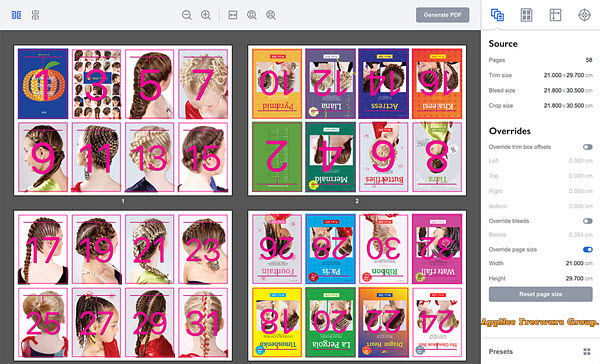
Imposition Wizard is a versatile and intuitive program designed for professional print production on Windows and Mac platforms, developed by Appsforlife from Hong Kong, in China. It simplifies the process of arranging pages in a PDF for efficient printing, making it an essential tool for publishers, print shops, and graphic designers. With support for both standalone operation and integration with Adobe Acrobat, it offers a seamless workflow for creating booklets, brochures, business cards, and other printed materials.
Imposition Wizard supports real-time preview, allowing users to see exactly how their imposed document will look before committing to the final layout. This eliminates guesswork and reduces costly printing errors. It also supports N-up layouts, which enable multiple pages to be placed on a single sheet; as well as cut-stack imposition, which is ideal for creating stacks of printed pages in the correct sequence. Additionally, it includes creep adjustment, a crucial feature for booklets where page shifts occur due to the paper thickness.
Imposition Wizard is versy easy to use. Unlike traditional imposition tools that require complex scripting or technical expertise, it features a clean and friendly UI with drag-and-drop functionality. Users can quickly set up custom imposition layouts, adjust margins, define bleeds, and modify sheet sizes without the need for extensive training. Furthermore, it supports automation through hot folders, allowing businesses to process multiple PDF files efficiently.
In short, whether you are working on small-scale printing projects or large commercial print runs, Imposition Wizard provides the flexibility and precision needed for high-quality results. With its powerful features and easy-to-learn interface, it is an excellent choice for anyone looking to streamline their PDF imposition workflow.
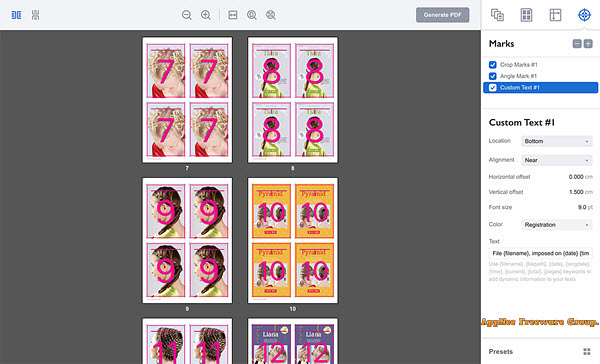
// Key Features //
- Powerful Imposition Tools
- Amazing User Interface
- Handy Imposition Presets
- Realtime WYSIWYG preview
- Mac and Windows support
- Customizable complex gaps
- N-Up imposition
- Cut stack imposition
- Step and repeat imposition
- Booklet imposition
- Dutch Cut imposition
- Creep support for booklets
- Measurement units support
- Page scaling
- Trim lines
- Hot folders
- Powerful PDF engine
- Adobe Acrobat integration
- Custom flipping rules
- Spot colors
- Crop marks
- Registration marks
- Color bars
- Custom graphics
- Custom texts
- Document bleeds
- Duplex printing
- Angle marks
- Batch processing
// Edition Statement //
AppNee provides the Imposition Wizard multilingual full installers and unlocked files for Windows 32-bit and 64-bit.
// Installation Notes //
for v3.5.3 on Windows:
- Download and install Imposition Wizard
- Copy the unlocked file to installation folder and overwrite
- Done
// Related Links //
// Download URLs //
| Version | Download | Size |
| for Windows | ||
| v3.5.3 |  |
35.4 MB |
(Homepage)
| If some download link is missing, and you do need it, just please send an email (along with post link and missing link) to remind us to reupload the missing file for you. And, give us some time to respond. | |
| If there is a password for an archive, it should be "appnee.com". | |
| Most of the reserved downloads (including the 32-bit version) can be requested to reupload via email. |