| Ⅰ | This article along with all titles and tags are the original content of AppNee. All rights reserved. To repost or reproduce, you must add an explicit footnote along with the URL to this article! |
| Ⅱ | Any manual or automated whole-website collecting/crawling behaviors are strictly prohibited. |
| Ⅲ | Any resources shared on AppNee are limited to personal study and research only, any form of commercial behaviors are strictly prohibited. Otherwise, you may receive a variety of copyright complaints and have to deal with them by yourself. |
| Ⅳ | Before using (especially downloading) any resources shared by AppNee, please first go to read our F.A.Q. page more or less. Otherwise, please bear all the consequences by yourself. |
| This work is licensed under a Creative Commons Attribution-NonCommercial-ShareAlike 4.0 International License. |
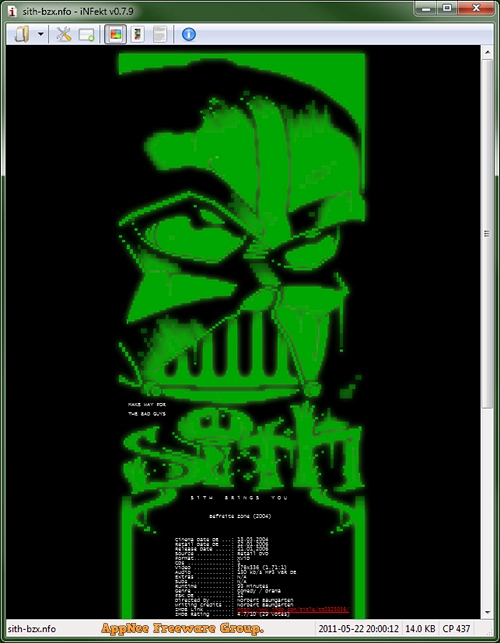
NFO files are small data bits that accompany most warez scene releases of pirated software or media. They contain information about the title, author, license, encoding type, and more. These files cannot be opened correctly using common text viewers, instead you need a dedicated NFO file viewing tool like iNFekt.
iNFekt is a text viewer application written in C++. It is carefully designed around its main task: viewing and presenting NFO files. Its purpose is simply to decode NFO files, ensuring they appear clean without any encoding issues or visual glitches.
iNFekt comes with three different view modes: Rendered, Classic and Text Only, export functionality and lots of options. It uses the Cairo open-source graphics library. When available, its rendering uses multi-core CPUs and is accelerated by GPU hardware.
One of the major challenges with NFO files is their encoding. Most Code page 437 and Unicode files do not display correctly in regular text apps, but iNFekt handles these formats flawlessly. All text and graphic elements, including basic ANSI art, will be displayed accurately.
Besides, URLs within the NFO file become clickable in iNFekt. This means you can directly access more information about a release from the source page mentioned in the NFO file. For users who prefer to convert NFO files to formats like PNG, Unicode, HTML, PDF, or others, iNFekt offers Command Line tool support. This allows for easy conversion using the command prompt.
In summary, iNFekt is a simple file viewer that is extremely useful for anyone interested in the information contained within an NFO file. With it, decoding NFO files becomes a smooth process, providing access to all the details about a media release.

// Key Features //
- Display NFO files of all common charsets (including CP 437 and Unicode)
- Fix & display many broken encodings that other viewers choke on
- You can fine-tune colors for text, background, block art and more
- Clickable hyperlinks, including links that span multiple lines
- Enhanced rendering mode / Classic mode / Text-only mode
- Basic ANSI Art support (16+ colors)
- Anti-aliasing
- Built-in zoom
- Export functionality
- Auto-refresh and browse folder features
- Integrated updater
- Free and Open Source
- Portable versions available
- Command line version for easy conversions to PNG, Unicode, HTML, PDF…
// System Requirements //
- Microsoft Visual C++ Redistributable Packages
- The GUI version works on Windows 10+. You can use previous iNFekt versions for Windows 2000, XP, 7, 8. The CLI version is supported on Windows and Linux.
// Related Links //
// Download URLs //
| License | Version | Download | Size |
| Freeware | Latest |  |
n/a |
*** v1.0.1 is the final version that supports Windows 8.1-.
| If some download link is missing, and you do need it, just please send an email (along with post link and missing link) to remind us to reupload the missing file for you. And, give us some time to respond. | |
| If there is a password for an archive, it should be "appnee.com". | |
| Most of the reserved downloads (including the 32-bit version) can be requested to reupload via email. |