| Ⅰ | This article along with all titles and tags are the original content of AppNee. All rights reserved. To repost or reproduce, you must add an explicit footnote along with the URL to this article! |
| Ⅱ | Any manual or automated whole-website collecting/crawling behaviors are strictly prohibited. |
| Ⅲ | Any resources shared on AppNee are limited to personal study and research only, any form of commercial behaviors are strictly prohibited. Otherwise, you may receive a variety of copyright complaints and have to deal with them by yourself. |
| Ⅳ | Before using (especially downloading) any resources shared by AppNee, please first go to read our F.A.Q. page more or less. Otherwise, please bear all the consequences by yourself. |
| This work is licensed under a Creative Commons Attribution-NonCommercial-ShareAlike 4.0 International License. |
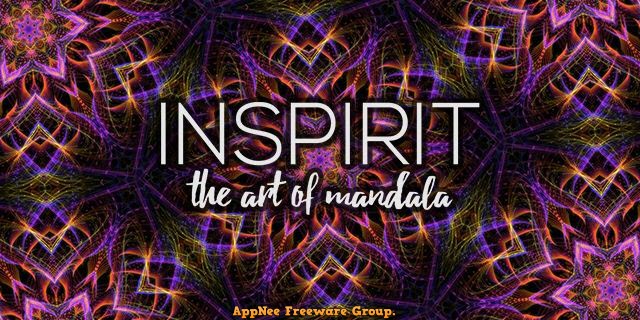
Inspirit is a unique and innovative digital painting application designed to help users create captivating, intricate mandala and kaleidoscope artworks, developed by Escape Motions from Slovakia. It offers a tranquil and meditative experience that allows users to create beautiful, ever-evolving artworks. It is ideal for those seeking a relaxing, intuitive platform for self-expression. Whether you want to create stunning designs for personal enjoyment or explore the intricacies of geometric patterns, it provides the tools you need to bring your artistic vision to life.
Inspirit has a dynamic art creation system, and is designed to help artists paint animated swirling patterns and geometric shapes that can evolve over time. It automatically adjusts and adapts as you paint, turning your strokes into mesmerizing and constantly shifting patterns. This interactive approach gives you a sense of collaboration with the software, where your creative input and the program’s algorithms come together to produce beautiful, flowing artworks. Each time you use the app, the outcome can be completely different, allowing for endless experimentation and new discoveries.
The brush customization feature in Inspirit is another key component of its appeal. Users can select from a variety of brushes or create their own, offering endless possibilities in terms of texture and design. This allows for the creation of everything from delicate, smooth gradients to intricate, detailed lines and patterns. Additionally, it offers a wide range of color options, enabling artists to experiment with hues, gradients, and glow effects. These options allow for the creation of vibrant, visually striking works that can be tailored to the user’s personal preferences.
Inspirit also offers a range of interactive controls, including the ability to rotate and zoom the canvas with multitouch gestures. This enhances the user experience, making it more immersive and responsive. Whether you’re working on a small section of the artwork or zooming out to see the whole design come together, the app’s smooth, responsive controls ensure that you can focus entirely on your artistic process. It’s a great feature for those who want to experiment with different perspectives and scales as part of their creative journey.
Overall, Inspirit offers a refreshing, stress-free way to explore digital art. It’s a wonderful choice for anyone looking to unwind with creative expression, allowing artists of all levels to design stunning, ever-changing patterns without the pressure of perfection. Whether you’re seeking a meditative experience or simply a new way to experiment with digital art, it provides a versatile and inspiring platform to unleash your creativity.

// Key Features //
- Paint beautiful animated swirling patterns and kaleidoscope artworks
- Huge expression variability
- Choose between various brush types or create your own
- Create eye-pleasing gradients and color variations
- Switch between mandala and kaleidoscope visual modes
- Add captivating glow effects
- Rotate & Zoom with multitouch
- Share your art with your friends on social networks
- Save images to your Photo Library
- Windows, Mac OS and iOS
// Official Demo Video //
// Edition Statement //
AppNee provides the Inspirit multilingual full installers and unlocked files for Windows 32-bit & 64-bit.
// Installation Notes //
for v1.1.5:
- Download and install Inspirit
- Copy the unlocked file to installation folder and overwrite
- Done
// Related Links //
// Download URLs //
| Version | Download | Size |
| for Windows | ||
| v1.1.5 |  |
38.8 MB |
(Homepage)
| If some download link is missing, and you do need it, just please send an email (along with post link and missing link) to remind us to reupload the missing file for you. And, give us some time to respond. | |
| If there is a password for an archive, it should be "appnee.com". | |
| Most of the reserved downloads (including the 32-bit version) can be requested to reupload via email. |