| Ⅰ | This article along with all titles and tags are the original content of AppNee. All rights reserved. To repost or reproduce, you must add an explicit footnote along with the URL to this article! |
| Ⅱ | Any manual or automated whole-website collecting/crawling behaviors are strictly prohibited. |
| Ⅲ | Any resources shared on AppNee are limited to personal study and research only, any form of commercial behaviors are strictly prohibited. Otherwise, you may receive a variety of copyright complaints and have to deal with them by yourself. |
| Ⅳ | Before using (especially downloading) any resources shared by AppNee, please first go to read our F.A.Q. page more or less. Otherwise, please bear all the consequences by yourself. |
| This work is licensed under a Creative Commons Attribution-NonCommercial-ShareAlike 4.0 International License. |
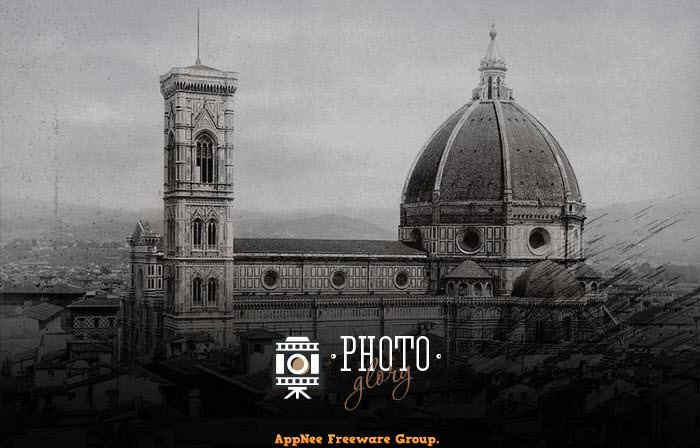
Traditional paper photos are bound to fade, tear, stain, scratch and have other problems after being preserved for a long time. That’s when we can take digital photos of them and repair them on the computer. This will not only restore the original quality of photos, but also bring back memories of the past for the family. To colorize black-and-white photos or restore damaged photos, in addition to Picture Colorizer, PhotoGlory (AKA: PhotoVintage) is another excellent tool for restoring old photos.
As a powerful, professional, easy to use and efficient old photo restoration software, PhotoGlory is able to remove scratches, creases, stains, cracks and other flaws on photos, color black and white photos, restore faded colors, restore sharpness, contrast and saturation of photos. In addition, it has both manual and automatic processing modes, can do all kinds of photo post-processing jobs, add styling text labels and date stamps to photos, and provides more than 100 built-in special effects.
Thanks to the cutting-edge image processing technology PhotoGlory employs, the photos it processes and fixes are already perfect enough: accurate, detailed, and natural. Say without any exaggeration, it is capable of easily and quickly producing results that experienced experts have to spend hours and hours trying to achieve with programs like Photoshop. Instead, even beginners can breathe new life into any old photo with PhotoGlory.
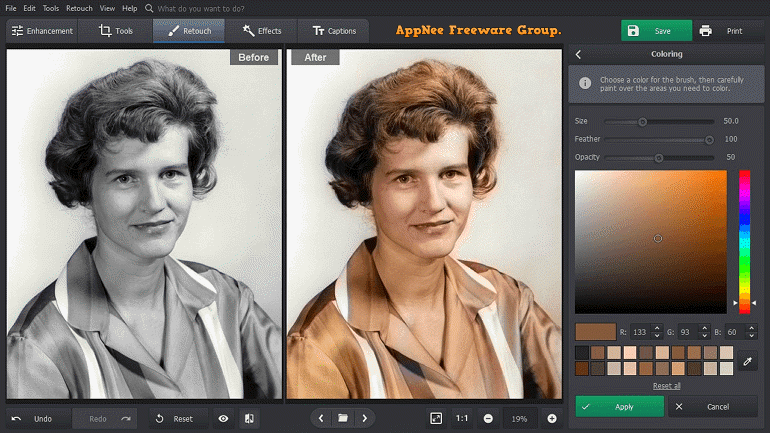
// Key Features //
- Restore photo clarity, contrast and saturation
- Two modes for colorization: auto and manual
- Colorize B&W photos automatically or manually
- Built-in-artistic effects
- Enhance your retro pics with 100 built-in effects
- Effortless geomerty correction
- Straighten tilted pics and crop damaged edges
// Official Demo Video //
// Edition Statement //
AppNee provides the PhotoGlory/PhotoVintage multilingual pre-activated full installers, as well as portable full registered versions for Windows 32-bit & 64-bit.
// Related Links //
// Download URLs //
| Version | Download | Size |
| v5.00 |  |
668 MB |
| If some download link is missing, and you do need it, just please send an email (along with post link and missing link) to remind us to reupload the missing file for you. And, give us some time to respond. | |
| If there is a password for an archive, it should be "appnee.com". | |
| Most of the reserved downloads (including the 32-bit version) can be requested to reupload via email. |