| Ⅰ | This article along with all titles and tags are the original content of AppNee. All rights reserved. To repost or reproduce, you must add an explicit footnote along with the URL to this article! |
| Ⅱ | Any manual or automated whole-website collecting/crawling behaviors are strictly prohibited. |
| Ⅲ | Any resources shared on AppNee are limited to personal study and research only, any form of commercial behaviors are strictly prohibited. Otherwise, you may receive a variety of copyright complaints and have to deal with them by yourself. |
| Ⅳ | Before using (especially downloading) any resources shared by AppNee, please first go to read our F.A.Q. page more or less. Otherwise, please bear all the consequences by yourself. |
| This work is licensed under a Creative Commons Attribution-NonCommercial-ShareAlike 4.0 International License. |
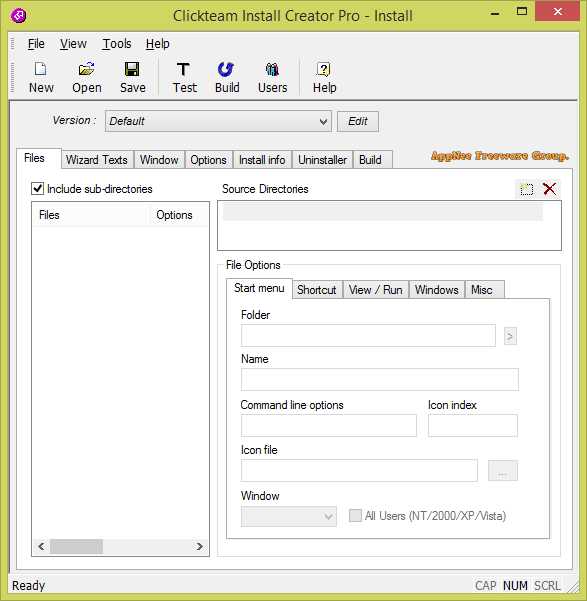
Install Creator (full name: Clickteam Install Creator Pro) is a small, handy but fully-functional and powerful installer creation tool, designed to quickly build program installers in a simple way. It comes with a simple and intuitive user interface, as well as a high file compression rate, and provides wizard support, so that novice users can follow the wizard to complete all configurations step by step.
Install Creator provides a wizard function that takes you to quickly create an installer step by step. In this process, you can modify various installation properties, including installation directory, start menus, shortcut, view/run, page, dialog window, wizard text, program icon, and more. Once created, you can also test the installation package to make sure to complete the setup successfully.
In addition, Install Creator allows files to be downloaded during installation; provides a full-featured dialog editor to fully customize the setup interface; provides options that allow you to view and run certain files during installation; you can also set a registration code for the program, so that the new program can be used by charging or entering the registration code, so as to effectively prevent the program from being stolen and improve the security of the program.
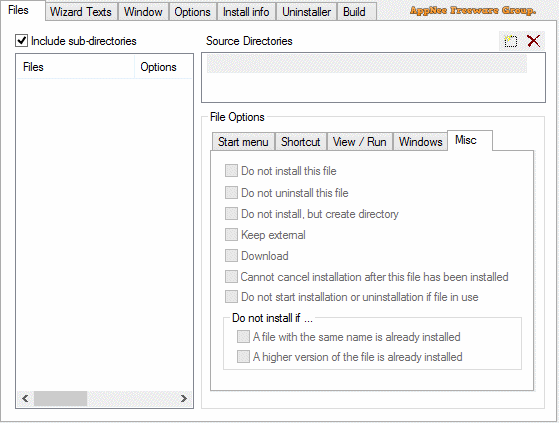
// Edition Statement //
AppNee provides the Install Creator Pro Edition multilingual full installers and registration code for Windows 32-bit & 64-bit.
| License Type |
Description |
| Free Version | The free version of Install Creator is fully functional for both commercial and non commercial products. Installers built with this version contain an extra page when the install is complete, linking back to Clickteam to spread the word about Install Creator. |
| Registered Version | The registered version of Install Creator is the same as the freeware version, but there is no Clickteam advertisement included. You can purchase a registered version in our online store, and fax and postal mail registration are also available. |
| Professional Version | The professional version of Install Creator is designed for professional usage. It has powerful features to manage shareware and demo versions of software which can be registered. It has the same basic interface as the Freeware and Registered versions, but it allows you to bundle multiple versions of your product into one installer. You could create one version for unregistered users, and one version for registered users. Install Creator will handle the rest. |
// Installation Notes //
for v2.0 Build 32:
- Download and install Install Creator (select “Registered Version“)
- Click ‘Browse‘, open the “key.txt” file (or paste the registration code instead), and click ‘Next‘
- Done
// Download URLs //
| License | Version | Download | Size |
| Pro Edition | v2.0 Build 32 |  |
2.93 MB |
(Homepage)
| If some download link is missing, and you do need it, just please send an email (along with post link and missing link) to remind us to reupload the missing file for you. And, give us some time to respond. | |
| If there is a password for an archive, it should be "appnee.com". | |
| Most of the reserved downloads (including the 32-bit version) can be requested to reupload via email. |