| Ⅰ | This article along with all titles and tags are the original content of AppNee. All rights reserved. To repost or reproduce, you must add an explicit footnote along with the URL to this article! |
| Ⅱ | Any manual or automated whole-website collecting/crawling behaviors are strictly prohibited. |
| Ⅲ | Any resources shared on AppNee are limited to personal study and research only, any form of commercial behaviors are strictly prohibited. Otherwise, you may receive a variety of copyright complaints and have to deal with them by yourself. |
| Ⅳ | Before using (especially downloading) any resources shared by AppNee, please first go to read our F.A.Q. page more or less. Otherwise, please bear all the consequences by yourself. |
| This work is licensed under a Creative Commons Attribution-NonCommercial-ShareAlike 4.0 International License. |
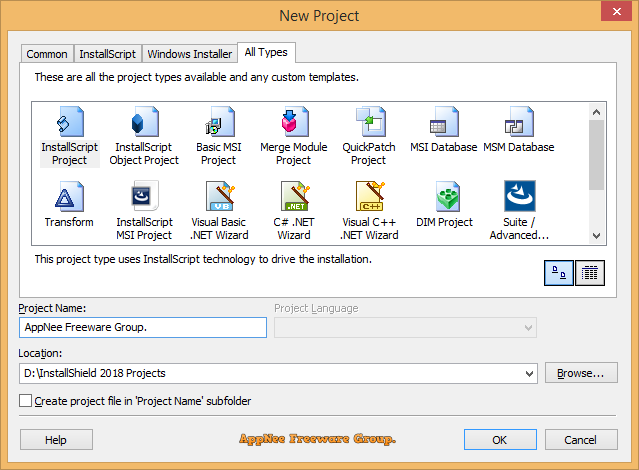
InstallShield is an accepted standard in reality in the field of software installation, configuration of software package and software upgrade solution. It is a strategic solution for the development of software installation that is specially designed for both traditional and agile development teams, as well as their Windows installation requirements and virtualization installation demands. That includes many automation tools used for the application virtualization and the traditional EXE or MSI format of software productization, installation and packaging processes.
As the world’s leading and very popular software installation program authoring tool (commonly known as a program packager), the aim of InstallShield is to build reliable Windows Installer (MSI), InstallScript and cross-platform installation programs for desktop, server, network and mobile platforms, help the development team improve the agility, flexibility, and strengthen developer’s collaboration. At the same time, it is also the only software installation making tool that can build Microsoft App-V virtual packages. In addition, InstallShield supports modifying the Autoexec.bat, config.sys and registry, adding product registration codes, automatically generating uninstaller, and meeting the needs of installation-authoring.
In fact, the installation program of many commercial software is made with InstallShield. But because its functions are too powerful and complicated, getting start with it and mastering this tool are not an easy thing. Of course, simple installation programs can be easily worked out using the Project Assistant of InstallShield. However, in order to achieve some advanced features, you will have to get your hands dirty and write the code for creating complex and advanced software installation programs.
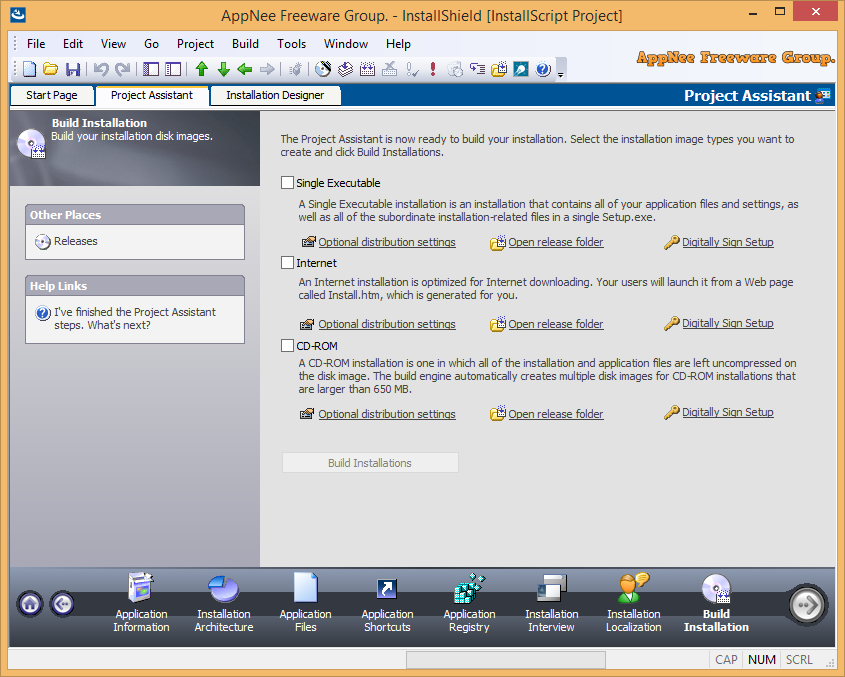
// Key Features //
- Open Source Software Detection and Risk Assessment
- Tests Apps for Compatibility with Universal Windows Platform (UWP) App Packages and Windows Server App Packages
- Creates Universal Windows Platform (UWP) App Packages and Windows Server App Packages (WSA) from MSI Projects
- The standard for Windows Installer (MSI) and InstallScript Installations
- Converts MSIs to Microsoft App-V 5.1
- Includes Custom Bootstrappers to Bundle Universal Windows Platform App Packages, MSI Installers, and More
- Installs Web Applications to Microsoft Azure and Microsoft IIS using Microsoft Web Deploy
- Automatically Provisions Virtual Machines for Simple Installation Testing
- Microsoft Team Foundation Server Integration
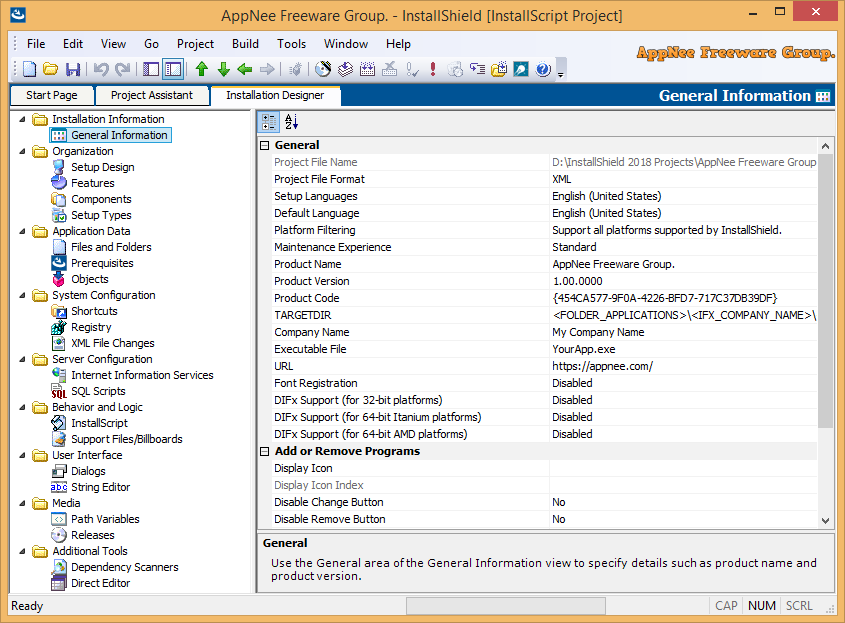
// Edition Statement //
AppNee provides the InstallShield Premier Edition multilingual full installers, unlocked files or activation installer along with certificate file, as well as portable full registered versions for Windows 32-bit & 64-bit.
// Installation Notes //
for v26.0:
- Download and install InstallShield, do not launch it
- Copy the unlocked files to the path like: C:\Program Files (x86)\InstallShield\2020\System\
- Done
for v25.0:
- Download and install InstallShield, do not launch it
- Copy the unlocked file (winspool.drv) to the path like: C:\Program Files (x86)\InstallShield\2019\System\
- Done
for v22.0:
- Download and install InstallShield, do not launch it
- Enter the “System” folder under the installation directory of InstallShield
- Copy the unlocked files to this folder and overwrite
- Double click the certificate file to open it
- Then click ‘Install Certificate’ -> click ‘Next’ -> choose ‘Place all certificates in the following store’ -> click ‘Browse’ -> select ‘Trusted Root Certification Authorities’ -> click ‘OK’ -> click ‘Next’, and complete the installation of the certificate.
- That’s all
*** Don’t update program, otherwise the activation will fail!
for v24.0.438:
- Download and install InstallShield, do not launch it
- Install the activation installer or instead copy the unlocked files (along with the “System” folder) to the installation folder of InstallShield and overwrite
- Double click to install the certificate file
- Done
for v24.0.464:
- Download and install InstallShield, do not launch it
- Enter the “System” folder under the installation directory of InstallShield
- Copy the unlocked files to this folder
- Done
// Warning //
The unlocked file might be reported as Win32:Malware-gen threat with high risk. Use VirusTotal to make a full, authoritative scan, and decide to use it or not by yourself.
*** Please remember: antivirus software is not always right, just be careful and use it at your own risk.
// Download URLs //
(Homepage)
| If some download link is missing, and you do need it, just please send an email (along with post link and missing link) to remind us to reupload the missing file for you. And, give us some time to respond. | |
| If there is a password for an archive, it should be "appnee.com". | |
| Most of the reserved downloads (including the 32-bit version) can be requested to reupload via email. |
