| Ⅰ | This article along with all titles and tags are the original content of AppNee. All rights reserved. To repost or reproduce, you must add an explicit footnote along with the URL to this article! |
| Ⅱ | Any manual or automated whole-website collecting/crawling behaviors are strictly prohibited. |
| Ⅲ | Any resources shared on AppNee are limited to personal study and research only, any form of commercial behaviors are strictly prohibited. Otherwise, you may receive a variety of copyright complaints and have to deal with them by yourself. |
| Ⅳ | Before using (especially downloading) any resources shared by AppNee, please first go to read our F.A.Q. page more or less. Otherwise, please bear all the consequences by yourself. |
| This work is licensed under a Creative Commons Attribution-NonCommercial-ShareAlike 4.0 International License. |
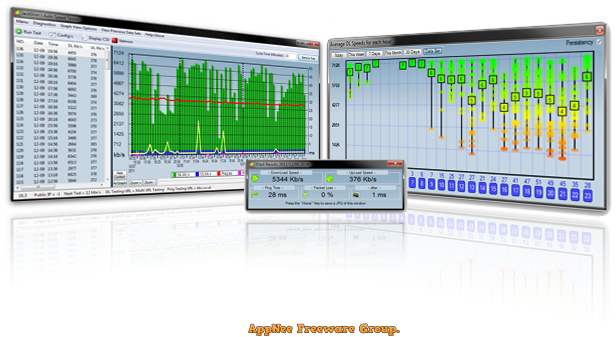
JackDinn’s Auto speed tester (AKA: JD’s Auto Speed Tester, JDAST for short) is a professional yet simple and user-friendly free Internet speed & latency (both upload and download) testing program. It can help you automatically and periodically test your actual Internet speed in the background, and draw a speed curve so that you can see all at a glance.
JackDinn’s Auto speed tester is able to do all kinds of regular Internet speed tests automatically, allowing you to see all data about your Internet connection, including PING time, upload/download speed, packet loss rate, jitter, etc. In the end, it will generate a CSV record file that can be graphically represented. This way, it records all the data so that you can see your Internet speed graph at a glance, which is displayed in hours/days/weeks/months, etc.
JackDinn’s Auto speed tester is easy to use. To use the default test line, just click ‘Run Test’. By default, the software pings bbc.co.uk, which is located in Europe, not universally applicable, and often inaccessible for unknown reasons. Fortunately, we can change it to any other more reasonable IP addresses in the settings panel. BTW, you can set the testing interval (cycle time) at the upper right corner, and click ‘Tray’ to minimize the program to system tray to make it run automatically in the background.
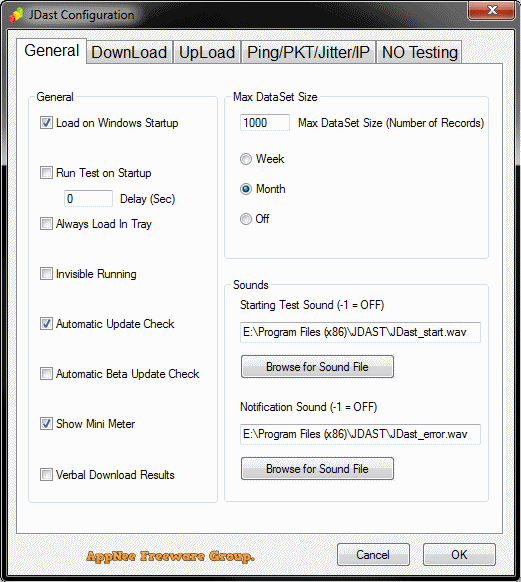
// Key Features //
| Download tests |
|
| Upload tests |
|
| Ping/Packet loss/Jitter |
|
| Other abilities |
|
// Official Demo Video //
// Related Links //
// Download URLs //
| License | Version | Download | Size |
| Freeware | Latest |  (mir1 | mir2 | mir3) (mir1 | mir2 | mir3) |
n/a |
(Homepage)
| If some download link is missing, and you do need it, just please send an email (along with post link and missing link) to remind us to reupload the missing file for you. And, give us some time to respond. | |
| If there is a password for an archive, it should be "appnee.com". | |
| Most of the reserved downloads (including the 32-bit version) can be requested to reupload via email. |